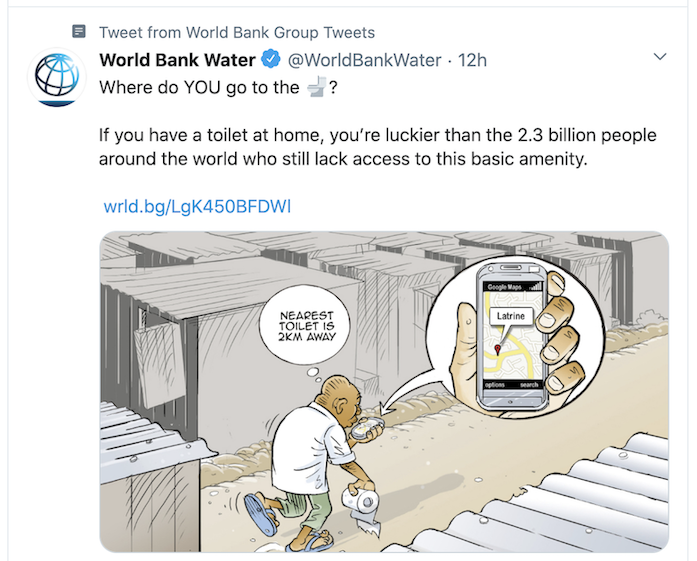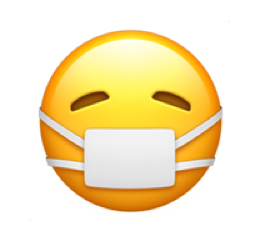When the end of a year approaches, I look over my visitor statistics for my blog and my web pages to see which of my resources were the most popular in the last 12 months. It helps me to know what topics resonated in that year – it’s always something different – and what promotion is most effective. It’s something your nonprofit or government agency should do as well, regarding your online resources (your web site, your blogs, etc.). It’s not just looking at numbers – it’s looking at when pages launched, what people clicked on to get to a resource, etc.
As is true every year, my blogs that got the most traffic are the ones that other people amplified, posting about them on their own social media channels, or referring to them in workshops they did, so if that’s you, THANK YOU. I hope my sharing of others’ material on my social media accounts was also helpful to colleagues and many people I admire as well.
In 2019, I wrote about communications, community relations and ethics in nonprofits far more than volunteer engagement. I had intended to do the same in 2020 – it’s not that I want to downplay volunteer engagement, or not to explore it anymore, but I find those other subjects just as interesting, maybe more, and I work professionally in those fields even more than I do regarding volunteer management. Plus, I just wasn’t sure what else there was to say about virtual volunteering, a subject I have researched and talked about since the mid-1990s.
But then came the novel coronavirus and the massive pivot by thousands of organizations for the first time to virtual volunteering – and suddenly, I was reviving lots of my previous work, filling lots of orders for my book on virtual volunteering, trying to keep up with requests to lead trainings and producing a lot of videos on YouTube to bring everyone up-to-speed about the history and basics of virtual volunteering.
I promote my blog, web site and videos through my Twitter account, my Facebook account, my LinkedIn account, some Subreddits, and some LinkedIn groups. I’m a one-person shop and create and promote these resources entirely on my own – and it’s getting harder and harder to get my voice out there amid a growing sea of competition for attention. Even in the area of virtual volunteering, lots of new “experts” have emerged (please remember that, to be an expert, someone should have experience engaging volunteers online and being an online volunteer themselves).
As I say each year, the blog visitor numbers are great – but the emails and comments on resources are what really keep me going, so please keep them coming!
What did I write that got people’s attention in 2020? Here’s (almost) all of my top 11 blogs for 2020:
How to Immediately Introduce Virtual Volunteering at Your Program: roles & activities a nonprofit, charity or other program could launch immediately to involve online volunteers.
Free training in virtual volunteering (involving & supporting volunteers using online tools): a list of my videos on virtual volunteering in 2020.
Ethics of Paying to Volunteer Online.
Systemic Exclusion in Volunteer Engagement and More: systemic racism in volunteer engagement.
Why qualified people get passed over for jobs.
Saying “no” to recruiting volunteers for certain tasks.
Three resources for your COVID-19-related volunteering.
You do not need to meet via video conference with every potential volunteer.
21 simple things to do while your programs are on hold during COVID-19 quarantines.
I also had a look at my most popular web pages. Some were quite a surprise. These aren’t in the exact order of popularity:
- How to find virtual volunteering opportunities. It’s not a surprise that this was the most popular page on my web site this year, given what 2020 has been like, but this page was quite popular early in the year, before the global pandemic.
- Examples of virtual volunteering roles & tasks, from the Virtual Volunteering Wiki. Also not a surprise that this page was so popular, given the global pandemic and everyone homebound.
- Purchase information for The Last Virtual Volunteering Guidebook, my book that details how to launch and grow engagement of online volunteers. Wish more of the people who visited the page actually bought the book…
- How to Pursue a Career with the United Nations or Other International Humanitarian or Development Organizations, Including Non-Governmental Organizations (NGOs). This was a page I developed because of the frequently asked questions on Quora and other Q & A web sites.
- Mission statements for your volunteer engagement (Saying WHY your program involves volunteers). That this page was so popular has been a huge shock. I have no idea why it’s so popular – but I am glad it is.
- Finding Community Service To Fulfill a Court-Order or School Obligation. I created this page specifically because of all of the “nonprofits” out there that, for a fee, will give someone who has been assigned community service a letter saying they have completed such. I’m pleased that it is reaching the intended audience.
- Ideas for Leadership Volunteering Activities OR Ideas for Creating Your Own Large-Scale Volunteering Activity. This page is ANYONE seeking to create a leadership project that will lead to a sustainable, lasting benefit to a community or cause including those seeking ideas for the Girl Scouts Gold Award (or any Journey award related to community service, awareness or advocacy), the Duke of Edinburgh’s Award (U.K.), a mitzvah project, etc.
- About me, Jayne Cravens.
- For Those That Want To Help – the index of all of the online resources I’ve developed to help people that are looking for volunteering opportunities or ways to somehow engage in service to the community – or communities abroad.
- Advice for volunteering as a group / volunteering in a group. It’s not popular to safely volunteer in-person, as a group, in 2020 and, yet, this page remained oh-so-visited.
But the two big news items regarding virtual volunteering for 2020 aren’t necessarily reflected in these stats:
- I’ve now identified more than 100 research and academic articles on virtual volunteering (the announcement got shared and retweeted a LOT) and
- virtual volunteering becoming a necessity because of the novel coronavirus, surging in popularity and being embraced by organizations that have shunned it for decades.
Over the years, and until this year, I’ve made and appeared in many videos about working with online volunteers for nonprofits I’ve been working or volunteering with, but just one about virtual volunteering that wasn’t on behalf of someone else, back in 2012. By contrast, this year, 2020, I’ve made seven videos for my own channel, including a 36-minute introduction to virtual volunteering. In fact, I made 11 additional, private videos for a consultancy I did regarding a user experience related to online volunteering. You can see all my free trainings on my YouTube channel.
It’s been exhausting to say, over and over in 2020: virtual volunteering is not new, it’s more than 35 years old. I’ve said it in my book. I’ve said it on the Virtual Volunteering Wiki. I’ve said it in a video. I’m exhausted from saying it. What I haven’t said is that I’m stunned that so many people from both the nonprofit and corporate world seem to have never heard of involving volunteers remotely, of using the Internet to engage volunteers, a WIDESPREAD, popular practice that’s more than 35 years old. It’s been disheartening to see just how many nonprofits, foundations and corporate social responsibility programs have kept themselves in the dark about virtual volunteering for decades – and I say kept themselves in the dark, because I know just how much, how often, the practice has been talked about in publications, at conferences and in presentations by nonprofits. It has taken a lot of effort on the part of these folks to ignore this well-established practice over the years. I hope that, at last, that has changed.
I’ve also had a very traumatic, challenging time professionally, one that I’m not ready to talk openly about yet. But I will say: please ask colleagues – co-workers, staff at partner organizations, volunteers you work with, etc. – how they are doing. Ask them what challenges they are facing. And ask about safety issues – bluntly ask, “Are you feeling safe in your work? Are you feeling safe online?” Be prepared to eventually hear, “No, I’m not okay. I don’t feel safe. And here’s what I’m facing…” And for anyone you know who isn’t feeling safe online, I have this page of resources regarding online harassment, defamation & libel.
And thank you to everyone who has supported me this year – I learned this year just how many people have my back. My gratitude to you knows no bounds.
May you have a safe, prosperous, healthy transition into 2021.
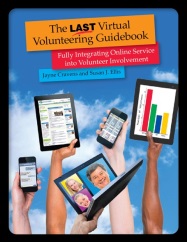
A reminder yet again that The Last Virtual Volunteering Guidebook provides detailed advice on creating assignments for online volunteers, for working with online volunteers, for using the Internet to support and involve ALL volunteers, including volunteers that provide service onsite, for ensuring success in virtual volunteering, and for using the Internet to build awareness and support for all volunteering at your program. Tech tools come and go, but certain community engagement principles never change, and those principles are detailed in this comprehensive guide. You will not find a more detailed guide anywhere for working with online volunteers and using the Internet to support and involve all volunteers – even after home quarantines are over and volunteers start coming back onsite to your workspace. It’s available both as a traditional paperback and as an online book. It’s co-written by myself and Susan Ellis.

If you have benefited from this blog or other parts of my web site or my YouTube videos and would like to support the time that went into researching information, developing material, preparing articles, updating pages, etc. (I receive no funding for this work), here is how you can help.