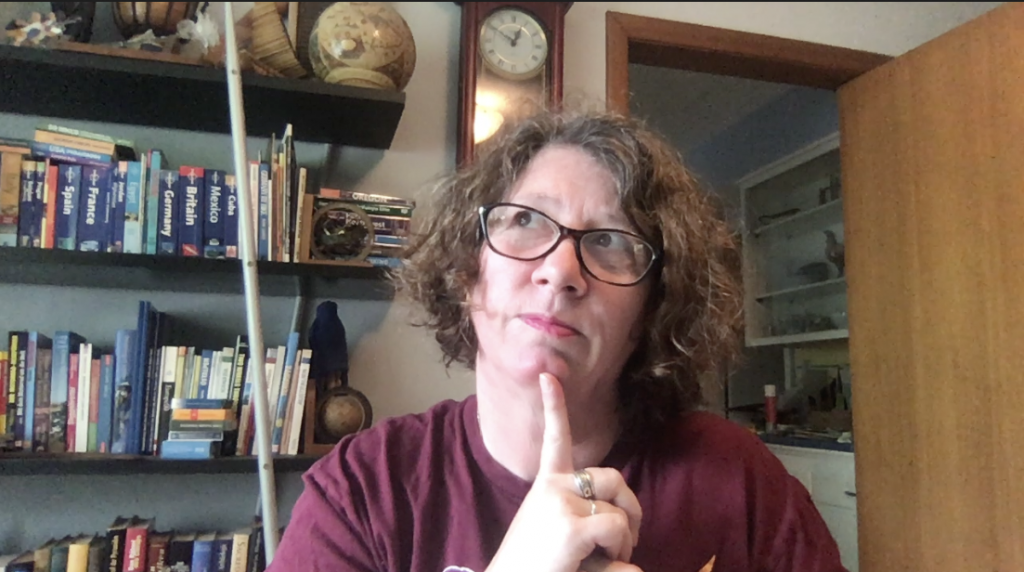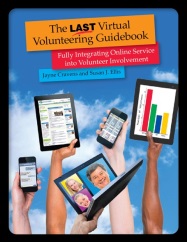I live two doors down from a home for adults with intellectual disabilities, most of them over 40 years old. Some residents are on the autism spectrum, some have Down’s Syndrome, and some have brain damage from birth. They are terrific neighbors: kind, observant and friendly. And a couple of them are my friends: we sit together on the low wall around my front yard and interact with my dog and the various neighborhood dogs and cats that pass by – and the people, but always from a safe distance, as this is a group of people who are particularly vulnerable to the novel coronavirus.
Because of the danger of COVID-19, most of the residents can’t do the daily things that have brought them joy: one that had a job has now lost it because there isn’t enough work. They can’t go to church. They can’t go to the bottle drop center to recycle bottles and cans, something they enjoyed as much for the social aspect as the money. They can’t walk through Goodwill or Walmart. They can’t take mass transit. There are no public festivals. There are few garage sales. And their favorite shows, Live PD and Cops, have been canceled.
A month ago, a sister of one of the residents I’m particularly close to decided to buy him an iPad, so he could watch the church services he’s dearly missing because of the global pandemic, as well as watch videos like the dog videos I regularly record and share on YouTube. I volunteered to try to set it up in such a way that her brother could more easily navigate it. My goal was that, once someone logged into the iPad for him, he could watch the videos he wanted to without someone having to load a video each time. What I imagined was that there’s a particular time of day – let’s say 10 a.m. – when a staff person would log on to the device for him and, from there, he would have just a few clicks to watch and re-watch the videos pre-selected for him, and he could do that for, say, an hour on his own. It was tough to set up: he cannot read, so everything has to be done by easy-to-recognize icons. I don’t think he can remember more than two steps on a device. There can’t be too many things to click on – it will just be a sea of confusing symbols. He’s over 70 and has no experience using any device other than turning a device on or off or changing TV channels manually (he can’t use a remote and a phone is much too complicated for him to operate, even to call someone).
I spent hours looking at the Internet trying to find apps he would enjoy as well, but all seemed too advanced for him. Everything I read about online about apps that people with intellectual disabilities can use required a level of remembering and understanding and reading he just doesn’t have. There are lots of resources for parents to find apps to help their children with intellectual disabilities use an iPad or Android, and there are lots of resources to help people help elderly people use these devices, but resources to help seniors with intellectual disabilities use these devices? THAT has been a fruitless quest.
Here’s how I set it up:
- I made three web pages, which are on my own web site, so that I can change them from my own home, without having to take his device back. I have a shortcut to the home page for these pages on the iPad, in the top left corner of the main screen. I wish I could have made the icon a cat or a dog, two images he easily recognizes, but I never could figure out how. The icon also has his name on it, which he does recognize.
- I made the icons on the iPad as large as I could (and even then I wish I could have made them larger).
- I moved all the icons off the first screen that I don’t want him to use. I left the icon to the web page that I created as his main interface, as well as the shortcuts to YouTube, kids’ YouTube, FaceTime, Zoom, his contacts and the camera button.
- I created accounts for him on Google (for YouTube and gmail) and Facebook, and automatic logins for such. He will not use email, but he needed an email account in order to have accounts on things like video-conferencing software his sister might want to use to communicate with him.
- After someone signs him in, he clicks on the icon with his name on it and he will come to a web page with three photos on it. One is of his church, one is of his pastor and one is of me. If he clicks on the church photo, he goes to a long list of links that go to church videos on Facebook. If he clicks on the photo of his pastor, he goes to a long list of links to videos his pastor has made, some on Facebook and some on YouTube (singing, puppet ministry, etc.). And if he clicks on the photo of me, he goes to a long list of my animal videos and silly videos on YouTube. He clicks on a link and pushes the play icon, and can watch the video.
Here’s the problem: after the video is done, he doesn’t have the capacity to navigate Facebook or YouTube and go to the next video. Instead, he has to remember to push the home button at the bottom of the device. Then he starts all over: clicking on “his” icon, coming to the web page with the three photos, choosing which “channel” of videos he wants to view, and then choosing a video to watch.
So, how is it going? I can’t observe him using it, and I wasn’t able to train him myself on using it. But in the evenings, I have been sitting out on my wall, talking with the pastor’s wife sitting eight feet away, and my neighbor has come walking over to say, “I saw you on that box thing!” He then recounts seeing her or her daughters singing or her husband preaching. I don’t know how often he watches videos on it, but it seems to be enough to delight him a few times a week. And as we all stay home day after day, being delighted a few times a week is the best we can hope for.
I hope it continues to work out for him. But either no one is thinking about people like him in the development of apps and interfaces, or they are but they’ve made those tools extremely hard to find.

If you have benefited from this blog or other parts of my web site and would like to support the time that went into researching information, developing material, preparing articles, updating pages, etc. (I receive no funding for this work), here is how you can help.