 When people talk about helping seniors, they usually focus on food or transportation. That’s nice and necessary, but seniors – people 65 and over – often have great need of a different kind of critical assistance: help with computers, smartphones, printers and the Internet.
When people talk about helping seniors, they usually focus on food or transportation. That’s nice and necessary, but seniors – people 65 and over – often have great need of a different kind of critical assistance: help with computers, smartphones, printers and the Internet.
There are seniors all across the USA, and probably in other countries as well, with tablets, printers and other devices that are sitting idle because, at some point, the Internet connection broke and they don’t know how to fix the connection. Or there are viruses on the computer and they can’t figure out how to get them off. They may need the text size or color contrast on their computer or smart phone adjusted. Or need software updated, especially anti-virus software. Or need to know how to put photos from their smartphone onto a laptop or a free online space like Flickr so that if anything happens with their phone, they still have their photos.
Just like everyone else, seniors are asked to fill out forms online, to print out forms, sign them, scan them and send them back to someone, to find urgently-needed medical insurance information online, book airline tickets, complete their taxes online, and on and on. If the printer stops connecting to the Internet, or the attachment got downloaded to a device but the user can’t find it, it can mean the senior misses out on much-needed government benefits or even medical care – or even loses money.
Consider this: my neighbor is very nearly homebound – she can manage grocery shopping and doctor visits, and that’s pretty much it. She needed to send in forms to an agency that handles her retirement funds. She had the paper forms from a brochure they had mailed her via traditional postal mail. She filled out the paperwork and sent it in via traditional mail, but because she can’t figure out what’s wrong with her printer, she didn’t scan the paperwork first. The company called and said a page was missing and that she needed to send it in, but she did not have copies and her laptop is broken – she accesses the Internet only via her Smartphone, and it was too hard to navigate the company web site to find the forms. Even if she could, she could not print out the material she needed, nor scan it and submit it. Luckily, I was able to help out with printing out the material, scanning her signed paperwork and sending it via email from my own home.
But I started thinking about all the elderly people out there who need to use their computers and printers and Internet access but just cannot figure out how it all works – and also have no idea who to call for help. And often, there are no funds to pay for a home visit by a computer assistance consultant, if such exists in their area at all.
An added bonus of volunteers helping with tech issues and restoring Internet access for seniors: helping with social isolation/loneliness. Remember that Meals on Wheels isn’t just about delivering food: it’s also about delivering a smile and checking in to make sure a person is okay – and if they aren’t, volunteers call family members, appropriate services, etc. Why not a tech help volunteer group doing the same?
This type of volunteer support doesn’t have to be every day. It could be one day a month: Tech Tuesday. It could be done in association with other events at a senior center or library.
These tech volunteers could:
- Set up and help at cybercafe in a retirement home.
- Help seniors use computer and Internet resources provided at a public library.
- Help new users at a cybercafe or public Internet access point to connect with information and their loved ones.
- Help seniors with issues they may have smart phones, computers, wi fi networks and printers in their home.
- Set up a Wii gaming system at a retirement home and train the residents on how to use Wii for fitness and to maintain mental agility.
- Review phone and Internet bills by seniors and make sure they are getting a good deal or not being charged for services they don’t use.
- Have workshops on how to use different apps, how to avoid online scams, etc.
(This resource can help you better understand issues elders may have regarding networked devices.)
There’s no need to create a new nonprofit to do these things: any senior-serving nonprofit in a given area could recruit and engage such volunteers. For instance, Northshore Senior Center, Bothell, Washington offers a Health and Wellness Computer Learning Lab – for a $40 flat fee, seniors can get help with laptops that are “running slow, acting weird or frozen again.” El Dorado County in east-central California offers offers similar tech help services to seniors. So does the Cambridge Senior Center in Massachusetts. Here’s a long list of computer classes for seniors offered in the Berkeley area by the University of California Berkeley’s Retirement Center.
Recruiting interested volunteers would probably be no problem, particularly if there is a college or university or large employer nearby and volunteer requirements after vetting and training are just one or two days a month. A greater challenge to such a program is the screening, training, support and supervision these volunteers would need, to ensure the safety of everyone involved and to ensure the program is working, as well as the liability insurance a senior center would have to have (if they don’t have such already).
Volunteers would need to:
- Undergo a criminal background check. A previous conviction will not necessarily preclude a person from volunteering; it would depend on the nature of the offense, the number of years since a conviction and the references the volunteer provides as to whether or not a conviction is a deal breaker. For instance, any conviction related to theft or fraud would preclude a volunteer from participating, but a 20-year-old conviction for trespassing because someone cut across railroad tracks to get to the grocery store shouldn’t be a concern. Volunteers would need to pay for this background check themselves.
- Be interviewed before service, to ensure they have the verbal skills and demeanor for such support volunteering.
- Be tested before service to ensure they have the skills needed, know where to find resources online to guide them in their service, etc.
- Go through an orientation or training, where they learn how to interact with seniors, about maintaining confidentiality, about working with people with limited eyesight or hearing, limited mobility, and diminishing memory, etc.
- Learn how to spot signs of inappropriate behavior on the part of any volunteers, clients or staff and how to report such.
- Meet with program supervisors – which can also be volunteers – to ensure things are going well, challenges are being addressed, etc.
A way to ensure safety if volunteers are going to elders’ home is to require volunteers to visit in pairs and for elderly clients to log all visits by a volunteer on their own and to share these periodically with the agency.
If you emphasize to volunteers that the elderly are a vulnerable population and must be kept safe they will understand the bureaucracy around their volunteering, just as volunteers with Big Brother Big Sisters or other organizations do.
Quite frankly, every senior center should be exploring this idea. They should use the text here to post their own proposal to their own web site, survey the seniors in their community about the need for such a program, create a budget for what their own version of such a program would look like, and get busy attracting funding. This is a perfect crowdfunding project!
And for evaluation once you launch? There are MBA and social work Master’s programs at universities in every state – should be quite easy to find a student or even an entire class who could evaluate your program for you after six months or a year.
Also see:
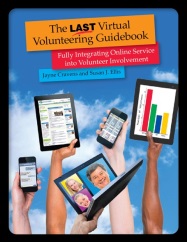 There are lots more suggestions and specifics about virtual volunteering, including task and role development, suggestions on support and supervision of online volunteers, guidelines for evaluating virtual volunteering activities, suggestions for risk management, online safety, ensuring client confidentiality and setting boundaries for relationships in virtual volunteering, and much more in The LAST Virtual Volunteering Guidebook, available both as a traditional printed book and as a digital book. There is also a great deal of information about online volunteers working directly with clients, as well as the chapter written for online volunteers themselves. The book is by myself (Jayne Cravens) and Susan Ellis.
There are lots more suggestions and specifics about virtual volunteering, including task and role development, suggestions on support and supervision of online volunteers, guidelines for evaluating virtual volunteering activities, suggestions for risk management, online safety, ensuring client confidentiality and setting boundaries for relationships in virtual volunteering, and much more in The LAST Virtual Volunteering Guidebook, available both as a traditional printed book and as a digital book. There is also a great deal of information about online volunteers working directly with clients, as well as the chapter written for online volunteers themselves. The book is by myself (Jayne Cravens) and Susan Ellis.


