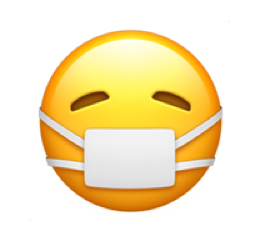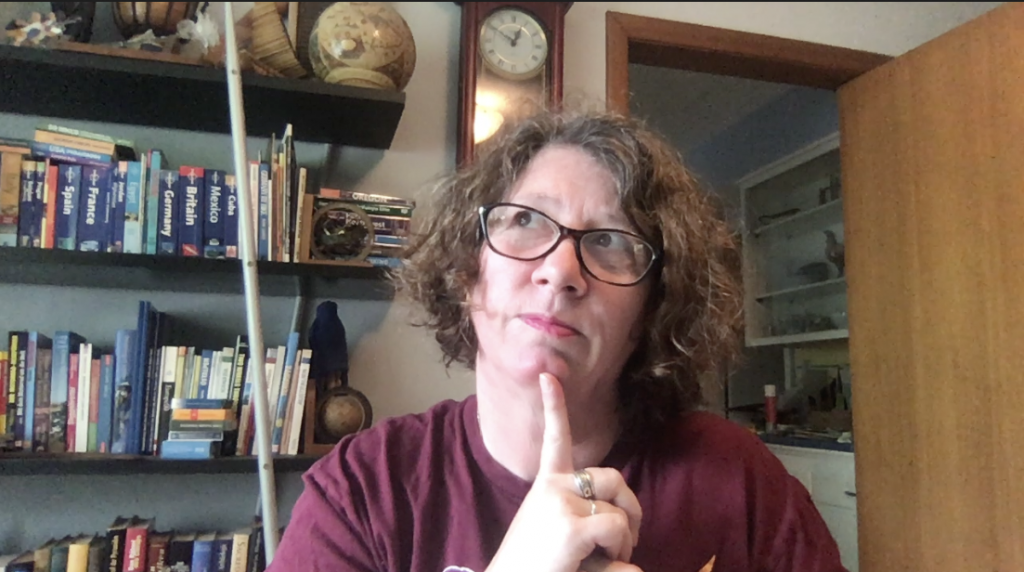Since the start of the global pandemic last year, I have been creating and sharing videos to help organizations understand virtual volunteering and to quickly create roles and activities for online volunteers. I share them on my YouTube channel. These videos include:
- A plea regarding how you talk about virtual volunteering. 4:28
- Introduction to Virtual Volunteering. 36:17
- Safety in Virtual Volunteering. 5:10
- Advice for corporations and businesses regarding virtual volunteering & supporting communities and causes. 7:00
- Virtual volunteering: it’s personal! 6:02 video on how online engagement can be as personal as you want it to be (&, yes, it can be quite personal).
- Virtual Volunteering: What About Lack of Internet Access?! 6:39
I’m a professional consultant, and I cannot pay my bills with my goodwill and sharing free videos. However, sacrificing some – indeed, a lot – of my potential income to try to mitigate at least some of the negative impacts of the pandemic on nonprofits has been my way of feeling like I’m doing something worthwhile in this intense, tough time, as a way to feel not quite so helpless.
So, let me continue to try to help in my own small way: what would you like my next free training about virtual volunteering to be? What is a subject I could cover in just 5 to 15 minutes that would help your nonprofit, charity, school, NGO, library or other cause-based program regarding virtual volunteering? Please note the subject you need most in the comments below.
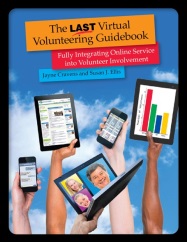
While I don’t think these videos nor my blogs are a substitute for reading my book, The Last Virtual Volunteering Guidebook, I do believe that the information can help nonprofits who already have experience involving volunteers in traditional settings – onsite, face-to-face – pivot quickly in creating roles and tasks for online volunteers. But if you want to deeply integrate virtual volunteering into your program and expand your engagement of online volunteers, such as in an online mentoring program or other scheme where online volunteers will interact with clients, you will not find a more detailed guide anywhere for working with online volunteers and using the Internet to support and involve all volunteers – even after home quarantines are over and volunteers start coming back onsite to your workspace. And purchasing the book is far, far cheaper than hiring me as a consultant or trainer regarding virtual volunteering – though you can still do that!
Also, FYI, please note my videos that aren’t specifically about virtual volunteering, including:
- Advocating for Diversity in Volunteer Engagement is NOT Easy: a short video about the resistance you will get in advocating for diversity and inclusion in volunteer engagement and how to prepare for it. 11:46
- Human rights, the digital divide & web accessibility 4:40
Looking forward to reading your suggestions!