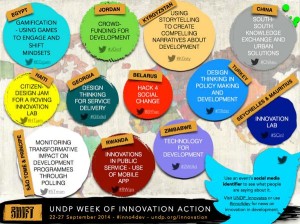The Accessibility Internet Rally is a community hackathon with a unique twist – Internet accessible for everyone, including people with disabilities.
AIR benefits nonprofit organizations and schools in any community by providing them with free, professionally designed, accessible websites.
AIR benefits participating volunteers, who are web designers, by providing them with increased awareness of the tools and techniques that make the Internet accessible to everyone – including people with disabilities – thereby increasing skills they can take back to their work places.
The result: dozens of professionally designed, accessible websites for nonprofit groups, and web designers with new skills and understanding regarding accessible design and usability.
Open AIR Registration for both nonprofits that want web sites and teams is NOW.
The competition – the hackathon — begins October 23, 2013 (& and lasts a month).
If you are a web developer, professional or aspiring (but with the needed skills), sign up a team of three to six members via the online developer registration. Besides helping nonprofits and learning new skills, you will also get the opportunity to win tickets to SXSW Interactive 2015 in Austin, Texas.
As a participant and competitor you will:
- Be matched with a non-profit organization, budding artist, or worthy community organization (though you can also help a nonprofit register and be asked to be matched with that particular nonprofit)
- Create an exciting, interactive web experience that is accessible to everyone.
- Network with area artists, web professionals, and other really cool people.
- Get to complete your development project in a more relaxed time frame – unlike past events that happened in one day, onsite, the development cycle is 30 days for Open AIR and can be done from your own location, giving your team the opportunity to create something really special fromanywhere.
- Have access to training worth over $4,000
Don’t have a team to register with? Submit an individual registration and we will work to place you on a great team. Knowbility recommends a $25.00 donation to support the Open AIR program in lieu of a team registration fee for individual registrants.
Fees are $100 for the first 4 team members, $125 for teams of five, $150 for teams of six.
For nonprofits: register for free and if you are selected, a $100 registration fee will be due.
The Accessibility Internet Rally is open to participants in three categories:
- Community Organizations: to qualify in this category, entities must be either a 501(c)(3) not-for-profit organization or an entity that exists for community benefit such as a church group, an arts organization, or a performance organization, to be decided at the discretion of the Organizer.
- Web design team: to participate in this category, a group of up to 6 web and related professionals sign on as a team. Each web design team shall be considered a single Entrant. No person may enter more than once, either individually or as part of any team. If an Entrant uses the name of a corporation, partnership or other legal entity, the Entrant certifies it has the permission of the entity to do so.
- Individual web professional: Individuals may sign on to participate and will be matched to other individuals at the discretion of the Organizaer to create a Web Design Team.
All Entrants must be officially registered to participate in the competition.
Entrants will be given access to a collection of online resources (training) to help them build accessible Web sites. Entrants will be expected to read and familiarize themselves with these resources prior to the Rally.
Entrants are required to submit their Entries in accordance with a mechanism determined by the Organizer This mechanism shall include instructions for preparing files for upload, file specifications including file type and file size and location for uploading.
Here are the complete details of participation, including team commitments.
Here is registration info for both teams and nonprofits.