
(Original title: “NEVER a better time to explore Virtual Volunteering than NOW”)
The precautions being taken in communities around the world may feel like we are becoming more isolated from each other. Virtual volunteering is a fantastic way to bring us all closer together and fill our home-based time with meaningful activities that make a difference.
In this time of home quarantine and in-person social physical distancing because of COVID19, there has NEVER been a better time for your program to quickly create online tasks and roles for your volunteers – you need the volunteers and they need you! There are so many things volunteers could be doing for you, right now, to help your program and clients, without any investment in new systems or equipment.
The longest list you will find anywhere of online tasks and roles for online volunteers is here on the list of examples at the Virtual Volunteering Wiki, which is updated regularly.
In particular, it’s a great time for your volunteers to get busy right away and:
- caption your videos on YouTube so that people with hearing impairments and people who are in an environment where they cannot listen to them can experience them.
- transcribe your program podcasts so people can read them (many people prefer reading to listening, and it also improves search engine optimization).
- edit a video or podcast one of your staff has recorded from their home office, adding titles, intro music, etc.
- beta test your new online orientation for new volunteers that will, eventually, work onsite (which you have been working on all this time so that volunteers don’t have to come onsite for that orientation – RIGHT?!?).
- put appropriate keyword tags on your photos on Flickr or some other online photo archive.
- brainstorm social media messages for a variety of platforms (Facebook, Twitter, Instagram, etc.) based on your program’s messaging goals.
- create new pages for your web site.
- put appropriate alt text on all of your photos and graphics on your web site, making the site more accessible for people with sight impairments.
- get rid of all “read more” and “click here” links on a web site, replacing them with descriptive links, so that the web site is more accessible for people with disabilities.
- make sure every page on your web site has an appropriate title in the title tag (this helps with SEO and the title automatically appears in many sites whenever someone types in the URL).
- monitor the news to look for specific subjects your program needs to be aware of.
- monitor Quora, Reddit or other popular online communities, to answer questions on a particular subject or about a particular organization, to refer people to a web site that will answer their questions, to counter fake news/misinformation on a particular subject, etc.
- translate documents (and proofreading the translations by others).
- November 19, 2020 updates:
- look at Reddit and make a list of subreddits – online communities – where you should post information about volunteering, events, or educational/awareness messages. See if the volunteers that undertake this task come up with the same list.
- interview the person who answers the main email and phone the most, and the person he or she transfers the most calls to or forwards the most emails to, and find out what the program’s Frequently Asked Questions (and their answers) are, then recruit a volunteer to prepare such as a new web page for your web site.
- transcribe text you have in PDFs on your web site to text, for new web pages or to add to current web pages (this makes the content accessible for people with disabilities and improves your search engine optimization).
- add titles, or make appropriate titles on every page of your web site (in between the <title> and </title> tags in the HTML). This helps with their accessibility for people with disabilities.
- fill out your YouTube video descriptions completely with the full name of your organization, the content of the video, keywords and a link to your web site.
- create lists on Twitter.
- compile and prepare information for your organization’s web site that shows your organization’s credibility and accountability.
- evaluate your web site in terms of the information about and for volunteers that is and isn’t there.
You don’t need any special training to have your current volunteers, already-vetted volunteers engage in these aforementioned virtual volunteering activities – just send them the list of possibilities and ask them if they know how to do any of them!
This is also great time for you to start strategizing to be even more ambitious regarding virtual volunteering at your nonprofit, non-governmental organization (NGO), charity, government program or school. What about:
- Having a lead volunteer organize a survey of other volunteers to find out how they view success and challenges at your organization in volunteering so far? The data gathered could reveal successes and problems with your volunteer engagement you didn’t know you had and provide critical data to make improvements and to include in grant proposals.
- Asking volunteers to take selfie videos describing what they like about volunteering with you, and then recruiting an online volunteer to edit these together into a celebration video of your volunteers? The result would be a fantastic volunteer recruitment and recognition tool – and create a tradition you should do annually, even without a pandemic lockdown.
- Exploring tutoring or mentoring students regarding homework, writing assignments, online safety, professional development? If your program serves young people in some way, this could be a terrific extension of your services.
- Providing direct service to clients as an extension of what your onsite volunteers have been doing with clients face-to-face? Look through this list of virtual volunteering activities and this list of the latest news regarding virtual volunteering and this list of high-impact virtual volunteering projects and think about what activities would match your mission. Have volunteers meet online together after reading through these activities and say what they think.
- Ask volunteers to look through Wikipedia and make a list of pages that you think should mention or cite your organization, or that your organization could improve. If you are a historical society, are all the pages regarding your local area as detailed as they could be regarding local history? If you are an environmental group serving a region, do pages regarding local geography note information about flora, fauna and environmental issues? After volunteers and staff compile pages you think should be updated, create a work plan with volunteers on how this will happen.
- Is there a way that a single employee or volunteer could be onsite inside your facility, isolated from everyone else, to scan photos and other documents you have on file? The resulting scans could be shared online, on Flickr, for instance, and your online volunteers could then properly describe and tag them. This can help better document your program’s history, which further establishes your institutional credibility and better celebrates past employees, volunteers and donors.
- Revisit your staff policies. Do you need to expand policies regarding online safety, use of social media or confidentiality? Many of your volunteers would love to re-read policies, research those of other organizations, and then meet together online to make recommendations.
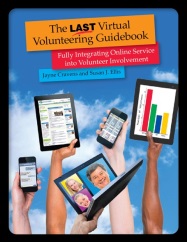
An easy, affordable way for you to take a deep dive into expanding virtual volunteering at your organization and exploring how to use the Internet to support ALL of your volunteers, including your traditional, onsite volunteers, is via The Last Virtual Volunteering Guidebook, which I wrote with Susan Ellis. It is the most comprehensive, detailed resource available regarding virtual volunteering, and a copy of my book is far cheaper than hiring me to do a workshop! There are just 120 print copies left and I would love for you to have one – or more! You can buy the book directly from me. Virtual volunteering is a practice that’s more than 30 years old, and the suggestions in this book are time tested – and were just tested recently in an intense project involving more than 150 online volunteers!
Are you someone that wants to engage in volunteering from home? If you don’t already have a relationship with a program that you can contact about doing the aforementioned activities, check out this list of sources for virtual volunteering – the most comprehensive you will find anywhere.
April 8, 2020 Update: I have a new video making an urgent plea regarding a mistake many reporters, bloggers, nonprofits and others are making in talking about virtual volunteering. The video is about four-minutes long.
April 13, 2020 Update: Another new video! I lead virtual volunteering workshops in the 1990s & got big pushback from nonprofits asserting that an online program could never be safe. Now, many programs are launching brand new virtual volunteering programs, bringing online volunteers together with people in senior living homes, or with teens, and on and on. And that change is great, however, these programs need to think about safety! My newest video has more info and is about five-minutes long.
August 11, 2020 Update: I added more ideas under “strategizing to be even more ambitious regarding virtual volunteering.”

If you have benefited from this blog or other parts of my web site or my YouTube videos and would like to support the time that went into researching information, developing material, preparing articles, updating pages, etc. (I receive no funding for this work), here is how you can help.

