I talk again and again about the importance of nonprofits, NGOs, government agencies and other mission-based organizations:
- creating a strategy for their online communications,
- always knowing exactly how they are using each online tool,
- always looking for measurements of success and areas that need improvement, and
- always looking for ways to refine that strategy.
Do I practice what I preach, for myself and my own business? Yes I do! And I’ll share my own ever-evolving strategy regarding social media networks, right here, right now, not as a blue print for you, but for you to consider how to create your own road map for your nonprofit, NGO, government program or other mission-based endeavor.
My use of all these tools is ever-evolving. This is how I use these now, but in a year? It may not be true!
Facebook
I have both a Facebook fan page, which I hope you will “like”, and a Facebook account, Jayne Cravens.
I use my Facebook fan page to post about updates to my blog or my web site, and to note anything I think nonprofits, NGOs or other organizations will find particularly helpful or interesting with regards to computer and Internet technology, management, public relations/outreach, volunteers / volunteering, humanitarian / development / aid issues, and women’s empowerment. I try to post to it every work day. One does not have to be my friend on Facebook to like me (and receive updates from me).
I use my Facebook profile page to like, comment on or share other people’s or organization’s Facebook status updates, and to report on personal news that I think my associates might be interested in and that I feel comfortable sharing online. I also use my Facebook profile page to talk about what I’m doing as a consultant, the organization I’m working for, what I’m learning, what we’re accomplishing, etc. (I save my criticisms of current employers for offline conversations directly with the employer, of course!). I try to keep my personal life and professional life separate online, but I don’t want the wall to be so thick that I have no personality online to professional colleagues, and this profile helps in that regard. I friend people I work with, people I volunteer with, volunteers I support or have supported, people I admire and want to learn from, and organizations I support personally or that I think do a great job using Facebook for community engagement. And I accept almost all requests to friend me, though I turn down anyone who I suspect is actually a spammer or scammer… and anyone who is shirtless.
I also have a personal Facebook account that is only for friends. Real friends. People I know and drink beer with. Yes, a *few* people are on all three. A couple of times a month, I might share an item on all three accounts, but I really do try to keep each focused on a specific goal, on a specific audience.
Twitter
Like my Facebook fan page, I use my Twitter feed to post about updates to my blog or my web site, and to note anything I think nonprofits, NGOs or other organizations will provide particularly helpful or interesting with regards to computer and Internet technology, management, public relations/outreach, volunteers / volunteering, humanitarian / development / aid issues, and women’s empowerment. And like my Facebook profile page, I also use it to learn from people and organizations that are also at least somewhat focused on my areas of professional interest. Anyone can follow me on Twitter, but I don’t automatically follow someone who is following me; by limiting those I follow on Twitter to only those people and organizations that relate to my work and that I don’t already friend or follow on Facebook, I keep Twitter much more valuable to me.
I greatly prefer Twitter to Facebook when it comes to getting the word out about my own professional activities and engaging with others (commenting on other’s activities, forwarding the messages of others, etc.). I also learn more on Twitter than I do on Facebook – I learn about resources my own network should know about, news that will affect my work, and ideas I can use in my work. Twitter feels more creative, more fun, and more manageable than Facebook. But I have to be on Facebook too, because that’s where soooo many people and organizations are. For your organization, it might be the reverse – I have worked with many organizations that get far more out of Facebook in terms of engaging constituents, including volunteers, than Twitter.
I don’t link my Twitter and Facebook accounts – meaning when I post to one, it doesn’t automatically post to the other. Because I really don’t like it when someone does that – feeds to Twitter from Facebook often make no sense (the person forgets Twitter’s 140 character limit, or the URL link doesn’t come out right), and feeds from Twitter on Facebook look cryptic. More on why not to do this is best said in this presentation by Carie Lewis at Humane Society of the USA.
LinkedIn
I use my LinkedIn connections to connect with people I have worked with. Period. My 360+ connections on LinkedIn are actual colleagues. These are people I’ve worked with, volunteered with, corresponded with at length regarding work or volunteering, have been in one of my workshops, etc. They are people I know. That makes them a real, trusted network. It is my highly-specialized database to use for specific communications to that network.
My former boss and good friend, Howard Sherman, said in a Tweet once,
Why do people I don’t know keep trying to link to me on @linkedin? Don’t they understand it’s for professional ties? Poor use dilutes goal.
That is exactly how I think as well.
I do use LinkedIn to network: I’m on as many groups as a free account allows me to be on, I post my presentation dates in the events feature, so others can consider attending, and I post regularly to the “answers” section regarding nonprofits. All of that brings me in contact regularly with new people and organizations – and we engage together via email, I read their blogs, they read mine, we get to know each other, and maybe, as a real relationship develops, I may ask to friend them on LinkedIn (or they may ask me). Otherwise, everyone who asks to be a connection that isn’t a professional or volunteer colleague gets directed to my Facebook page, my blog and my email newsletter, Tech4Impact, and I ask for their blog address, newsletter subscription info, or any links to publications they have so I can learn more about them and their work.
Tech4Impact
I have a monthly email newsletter. It has almost 800 subscribers, most of whom do not follow me on Facebook or Twitter. My email newsletter is focused on…
- how technology is used effectively by mission-based organizations — that means nonprofits, non-governmental organizations/NGOs, civil society organizations, public sector agencies, schools — and their supporters, to benefit individuals, communities and the environment;
- what tech and online tools, resources and practices are proving most valuable to these organizations and their volunteers;
- what cultural and financial conditions, legislation, and other factors are that can and do influence tech use by these groups.
- news and resources relating to all of the above
- updates to the Coyote Communications web site relating to nonprofits and technology.
Tech4Impact is less about techno-jargon and more about the human factors in using technology successfully, including the Internet, to benefit people, communities and the environment.
I would love to get rid of this newsletter and convert everyone on it to my Twitter feed or an RSS reader for the blog you are reading now. But guess what! The subscribers have told me that is not what they want to do, and so, I’m going to keep publishing this email newsletter. Because that’s what this huge group of people interested in my work have asked for, and I listen!
Google+
I’m still figuring this out. I will probably use it just like I use Facebook. And maybe it will replace Facebook someday. Or maybe it will go away, just like GoogleWave.
I also am still an active user on many email-based and web-based online discussion groups, including several on YahooGroups; it’s through these channels that I reach the most people and organizations, far more than any of the social media channels I’ve just named.
I also subscribe to numerous blogs via RSS, though I’m lead to most via a link on Twitter, Facebook or an email newsletter.
My goal with all this? To be truly accessible – that all of the information I want about me is out there is for the people who want that information, in the form in which they want it. Not everyone wants information delivered the same way, hence why these multiple channels are necessary.
How do I judge success with these tools? Not by the numbers… but here are those numbers, in case you are interested:
There’s not as much cross-over on those social media network numbers as you might think – meaning most of the members of each of those audiences do not follow me multiple ways. How do I know there isn’t much crossover? I’ve asked who is following me where, and I look over subscriber and follower lists to look for people or organizations showing up on more than one network.
I judge success with these tools by the kind of comments I get from readers and colleagues, by the inquiries I get for my services, and by what I learn via these channels, the blogs or web pages inspired by what I learn, and how often the information from these networks leads to new web pages or new material for presentations.
Based on that criteria for success that I use, I abandoned MySpace, GoogleWave and USENET/newsgroups (which used to be the primary way I used the Internet, except for email, back in the 1990s).
Okay, I’ve shown you mine – now, organizations, you don’t have to show me yours, but you do have to create a similar map for use in your own organization or program. How and why are you using various online tools, and what is the result of using those tools? How are you using those tools not just to get information out, but also to get information in?
More on how I use Twitter (includes a list of tags I follow and use)
Tags: social, media, advertising, networking, outreach, relationships, communications, connections, networks
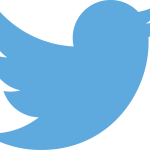 I maintain several public Twitter lists – lists of people and organizations that regularly tweet about subjects of interest to me. My lists are public, so that others can subscribe to such, or pick out which accounts they want to follow.
I maintain several public Twitter lists – lists of people and organizations that regularly tweet about subjects of interest to me. My lists are public, so that others can subscribe to such, or pick out which accounts they want to follow.



