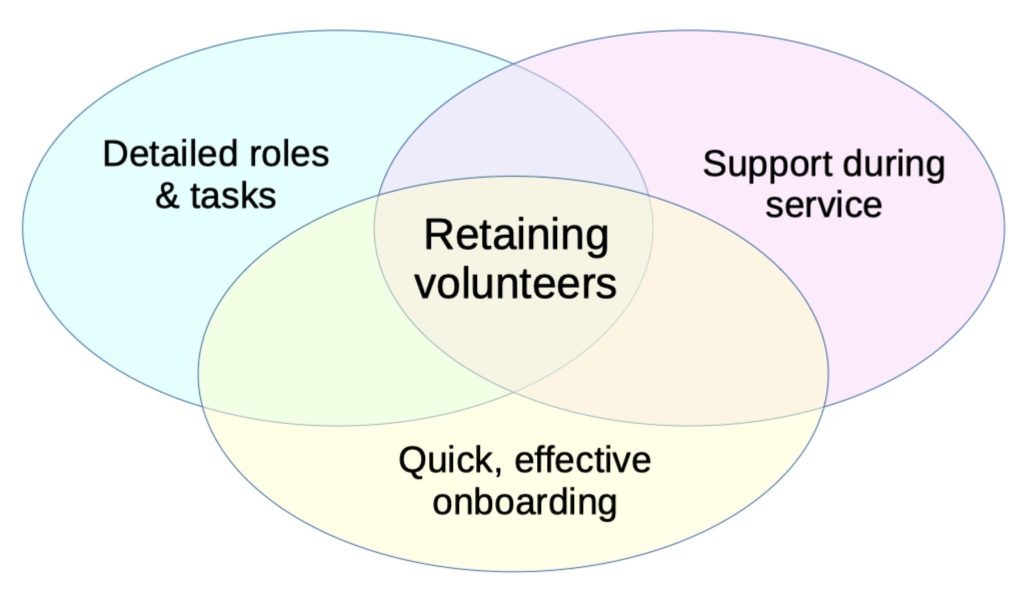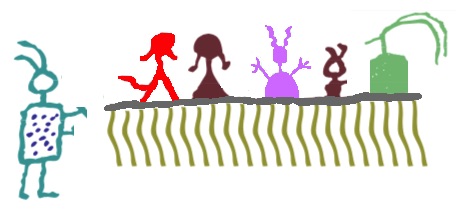Since the early 1990s, I have been researching and discussing how information communications technologies (ICTs) help nonprofits and cause-based initiatives do their work. I was intensely involved the early days of the USENET group soc.org.nonprofit and I had one of the first web sites focused on the subject (and my web site still has a section focused on this topic).
Online communities that have focused on this and related subject have come and gone over the years, and one that I’ve used for years has recently started to sunset. As that last online community winds down, I no longer have an outlet for my “ICT for good” discussions.
So I decided to start a group on Reddit (such groups are called subreddits) called Tech4Causes so that others interested in this subject can participate. I debated a lot about the name, and decided that one would be best (and also because Tech4Good was already taken as a subreddit, and focused on something else).
The Tech4Causes subreddit is a place to discuss examples resources and ideas for applying apps and online tools to activities supporting causes that help humans and the environment. It’s a place to discuss hackathons / hacks4good, apps4good, community tech centers, ICT4D, ethics regarding such, etc. It’s a place to discuss how a nonprofit, NGO or community program YOU work or volunteer with leveraging ICT to do its work.
Tech4Causes is to discuss specific scenarios, like how Information ICTs can help and have helped prevent or mitigate problems arising from disasters – fire, earthquake, floods, storms or other severe weather, catastrophic power or structural failures, or violent conflict. Or how can or has ICT improved food stability in a community, or helped domestic violence victims, or facilitated pet adoptions and reduced shelter populations, or helped seniors be more mentally active, or helped young people participate in community arts projects?
It’s also to discuss how ICTs have helped support and engage volunteers supporting a cause and what policies a nonprofit, NGO or government community project needs to leverage ICTs as a part of its program or administration. I’d like for people to also talk about what ethical issues might need to be addressed in using tech for good. Examples of artificial intelligence being a force for good and a negative influence on the work of nonprofits, NGOs, community projects and community, arts, environmental or other causes are welcomed.
I’m the founder of the group and, right now, the sole moderator, but I’d like to have a lot more moderators as the months past. I have no desire to make this all mine; I would like to have shared ownership of the group with others. I’ll be identifying new moderators based on who consistently posts quality content.
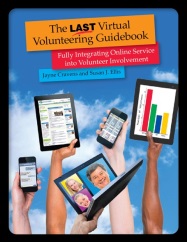
The most in-depth exploration I’ve ever done regarding “Tech4Good” is The Last Virtual Volunteering Guidebook, which I co-wrote with Susan Ellis. It has the most comprehensive and detailed guidance regarding using the Internet to engage and support volunteers (and some sci fi references, per the authors both being geek girls). It’s for organizations that want to get started with virtual volunteering or to expand a program they already have, as well as those researching virtual volunteering. The Last Virtual Volunteering Guidebook is based on many years of experience, from a variety of organizations. It’s like having me do an in-depth analysis of your program, or me helping you set up your own program, but without having to pay my hourly rate as a consultant. It’s also better than any AI. It’s available both as a traditional print publication and as a digital book.
Also see
Reddit4Good: subreddits focused on some aspect of volunteerism, community service or philanthropy
The Nonprofit & NGO Guide to Using Reddit
Your nonprofit or government program should check out Reddit
Why aren’t you reaching out to young people via Reddit?
Reddit controversy is a lesson in working with volunteers
Social media is losing its influence for nonprofits – what to do?
Should you leave Twitter & Facebook for the fediverse?

If you have benefited from this blog or other parts of my web site or my YouTube videos and would like to support the time that went into researching information, developing material, preparing articles, updating pages, etc. (I receive no funding for this work), here is how you can help.