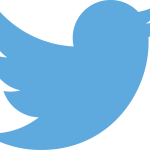From How to Fix Online Intimacy by Kyle Chayka for Pacific Standard Magazine:
Online exchanges that were once seen as too shallow to be authentic (we can’t have real relationships without face-to-face interaction, the critique goes) are now overwhelming in their volume and the degree to which they expose us to others… It’s not so much how we communicate online that has changed, but its scale.
Of course, I’ve never thought online interactions were shallow, and I’ve never thought you couldn’t have real relationships without face-to-face interaction. Maybe it’s because I’ve had long-distance friendships where old-fashioned postal letters and phone calls were how we communicated. Or maybe it’s because I just love the written word, and never think it’s somehow less intimate than having a live conversation (in fact, it can often be so much MORE intimate!). Still, I really liked this article because, for the most part, it reinforces my own feelings about online communications, which I’ve expressed on my blog, on my web site, and in workshops many times:
- online communications can be just as intense or personal as offline, face-to-face communications, and that’s both a blessing and curse,
- you need to think about your online activities in different personas, just as you do offline, and
- you DO have a lot of control your online interactions, how people perceive you online, and how you react to online perceptions.
Say you are a manager of volunteers. You don’t get to spend much time with individual volunteers, because you manage so many. But through social media, they learn you have a new dog, or that you ride a motorcycle on weekends, or that you weave – and perhaps that helps them relate to you more as a three-dimensional person, not just the person that schedules them to work and asks them to fill out program evaluations. That’s great! But then the downside: maybe a volunteer wants to go on a motorcycle ride together, or wants to meet up at the dog park – and you really don’t want to socialize with volunteers outside of work. Of course that’s a problem you can have even without social media, but the Internet makes such personal information MUCH easier to find and for communications outside of work to happen. That can be annoying at least and, at worst, creepy.
It’s not just comedians, movie stars and preachers that often have two different personas, one public for the audiences and the press, another for only very close family and friends. As I noted in my blog Why You SHOULD Separate Your Personal Life & Professional Life Online, you are already different people offline – what you say and how you act around your good friends in the evenings, away from families, is probably not exactly the same as what you say and how you act around your grandmother, or your employer. I remember dancing at a music festival… on stage… and being mortified when I realized a co-worker was in the audience. It’s why, on many social media platforms, I have two different accounts: one for the professional “me,” the one you are experiencing now, and one for the me I reserve for only my very closet friends or others that are really into Benedict Cumberbatch.
Chayka’s piece makes a great companion to these recent remarks by NewYorker.com editor Nicholas Thompson on “CBS This Morning” regarding Facebook “privacy” and my blog Freaking out over Facebook privacy? Both of those blogs offer steps to keep your online activities fun, to maintain and grow both personal and private relationships, but also to keep better control of what you share online.