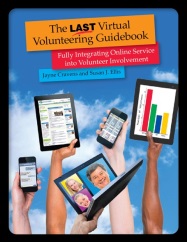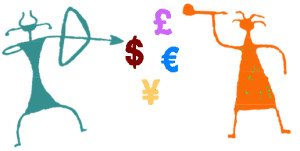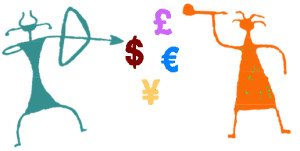 The following quote is from a blog in 2013 by Sue Gardner (hi, Sue!!) of the Wikimedia Foundation, which administers Wikipedia. The quote is about how the many-small-donors-instead-of-a-few-big-ones works so well for Wikimedia, a nonprofit:
The following quote is from a blog in 2013 by Sue Gardner (hi, Sue!!) of the Wikimedia Foundation, which administers Wikipedia. The quote is about how the many-small-donors-instead-of-a-few-big-ones works so well for Wikimedia, a nonprofit:
We don’t give board seats in exchange for cash… people who donated lots of money have no more influence than people who donate small amounts — and, importantly, no more influence than Wikipedia editors… We at the WMF get to focus on our core work of supporting and developing Wikipedia, and when donors talk with us we want to hear what they say, because they are Wikipedia readers. (That matters. I remember in the early days spending time with major donor prospects who didn’t actually use Wikipedia, and their opinions were, unsurprisingly, not very helpful.)
It’s not only that they have many, many donors of small amounts, rather than a few donors that give huge amounts of money, it’s also that their donors are users of their initiatives, primarily Wikipedia – in fact, many are volunteers for these initiatives.
This isn’t a new model. I worked in professional, nonprofit theater for many years, and this was their model as well; each theater had hundreds, even thousands, of donors that gave, for the most part, small amounts, and the vast majority of those donors were also performance ticket buyers. I learned that a healthy nonprofit theater has at least half of its expenses covered by such individual donors.
Of course, the many-small-donors models wouldn’t work for every nonprofit. But if your nonprofit had at least 100 clients, volunteers and/or event attendees in a year, you MUST have a way for those people to donate via your web site. There is absolutely no excuse for NOT having this way of giving, and no excuse for NOT encouraging such donations.
How about this: at least once a year, I have been ready to donate to a particular nonprofit, I’ve gone to the web site to do so, and, ta da: no way to donate online; the only way to donate is by sending a check or money order. And so, I end up not donating at all.
This happened to me last month regarding a nonprofit right here in Forest Grove, Oregon, where I live. I was going to say something to the nonprofit, but instead, decided to turn my thoughts into a blog for small nonprofits in particular. I hope they notice. I don’t have lots of money: when I donate, I’m giving up the price of a movie ticket and popcorn. Most nonprofits would claim that they would not say no to any amount of cash someone wanted to donate, including that small amount. Yet, that’s just what they do when they don’t have a way for people to donate online.
According to Blackbaud’s 2015 Charitable Giving Report, 93% of funds given to nonprofit organizations came from traditional means in 2015 – major gifts, annual funds, fundraising events, checks, snail mail and by phone. Only 7.1% of donations to nonprofits came in online. HOWEVER, online giving has been steadily growing over the last few years, up 9.2% from 2014 to 2015, and 14% of online giving in 2015 originated on a mobile device. I’ve no doubt the numbers are just going to keep going up. A good summary of the Blackbaud report is here. In addition, a study of younger supporters (age 20-35) found that 56% preferred donating online via an organization’s website.
The excuse I hear by most nonprofits for not having a way for someone to donate online?
We don’t want to have to lose some of the donation to processing fees.
Let me be clear: you are losing ALL of the online donation by not having a way for people to donate this way to your organization. Those people that go to your web site and can’t find a way to donate online don’t say, “Oh, I’ll write a check then.” Nope – they just don’t give at all.
As of the time of this blog’s writing, Paypal charges 2.2% + $0.30 per transaction on any donation ($0 to $100,000) to a registered nonprofit with 501(c)(3) status. Wouldn’t you rather get most of a donation than none of it?
There’s no service that doesn’t have some kind of processing fee for donations to nonprofits, at least not in the USA. Some services, like Paypal or Google Wallet, just charge a transaction on every donation, but don’t provide any features, like a customized web page. Services like First Giving charge more, but also provide more services, like tracking and managing donor information and easily integrating into whatever donor database you are already using. Which should you use? That depends on the size of your nonprofit’s budget, how many donors you are expecting to donate online and how much information you need from those donors. Have a look at what other nonprofits in your community are doing in terms of allowing for online donations, and don’t hesitate to pick up the phone and give them a call and ask for advice (we need nonprofits collaborating together MORE!). Also, talk to your financial institution, the bank or credit union where you deposit your organization’s funds – they may have options as well.
And if you are looking for a magical third party crowdfunding site that will bring in lots of donations for your organization merely by your inputting all of your information and asking for money, forget it – that’s not how successful online fundraising works for 99% of nonprofits. Rare is the donor who goes to a third party web site with no idea of who he or she is going to give money to. Most nonprofits that raise money through online means are raising that money through their own web sites, and raise that money from people in their communities that are familiar with their work and want to support them, from people that have attended the organization’s events, or from people that have seen an ad on TV or radio.
More:
Excellent advice from someone else on how to encourage donations online to your organization
More advice for what should be on your organization’s web site
Also see Survival Strategies for Nonprofits