I think I just created a blog on my own web site. This is a test post.
Category Archives: Tech Tools
Join me on Twitter Oct. 23 for a tweetchat!
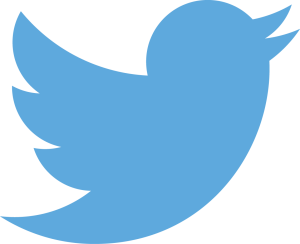 On Tuesday, Oct. 23, from 1-2 p.m. New York City time (10 a.m. Oregon time), I’ll be leading the #commbuild tweetchat on Twitter.
On Tuesday, Oct. 23, from 1-2 p.m. New York City time (10 a.m. Oregon time), I’ll be leading the #commbuild tweetchat on Twitter.
The #commbuild tweetchat is focused on building and sustaining online communities for nonprofits, charities, schools, government programs and other mission-based initiatives, though some corporate folks frequently show up and share.
The focus of the chat tomorrow will be on cultivating leaders in online communities. A lively, information-rich online community rarely happens because of just one person answering questions, inviting and welcoming new members, facilitating discussions, regularly introducing new topics, etc. Rather, they happen because of a number of people taking on these roles, officially and unofficially. But how do you cultivate and keep such online leaders?
Participating in the tweetchat is simple: you log into Twitter, and then you click on the #commbuild link or do a search on the term #commbuild on Twitter. All messages with the #commbuild tag will appear. Keep reloading the tweets and you will see all new messages. To respond, just choose a message and click on “Reply”. Be sure to put the tag #commbuild in your message, however, so everyone else can see it too!
The questions I’m going to be asking on this Tweetchat (subject to change!):
Q1 What is an online community leader, from your POV? Define who that would be.
Q2 How do you recognize some1 emerging as an online community leader?
Q3 When do you move some1 from unofficial leadership to official (written task description, dates of commitment, etc.)
Q4 Have you ever made some1 an official community leader (facilitator, chat host, etc.) & regretted it? What happened/why?
Q5 Have some1 ever asked to be made an official community leader & you have had to say no? What happened/why?
Q6 Should community leaders have term expiration dates, or do you just keep them as long as they are around?
Q7 How do you recognize/reward community leaders for their contributions?
In addition to this being a terrific learning experience regarding how to cultivate community leaders in online communities, it’s also a great learning experience if you are new to Twitter or to tweetchats.
More about the #commbuild tweetchat events.
NGOs are using the cloud – but there are barriers
 (by Patrick Duggan, TechSoup Marketing & Technology Writer; original post here)
(by Patrick Duggan, TechSoup Marketing & Technology Writer; original post here)
In 2012, TechSoup Global, in collaboration with our partners around the world, conducted a survey of nonprofits, charities, NGOs, and social benefit organizations around the globe.
We wanted to better understand the current state of their technology infrastructure and their future plans for adopting cloud technologies.
With more than 10,500 respondents in 88 countries, we’re pleased to add this data to our ever-evolving resources for nonprofits, NGOs, foundations, and those who support them.
What Did We Find?
NGOs are using the cloud. 90 percent of respondents worldwide indicated using some type of cloud technology, from “lightweight” services like email and social networking to “heavy weight” services like databases and web conferencing.
There are barriers. Our survey found that lack of knowledge is the biggest barrier to additional cloud adoption, cited by 86 percent of the global respondents. Lack of knowledge was consistently reported as a barrier across geographies and organization sizes.
We also found that:
- 79 percent of respondents said the biggest advantage in adopting cloud technologies is administration-related, followed by cost savings and improved opportunities for collaboration.
- 53 percent of respondents reported they plan to move a significant portion of their infrastructure to cloud-based systems and services over the next few years.
How does your NGO compare? In the report, we examined what cloud applications NGOs are currently using and plan to use in the future, on a global and regional level.
If you’re wondering if your fellow organizations are using cloud-based tools like office and accounting programs and collaboration software, our report has the answers.
And more! Read more about our key findings. Learn about the current state of cloud computing at NGOs around the world, what these organizations see as the challenges and advantages of cloud technology, and how your own organization’s technology stacks up.
Why We Conducted the Survey
We had three objectives in mind when we conducted this survey:
- Gauge how NGOs are responding to cloud computing in terms of current use
- Measure what NGOs perceive as the barriers to, and advantages of, cloud computing
- Better understand these organizations’ plans for adopting cloud technologies
In short, our hope is that understanding NGOs’ perspectives on the cloud will not only provide insights for NGOs but will also help TechSoup Global and others better support nonprofits and NGOs in making informed decisions about whether cloud solutions are right for them.
————-
Also see these results of survey regarding volunteer management software.
How Yahoo could THRIVE
Yes, this nonprofit management consultant is going to offer advice for a for-profit company on the ropes. I know it’s usually the opposite – corporations tell mission-based organizations – nonprofits, government agencies, schools, etc. – how they should do this or that. But there’s a LOT the for-profit world can learn from the mission-based world – and from very average computer users. And I’ve been a long-time Yahoo user – and have found myself migrating to other services, particularly over the last five years. Yahoo should listen to me!
Your mission
Let’s start with that word mission. Yahoo, what is your mission? Why do you exist, beyond to make money so you can pay staff and shareholders? I don’t know what your mission is. You need a clear mission statement that guides every business decision you make – and keeps you from engaging in activities that get you as muddled as you are now.
Yahoo home page & news search site
Let’s look at the Yahoo home page or the Yahoo news site in comparison to, say, your arch rival’s, Google’s home page or the Google news site. What I see when I look at your pages: a bloated mess. What I experience: memory-hungry sites that take forever to download unless I’m on the very best computer, sites that like some browsers but not others. Sites that seem to have no reason behind the design – my eye has no idea where to go. The experience is frustrating and confusing.
Your guiding principle in your redesign should be quick to download. Put posters up all over your offices that say lightening-fast to download. Test and retest the design on a variety of devices and operating systems. Download speeds need to be lightening fast for everyone, not just those with incredibly fast Internet connections and using the same tools as your web designers.
Your news site search also seems to be broken, and has been for many, many months: I’ve often heard breaking news on TV, or want to look up the results of a sports event that has been over for a few hours, even 24 hours. I’ve used your search site to find those results, and the results are, more often than not, not the latest. I’m tired of looking up the results of a game that’s long over and getting back stories published the day before the game ever happened. I go to Google and get the results I need. So – FIX THIS.
That said, the results page for your news site search has the kind of design the rest of your site needs: simple, easy to navigate, easy to read.
Yahoogroups
Yahoogroups is a far superiour platform for online discussion groups and online collaboration than LinkedIn groups or GoogleGroups. The web interface is much easier to read and navigate than those platforms – although it could use a refreshing upgrade (but not anything that will make it more bloated in terms of bandwidth!). I cannot count how many times someone tells me they need an online tool that will allow them to collaborate with remote staff or students, or allow members of a project to share a calendar, have a shared but publicly-private message space for a group or class, and various other features – when they say they want a basic cloud-based, file-sharing platform – and when I show them YahooGroups, they say, “This has everything I need! How did I not know about this?”
How did they not know about YahooGroups? You don’t advertise it. I’m a better advocate for this service of yours than you are!
In addition to all the advanced features, YahooGroups allows for group members who do not want to join Yahoo to receive and respond to messages via email – and, like it or not, there are still millions of folks who prefer to interact with online groups that way. That’s a major draw to YahooGroups among some folks I work with.
Push Yahoogroups! Have people talking about it at conferences and on various online fora where people are asking, “Where can I find a group that does this and this and this?” Advertise it on TV. Highlight organizations, families, and other groups that love it oh-so-much and are using it for so many different reasons.
Want to make money with it? I would happily pay a monthly fee to get rid of the advertising. I’m not alone. Offer an affordable rate – say, $100 a year – for a group to have all ads removed from the web site and from emails sent from the group. I’d pay that for my group, which I use to distribute my newsletter, Tech4Impact.
Yahoo IM
Interesting that most people I work with also have Yahoo IM, and have for years. Since my colleagues all use cross-platform IM tools (I use Adium), what platform we all have should be moot, yet so many of us are still on Yahoo. But that could change. Are you going to keep Yahoo super-simple to use and integrate with other IM platforms? Are you going to make it the fastest and most reliable, or are you going to bloat it up with features that will eat up bandwidth?
Yahoomail
I have my own domain name and, therefore, my own custom email address. Yet, I also have a Yahoomail account too: I like using it for ecommerce (for anything I buy online) and the spam filter rocks. And the text isn’t as tiny as Googlemail – and I’m so tired of tiny online text. Advertise Yahoomail!
Shine
Get rid of Shine. Or radically alter it.
I don’t want advice on shoes (unless it’s advice for motorcycle boots), I don’t read horoscopes and loathe any publication that thinks it’s what women want, and I need advice for saving money that has less to do with bargains at department stories (how to get that designer look for less!) and more to do with how to save money on utility bills, water bills, rent, gas, etc. Movie news is fun – but I would prefer information about the best places to go in Canada or Mexico for single women travelers, how to get started kayaking in my 40s, the realities of starting a dog-walking business, certifications offered through most community colleges that can help my career prospects, the easiest veggies to grow in a tiny space, etc. I want something that it fierce and funny and intelligent. Partner with the people behind the magazine Bust and do something that women would actually like to read every day.
YahooAnswers
YahooAnswers is NOT living up to its potential. It could be awesome. Instead, the same questions are getting asked again and again on YahooAnswers. Some version of I’m 13/14 and I want to volunteer in my hometown with animals. How can I do that? gets posted to the community service section EVERY DAY. YahooAnswers needs a FAQs, with answers. And you need to pay some experts to regularly monitor and answer questions in certain sections, to ensure people are getting quality answers. For instance, give PeaceCorps and Girl Scouts small grants to cover their staff time for spending a few minutes every day on YahooAnswers and answering questions regarding their respective organizations.
Flickr
QUIT MESSING WITH FLICKR. Photos already take up a lot of bandwidth – stop adding scripts and other “features” that make it even more bloated!
Get Personal
I never see your staff on TV being interviewd or offering commentary. I don’t hear about your staff doing something wacky, or philanthropic, or participating in take-your-dog-to-work day. I don’t see or hear them at the conferences I go to. I don’t see them hosting webinars to help different business sectors, including nonprofits, to get the most our of the Interwebs. You’re just this faceless company, a fortress, with web offerings that are, more and more, not what I want or need. I don’t see you sponsoring or participating in things like AIR events by Knowbility.
Who are you, Yahoo? How are you going to let me know who you are? Woo me, Yahoo. Woo me.
Pioneering in “hacks for good”: Knowbility
Hackathons, hacks for good, hackfests or codefests are quite the buzz words these days.
There are a lot of new initiatives getting a lot of attention for mobilizing people with high tech skills to help various causes at individual events: these initiatives bring these people together to spend the day, or maybe a few days in a week, at computers, usually in one big room, with everyone using their skills to do good, eat some good food, take lots of fun photos of everyone in action, and celebrate the great work at the end of the day.
Good stuff. But one of the first organizations to do this, Knowbility, gets lost amongst the much better-funded, higher profile newcomer groups, and it’s such a shame, because more people really should get to know Knowbility!
Knowbility is a national nonprofit organization based in Austin, Texas that creates technology programs that support independent living for people with disabilities, including veterans. Knowbility’s signature event is its Accessibility Internet Rally (AIR) – a hackathon that brings together teams of web designers to learn about web design accessibility standards, and then to apply those standards in a competition to create web sites for nonprofit organizations. The result of an AIR event isn’t just a fun day and new web sites; all participants walk away with an understanding of web design accessibility standards they didn’t have before that they can apply to their daily professional work, and the volunteer teams, most of them from the corporate sector, learn about the unique work of nonprofit organizations, creating opportunities for better partnerships in the future.
Knowbility’s activities have earned all sorts of awards and recognition – like the Peter F. Drucker Foundation Recognition for Nonprofit Innovation. On September 21, 2000, the White House issued a press release to highlight programs across the country that are helping to bridge the digital divide for people with disabilities and Knowbility’s AIR event in Colorado was mentioned by President Clinton as a new and noteworthy initiative. And I’ll never forget when they got mentioned at the end of Oprah’s talk show, resulting in an onslaught of emails and phone calls and oh-so-much excitement.
Knowbility earns more than 60% of its revenue through fee-for-service offerings. But that means it still relies heavily on grants and donations. Knowbility is worth your financial support. I really want this organization to continue – more than that, I actually want this organization to launch more AIR events and other activities all over the USA, and beyond! Knowbility is worth your investment.
And if you have ever been involved with Knowbility in any way, consider blogging about your expereince, talking about it on your Facebook status update or Twitter feed or Google Plus profile or other social media profile, and linking to the donation page.
Here are some other blogs I’ve written about Knowbility:
what’s most important about software experience
Back in the mid 1990s, when I found myself jobless and was temping, my agency sent me to fill in for an executive administrative assistant that was going on vacation for two weeks. I read over the job description, and it said I needed to know Microsoft Powerpoint. I looked at the recruiter and said, “Oh, I haven’t used this much. I’ve used Aldus Persuasion for slide show presentations.” She shook her head and said, “Same thing. You know that, you’ll do fine with PowerPoint.” I went to the job terrified they’d boot me as soon as they figured out that I didn’t know Powerpoint. But the recruiter was right: it was most important that I knew how to lay out a slide show presentation properly; I figured out PowerPoint in just a few minutes, and put together slide show presentations for two weeks per the company’s specifications.
I’ve taken one software class in my life: it was for a new version of Aldus Pagemaker (oh, how I loved Aldus products back in the 1990s!). The class was all about how you did things differently in this version versus the last version – but it didn’t teach me anything about design. And during that hour-long class, I realized I could have figured everything out about the upgrade on my own – a book about the upgrade would have been cheaper, and always there, ready for reference.
I bring this up because of a discussion on an online community where someone said they were from a nonprofit that didn’t have the money to upgrade to the latest version of Microsoft Office, a very old version of which they used to train their clients regarding how to prepare résumés, write formal correspondence, create simple business documents, etc. I responded that a great alternative for this nonprofit was OpenOffice or LibreOffice, both of which are free, both of which provide very powerful word processing, slide show/presentation, spreadsheet and database software, both of which are frequently updated, etc. I use OpenOffice myself.
Other people thought that the advice was outrageous, that if this nonprofit were to use anything but Microsoft, it would handicap their clients. But I stand by my advice: what’s important is not to teach someone how to use Microsoft Word or Microsoft anything. What’s important is for people to understand all that office software can do, such as in a document:
- using fonts appropriately
- setting tabs and margins
- creating and editing tables
- adding headers and footers
- recording and showing, or hiding or accepting, edits by other people
- creating mail merges
- etc.
What’s MOST important is that you understand the capabilities of word processing software, spreadsheet software, presentation software, web page creation software, etc. – having that understanding means you will be able to learn to use future versions of the software or most any software produced by a different company that is designed to do what you want done, whether it’s to create a document or a web page or a database, whatever.
I bring this up not only because of that online community debate, but also because I see so many job postings asking just for advanced experience with Excel – rather than asking for experience with creating calculations on spreadsheets or producing a variety of graphs using statistical data. Or someone asking for experience with such-and-such database instead of asking for experience creating fields or customized reports in a database.
Another software skill that is just as important: ability to learn new functions on upgraded software or ability to learn new software quickly or ability to figure out new software/upgrades, because software changes. And changes and changes. It gets upgraded. The IT manager decides to use something different. The price gets too high and some board member can get a special deal on something different.
Give me a nimble learner over someone with 10 years of experience with ANY one software package! Give me a person who understands the basics of document design who has used a typesetter and hot wax for the past 20 years over someone who knows how to use Microsoft PowerPoint to create really ugly slide show presentations!
Also see:
Fear of Wrestling
 You probably won’t hear any well-known social media guru talking about it, you probably won’t hear about it in any social media workshop (except mine, of course), but do you know who is getting the MOST out of social media when it comes to community engagement?
You probably won’t hear any well-known social media guru talking about it, you probably won’t hear about it in any social media workshop (except mine, of course), but do you know who is getting the MOST out of social media when it comes to community engagement?
Wrestlers.
Check out 110 Trending Topics in 5 Hours: How WWE Wrestlemania Body-Slammed Social Media:
Behind strong pushes on Twitter and YouTube, WWE Wrestlemania XXVIII laid the smack down on social media last weekend, teaching a digital engagement lesson to the sports entertainment world.
Heck, Wrestlemania taught a digital engagement lesson to the nonprofit world, to ANY world, if those sectors will listen. Also see: How the WWE Is Making WrestleMania More Social Than Ever.
But will you click on those links? Or are you already lifting up your nose at the mere mention of the word wrestling?
Professional wrestling – or, as my people like to call it, rasslin’ – is unbelievably popular world wide. I’ve been stunned at how many wrestling shirts I’ve seen all over the world, including in Kabul, Afghanistan. In Kabul, there are (or, at least, in 2007, there were) gyms in the city that had the images of wrestlers from Wrestlemania in front of their businesses to draw people in (don’t sue, Wrestlemania, just don’t). I couldn’t understand why USAID wasn’t employing stars from Wrestlemania to create public service announcements for Afghans about whatever it is we’re trying to get Afghans to do (support women in microenterprises, support girls going to school, grow wheat instead of poppies, drive on the right side of the road, employ proper water sanitation practices, etc.). I’m totally serious, USAID!
But we cringe at the thought of… sniff… wrestlers being involved in anything noble or high-minded or community-focused like that.
I worked with People Magazine once upon a time to do a pilot online mentoring program with kids in Washington, D.C. – and the People folks wanted celebrities to be the online mentors. At a classroom we visited in the basement of a school (where it was easily over 100 degrees on that stifling hot day), there were probably five kids wearing Wrestlemania t-shirts. I talked to the kids while the rest of our visiting party stood across the room, as far away from the students as possible, and when I asked the students what kind of celebrities they admired, they didn’t name rap stars – they named wrestlers. I was thinking, hey great, we’re getting wrestlers for these kids as online mentors! Later that afternoon, in our followup planning meeting in an air-conditioned room of a then dominant Internet provider in Virginia, a room so cold I needed a sweater, People Magazine staff balked at the idea of wrestlers. They said they were thinking of celebrities such as Martha Stewart and Charleton Heston as possible mentors for these teens. I kid you not – that’s the two people they named in that meeting as examples of proper online mentors for inner-city teens.
It’s worth noting that the first virtual volunteering by a celebrity I have been able to find has been by… A RETIRED WRESTLER. Mick Foley is a an online volunteer with RAINN (Rape, Abuse & Incest National Network), the largest anti-sexual assault organization in the USA. He talked about his experience as an online volunteer on a November 2010 episode of The Daily Show with John Stewart. In a RAINN web video, Foley says, “I cannot think of a better way to spend a few hours a week than helping someone who needs RAINN’s services.” Learn more about volunteering for RAINN’s Online Hotline.
(Yes, I just burned a bridge with People Magazine. So much for my bid to be one of their most beautiful people. Ah, well.)
Let’s be clear: I actually don’t watch wrestling. Well, now, anyway – when I was 8, I loved watching Bill “Superstar” Dundee on TV. I also loved roller derby in those days. But, indeed, I have moved on. I could not name a modern-day wrestler. I’m not as hip as you might think.
But I haven’t become too sophisticated to say, way to go, Wrestlemania. I’ll happily learn from Wrestlemania and wrestlers when it comes to virtual volunteering, online mentoring, and online community engagement, I’d love to invite your participation in any community engagement activity I’m a part of, and I’ll even use examples of your online activities in my workshops – even while other social media experts and nonprofit management trainers rolls their eyes and cringe.
But I still might call it rasslin’.
Consulting services by Jayne Cravens.
My Twitter Lists
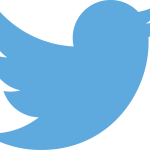 One of the things I really like about Twitter is that I don’t have to follow absolutely everyone whose tweets I might be interested in reading at some point; I can put people and organizations on various lists, by subject matter, geography, whatever, and then check in with those lists as I like. I pick one or two of my lists a day, and then spend a few minutes going through the tweets of that list.
One of the things I really like about Twitter is that I don’t have to follow absolutely everyone whose tweets I might be interested in reading at some point; I can put people and organizations on various lists, by subject matter, geography, whatever, and then check in with those lists as I like. I pick one or two of my lists a day, and then spend a few minutes going through the tweets of that list.
I make my Twitter lists public – anyone can see them. I’m also sharing them below – I thought you might like to see what they are, either to find someone you should be following, to subscribe to any of these lists or maybe to finally get you on Twitter at long last.
Afghanistan
People and organizations that tweet about Afghanistan. I’ll always care about Afghanistan…
Aid work & Dev
Organizations working development, aid and humanitarian response in developing/transitional countries.
CSR
Corporate social responsibility and social entrepreneurship, including pro bono help
Colleagues
My professional and volunteering colleagues (if you aren’t on this list, and we’ve worked together at some point in some way, and you are on Twitter, please let me know!)
español
Info & orgs in Spain & Latin America, or any site I follow that tweets in español, all related to some subject I follow (aid work and development, tech4good/ICT4D, tourism for good, CSR, FOSS, etc.)
FOSS
Free and Open Source Software (FOSS) – vendors, distributors, volunteers and advocates.
International NGOs
Major international non-governmental organizations I’m particularly interested in.
Nonprofit associations
City, state & regional nonprofit associations in the USA.
PNW
Portland, Oregon & Pacifc Northwest Tweeters I follow.
Tech4Good ICT4D
Also #nptech, apps for good. Organizations and individuals engaged in activities that use computer, software and Internet technology to help individuals, communities and the environment.
tourism4good
Organizations promoting tourism for good, or tourism for development.
Women & Girls Empowerment
Orgs & tweeters re women & girls empowerment/rights
Vol Research
Research regarding volunteerism and/or community engagement
Volunteerism non-English
Volunteer info & orgs that do not tweet English (but tweet in Spanish, French, Portuguese, or anything I can sorta kinda figure out)
For Volunteers
If you want to / are a volunteer. If you tweet about your volunteering activities, the things you do as a volunteer, contact me and let me know. If you are an organization focused primarily on volunteers (you have developed a web site or app to help people find volunteering opportunities, for instance), let me know.
Volunteer recruit/manage
For those that work with volunteers – for managers of volunteers, and for organizations that regularly tweet regarding their volunteers.
Volunteerism
Promoting or researching the concept of volunteers/community help.
If you want to be on any of these lists, please contact me. And if you are interested in the subjects I am, or want to know what I’m up to, I hope you will follow me on Twitter!
I don’t like “Closed Gardens”
I don’t like “closed gardens” like Facebook to create online communities for volunteers, clients or members. Not only for all of the reasons I note here on TechSoup, but also because a lot of people do NOT like mixing their social lives with their volunteering lives.
Take this story today on NPR’s Talk of the Nation, that noted a teacher was fired for a photo on her Facebook page that showed her drinking wine while she was on vacation. That’s enough to make anyone paranoid about using their Facebook page for their work or volunteering.
Also, if I am required to join a Facebook group as a part of my volunteering, that means other volunteers and the organization’s employees are going to know I’m on Facebook, and want to become my friend – and be hurt if I say no.
More on why I don’t like “closed gardens” as online communities for volunteers, clients or members. Weigh in there on your own thoughts! (if you try to comment here on this particular blog, I’m going to NOT publish your comment and ask that you over to TechSoup and reply)

