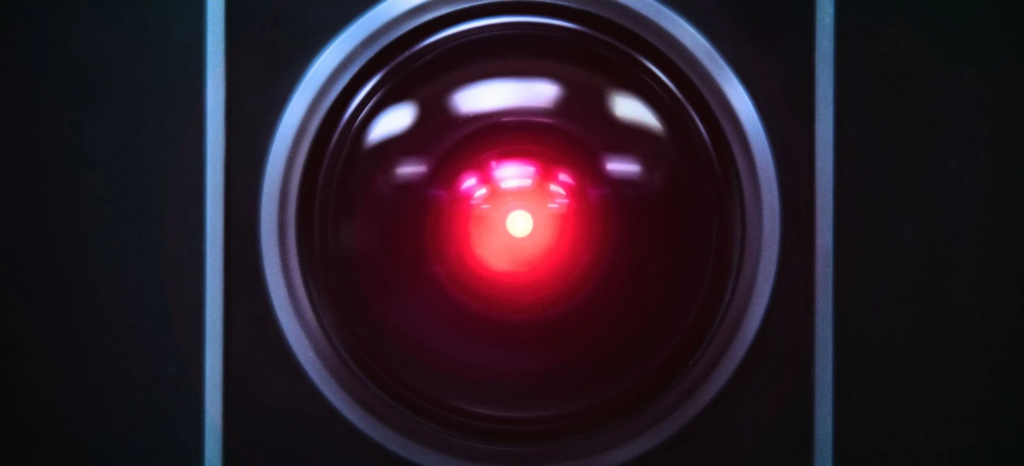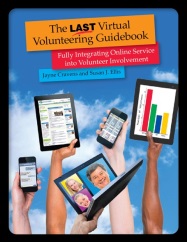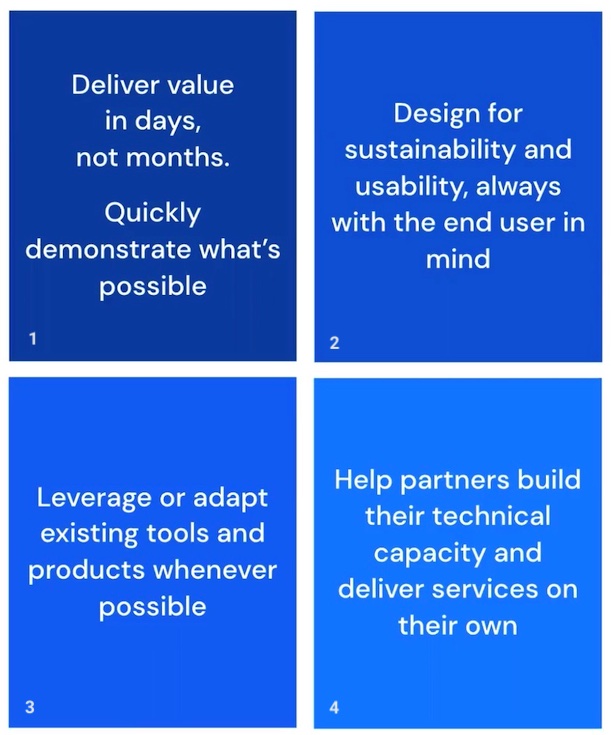We all have an obligation to increase our media literacy – every one of us. And I think every human resources office at every company, nonprofit, school, whatever, should consider it a mandate to educate staff regularly regarding media literacy.
The Center for Media Literacy (CML) defines media literacy as “a framework to access, analyze, evaluate, create and participate with messages in a variety of forms — from print to video to the Internet.” CML also notes that media literacy builds an understanding of the role of media in society as well as essential skills of inquiry and self-expression necessary for citizens of a democracy.
CML defines media literacy as the ability to:
- Decode media messages (including the systems in which they exist);
- Assess the influence of those messages on thoughts, feelings, and behaviors; and
- Create media thoughtfully and conscientiously.
The ability to navigate within our complex and ever-changing media landscape depends on acquiring skills and tools to know how to consume and evaluate information, ask critical questions, avoid manipulation, and engage in digital spaces safely and confidently.
We already see the negative impact that media can have – is having – on people, including children. CML says that the negative impacts on children:
- Online safety
- Cyberbullying
- Low self-esteem
- Depression and suicide
- Substance abuse and other risky behaviors
- Negative body image
- Reinforcement of stereotypes
They also note “incorrect information”, but this is also a big danger for adults as well, which can lead to violence, to economic instability, to poor, even deadly health choices, and to ill-informed political decisions that end up harming entire communities and countries.
CML’s resource library is primarily focused on young people, and the resources are excellent, but there’s also a huge need for better media literacy among adults – and not just the elderly. CML’s materials can certainly be adapted for adult audiences, and there are other resources as well, such as AARP’s Fraud Network Watch and the American Library Association (ALA)’s Media Literacy in the Library: A Guide for Library Practitioners (PDF) that offers resources and ideas to plan programs and activities to teach media literacy skills to adults. The latter is a resource for library staff, but anyone can use it.
Please understand: I have been online since 1994 or so. I have been advocating for people to leverage online tools and networks for decades. I don’t think the Internet has caused misinformation, bullying, depression, etc., but it has amplified misinformation to an astounding degree. Our online networked world has magnified or intensified messages and disinformation, vastly increasing the reach of such on a scale never, ever seen before. The way to meet this challenge is not to ban the Internet or online tools; it’s to raise all of our levels of online literacy.
I challenge you to accept that you – yes, YOU – have believed misinformation online. Every person has. Look for how you have: did you share a meme or story that turned out not to be true? Did you “like” a video that turned out not to be what you thought it represented? Whatever it was, you need to recognize when you do it, acknowledge it, and learn from it. And if you don’t believe that you have believed misinformation online, then you absolutely are in denial.
I also challenge you to make a commitment to be more positive online in 2024. Take time to just go through your social media and”like” the posts that are positive from friends and family – and even better, to comment on them. Go through your social media feed once a week and “like” posts from nonprofits and community programs you care about – and, even better, comment on them. Post photos to social media that you have taken yourself to social media of beautiful or fun or heart-warming things. Post about an event you have attended, or that you will attend: a farmer’s market, a yard sale, a high school band concert, whatever. Post about a class you’re taking, a book you are reading, a TV show or movie you recently enjoyed, music you love. You can still post political commentary, still post rants, but I’m challenging you to make a deliberate effort to balance that, to even OVER balance that, with something positive, something helpful or something civic-minded. Post about ANYTHING you are grateful for: your dog, your cat, the weather, a new season of your favorite show, whatever.
Here’s more about the damage of online misinformation.
If you have benefited from this blog, my other blogs, or other parts of my web site and would like to support the time that went into researching information, developing material, preparing articles, updating pages, etc. (I receive no funding for this work), here is how you can help.