 Captioning a video, or offering a transcription of a video or podcast, should be a priority for your organization
Captioning a video, or offering a transcription of a video or podcast, should be a priority for your organization.
Why?
-
- Many people that don’t have time to watch that video or listen to that podcast DO have time to read the transcript.
-
- Many people are in an environment that would not allow them to listen to a podcast or online video (their surroundings are too loud, they would disturb people around them, they can’t use headphones or ear buds for some reason, etc.).
-
- Many people want to quote from a video or podcast in something they are writing (and if that’s online, that quote will often link back to the original broadcast).
-
- A person may just need very specific information, and a text search makes that information oh-so-easy to find.
-
- Some people prefer reading to listening or watching (I’m one of those people); they are much more likely to access your information in text form than a video or audio.
- And, of course, so people with hearing impairments can access the information.
In short, you greatly increase the number of audience members for a video or podcast, reaching more potential donors, volunteers, clients and others, by captioning a video or offering a transcription of a video or podcast.
At minimum,
- Any video or audio training materials you have should be captioned and/or transcribed.
- All PSAs you want to be distributed widely should be captioned and/or transcribed.
- Videos and podcasts that are part of your service delivery should be captioned and/or transcribed.
Think you don’t have the resources to caption or transcribe a video or podcast? You do: volunteers. There are online volunteers who would
love to transcribe your audios and videos. These volunteers may have speech recognition/voice recognition software that they can use to convert spoken words to text, or they may be willing to listen and type. Either way, you will want volunteers checking up on other volunteers’ transcriptions and captioning, to ensure information is rendered correctly.
Keep such volunteer transcribing assignments small: you might have trouble finding a volunteer to transcribe a two-hour-long panel discussion, but it might be much easier to find someone to transcribe just a 10 minute excerpt. If a video or podcast is particularly long, you could divide the transcribing or captioning job up among several volunteers.
You might even be able to find a volunteer who would happily lead up the entire project for your organization – leadership volunteering opportunities are highly sought by many people these days!
Recruit these volunteers from among your existing volunteers and their networks, via your web site, via
VolunteerMatch and
AllforGood if you are in the USA,
Idealist and
whatever resources are available in your country, or, if you are in a developing country or your NGO or nonprofit is focused on such: the
UN’s Online Volunteering service.
 December 21, 2017 update
December 21, 2017 update: I recently created a
five-minute pitch video for the
OpenAIR hackathon – the Accessibility Internet Rally – for
Knowbility, a nonprofit based in Austin, Texas (I’m in Portland, Oregon). I also used the YouTube captioning tool for the first time ever – I couldn’t believe how easy it was! If I can figure it out, anyone can – including online volunteers you might recruit to caption all of the videos your nonprofit has on YouTube already.
A reminder yet again that
The Last Virtual Volunteering Guidebook provides detailed advice on creating assignments for online volunteers and for working with online volunteers, including volunteers that are going to transcribe or correct the transcriptions of your videos or podcasts. The book also has detailed guidance for using the Internet to support and involve ALL volunteers, including volunteers that provide service onsite, for ensuring success in virtual volunteering, and for using the Internet to build awareness and support for all volunteering at your program. Tech tools come and go, but certain community engagement principles never change, and those principles are detailed in this comprehensive guide. You will not find a more detailed guide anywhere for working with online volunteers and using the Internet to support and involve all volunteers. It’s co-written by myself and Susan Ellis.
Tags:
volunteering, volunteers, community, engagement, volunteerism, volunteering, online, micro, microvolunteering, virtual
 Captioning a video, or offering a transcription of a video or podcast, should be a priority for your organization.
Why?
Captioning a video, or offering a transcription of a video or podcast, should be a priority for your organization.
Why?
 December 21, 2017 update: I recently created a five-minute pitch video for the OpenAIR hackathon – the Accessibility Internet Rally – for Knowbility, a nonprofit based in Austin, Texas (I’m in Portland, Oregon). I also used the YouTube captioning tool for the first time ever – I couldn’t believe how easy it was! If I can figure it out, anyone can – including online volunteers you might recruit to caption all of the videos your nonprofit has on YouTube already.
December 21, 2017 update: I recently created a five-minute pitch video for the OpenAIR hackathon – the Accessibility Internet Rally – for Knowbility, a nonprofit based in Austin, Texas (I’m in Portland, Oregon). I also used the YouTube captioning tool for the first time ever – I couldn’t believe how easy it was! If I can figure it out, anyone can – including online volunteers you might recruit to caption all of the videos your nonprofit has on YouTube already.
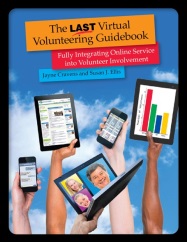

Im a high school senior and I was interested in volunteering to do captions on videos and I was curious as to how I apply? Thank you!
Hello there, Tionna! I think the best way to do this as a volunteer would be for you to make a list of nonprofits in your geographic area and then see which ones have videos on YouTube. Then pick some videos that have not been captioned and write the nonprofits and offer your services as a volunteer. For instance, I’m originally from Henderson, Kentucky. So I went to YouTube and did a search for Henderson, Kentucky, and then I clicked on “filter” and chose “channels.” I got a list of YouTube accounts that are in or focused on Henderson, Kentucky. I scrolled down and I see the local Humane Society has 32 videos. I bet some of them need captioning! I live in Oregon now and I love history, so I did the same thing: searched on YouTube for Oregon history, chose filter and channels, and got a long list of accounts – and several are nonprofits with videos that need captions. Please check back in with me and let me know how your search goes!
Excuse, me but my guidance councilor says I need to have a required signature on paper from the person I have volunteered to with the hours included, what should I do about the online volunteering signature/hour issue?
You do exactly the same thing: you ask the person you volunteered with to sign the form. You can scan and send this form as an attachment to the person and have that person print it out, sign it and scan it and send it back to you as an attachment. If you need a letter, ask the person to write and sign the letter, scan it and send it to you as an attachment – or to mail it via post.
Hey I Was Wondering If I Can Get My Court Ordered Community Service Hours Done With You Guys
No, because I am not a nonprofit.
First, check with the court that assigned you these hours – most courts have suspended the requirement for volunteering hours because of the global pandemic, and most courts don’t allow for virtual volunteering to fulfill court-ordered community service because of the numerous scammers out there that you pay a fee to in exchange for a letter saying you did virtual volunteering when you didn’t.
The best options for onsite volunteering right now is at food banks and meals on wheels. These efforts have strict guidelines to keep volunteers safe and to keep clients safe. These are easy to find in your area with a Google search of your city’s name and phrases like food bank and meals on wheels. Then visit their web sites for information about volunteering.
Since you have replied specifically to this thread on captioning YouTube videos, look to see what nonprofits in your geographic area or working on an issue you are particularly interested in anywhere have videos on YouTube. WHen you find some, watch those videos with the captions on. ARe they correct? If you find a nonprofit with videos that aren’t correctly captioned, and you know how to correct captions, email them and let them know you are interested in editing the YouTube automatically-generated captions on their videos, to make them more accessible.
Here’s more free resources for finding volunteering to fulfill court-ordered community service: http://www.coyotebroad.com/stuff/community.html
Can i get high school volunteer hours for this and when can I do it during the week? If so How do I sign up?
First, you have to find a nonprofit that needs this done. The best places to look are in your own geographic area. For instance, I live in Oregon and it took me about 10 minutes to find area nonprofits that have YouTube channels – and NONE that I found have correct captions on their videos (they have automated captions from YouTube). This includes two local chapters of the League of Women Voters, the local public access TV station and the local animal shelter, all of which have incorrectly captions videos, all easily corrected by a human.
Once you find nonprofits that have videos but have no captions or incorrect captions, write an email to each of them. Introduce yourself, say in what city you live, say you noticed that they have videos that have no captions or that have incorrect captions, and offer, as a volunteer to correct them. Note that you are doing this because your school requires volunteer hours, and you thought this would be a safe and interesting way to volunteer remotely. Make sure your email is spelled correctly and uses correct grammar – your letter is your proof that you are capable of correcting captions. Offer to talk on Zoom, Skype, whatever, offer to share letters of reference – whatever you think would convince them you are trustworthy and ready to do this task. And to do it, you will have to have their YouTube channel password (which, when you are done, they can change to something else).
These nonprofits will NOT show you how to correct captions – you have to know how to do this already!
So how would i receive volunteer hours for the work i do from you or the person im doing the captions for?
Just like you would with any volunteering: you ask the host organization that agrees to allow you to volunteer to provide you with a letter when you are done, affirming the hours you spent in volunteering.