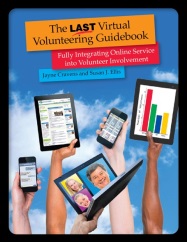For more than seven years, I’ve been using FOSS software for all my office software needs:
For more than seven years, I’ve been using FOSS software for all my office software needs:
- I use LibreOffice and OpenOffice for all word-processing needs on my laptop, including opening and editing Microsoft Word documents sent to me by other, for creating slide show/presentation/stacks and editing Microsoft PowerPoint files sent to me by others, for all spreadsheets, simple databases)
- I use Thunderbird, from Mozilla, for my on-my-computer email client and Roundcube for my webmail needs via my laptop.
Open source software allows users (including online volunteers!) to study, change, and improve the software at the code level, rights normally reserved for the copyright holder – usually, a large corporation. Free software usually refers to software that grants you the freedom to copy and re-use the software, rather than to the price of the software, and is often referred to as FOSS (Free and Open Source Software). But in this case, I’m talking about cost-free-for-the-user software: it doesn’t cost a user money to use it.
It bothers me when I see people in countries where I work or visit – Afghanistan, Ukraine, Egypt, etc. – using pirated Microsoft software rather than LibreOffice or OpenOffice. Or when I see nonprofits struggling with expenses and spending huge amounts of money on proprietary software from multi-billion dollar companies rather than FOSS software. FOSS proves again and again to be just as secure, stable, frequently-updated, feature-rich and reliable as proprietary software. FOSS products are powerful, constantly debugged and upgraded, and feature-rich. The support forums for them are as good as anything large software corporations provide.
Sure, there are the occasional file translation issues — sometimes the fonts don’t translate ideally between FOSS and Microsoft Powerpoint, for instance, or the bullets in a word-processing document sometimes goes wonky from one software to another — you know, the same problems that happen between different versions of the same software from large, well-known corporations.
As I’ve said before, you evaluate and choose free software the same way you choose fee-based software:
- how long has the software been around?
- how often is the software upgraded?
- how much documentation for the software is provided?
- is there an online forum where users freely post questions and offer support to each other?
- look for reviews of the software (these are very easy to find online). Read many different reviews from many different sources, not just one or two, and not just the “official” review from the software’s manufacturer(s).
- is the software talked about by users on the TechSoup forum?
Beware of unsolicited email offers or web page pop-ups for free software. These are often associated with malicious software, viruses, and scams.
As I’ve said before, what’s most important in being able to work in the modern office is not a certain number of years using a particular office software. Rather, it’s for you to understand all that office software should be able to do, such as in a document:
- using fonts appropriately and changing them as necessary
- setting tabs and margins
- creating and editing tables
- adding headers and footers, page numbers, etc.
- adding and editing tables
- adding graphics and integrating them into a page’s design
- recording and showing, or hiding or accepting, edits by other people
- creating an automatically-updated table of contents based on headings and subheadings within a document
- creating mail merges for customized text
- etc.
What’s MOST important is that you understand the capabilities of word processing software, spreadsheet software, presentation software, web page creation software, etc. – having that understanding means you will be able to learn to use future versions of the software or any software produced by a different company that is designed to do what you want done, whether it’s to create a document or a web page or a database, whatever. The most important software skill you can have is the ability to learn new functions on upgraded software or ability to learn new software quickly or ability to figure out new software/upgrades, because software changes. And changes and changes. It gets upgraded. The IT manager decides to use something different. A board member can get a special deal on something different. The head of the organization has a personal preference. Whatever.
In short, don’t marry software. Because your relationship won’t last a lifetime. It just won’t. And it WILL break your heart at some point. Date it – and enjoy it while it lasts!
For more information, see these previous blogs and other web pages, where I talk more about FOSS options, including about entire country governments that have converted to FOSS use, and more about software choices:
- UK Government adopts Open Doc Format for all sharable docs
- Survival Strategies for Nonprofits
- Embrace FOSS and Open Source
- what’s most important about software experience (why people that say “But Microsoft is the industry standard and you handicap yourself if you don’t use it!” are wrong)
- what’s on my computer in terms of software
- my hardware