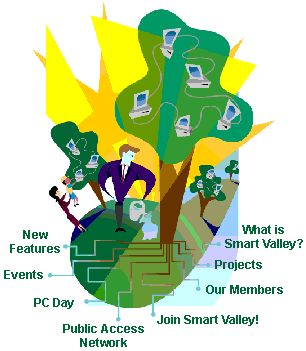 I recently wrote (and published on my web site) a history of Smart Valley, a 1990s initiative in Silicon Valley, California to create an “information infrastructure” to benefit people, communities, governments & businesses.” Smart Valley was an initiative of Joint Venture: Silicon Valley. It was a 501(c)(6) nonprofit organization focused on creating an “information infrastructure” in Silicon Valley, California – Palo Alto, Mountain View, Sunnyvale, Cupertino, San José, Santa Clara and the surrounding area.
I recently wrote (and published on my web site) a history of Smart Valley, a 1990s initiative in Silicon Valley, California to create an “information infrastructure” to benefit people, communities, governments & businesses.” Smart Valley was an initiative of Joint Venture: Silicon Valley. It was a 501(c)(6) nonprofit organization focused on creating an “information infrastructure” in Silicon Valley, California – Palo Alto, Mountain View, Sunnyvale, Cupertino, San José, Santa Clara and the surrounding area.
Smart Valley’s many activities included coordinating SmartSchools NetDay II and PC Day in Silicon Valley, creating an Internet Technical Guidebook for Schools, leading a Smart Voter campaign to help people learn about upcoming elections by leveraging online sources (one of the first of such initiatives), creating and supporting the Public Access Network (PAN), hosting Connect 96: The Global Summit on Building Electronic Communities, promoting telecommuting, hosting a monthly series of lectures, Smart Talks, that featured “leaders of the growing information infrastructure”, and hosting the annual Smart Valley Corporate Executive Forum “to touch base with the senior executives of our member companies to review the year’s progress and to explain our plans for the future.”
Among its affiliated projects, many of which originated at Smart Valley and were spun off as independent initiatives:
- ABAG, Association of Bay Area Governments
- BAMTA, The Broad Alliance for Multimedia Technology and Applications
- BADGER, The Bay Area Digital Geographic Resource
- CommerceNet, “the premier industry association for Internet Commerce”
- Plugged In, one of the first digital divide efforts, working to bring “the tremendous technological resources available in the Silicon Valley to youth in low-income communities” in East Palo Alto (you can see archived versions of this initiative at archive.org by searching pluggedin.org before 2012)
- SV-PAL, the Silicon Valley Public Access Link, is a non-profit volunteer organization which brings Internet access to the South Bay community including local schools, organizations, businesses and individuals.
Why do I care about the history of Smart Valley? Because I was the internal communications manager for Joint Venture in 1995-1996. Smart Valley is one of Joint Venture’s pioneering initiatives that has disappeared from the Internet and is rarely referenced these days, which is a shame, because it was a pioneering effort. I wasn’t involved with Smart Valley, but I really admired what it was doing.
I would have written the Smart Valley history at Wikipedia, but I’m worried it will just get deleted by some guy who decides it isn’t worthy of a Wikipedia entry…
Also see:
- Early History of Nonprofits & the Internet
The Internet has always been about people and organizations networking with each other, sharing ideas and comments, and collaborating online. It has always been interactive and dynamic. And there were many nonprofit organizations who “got” it early — earlier than many for-profit companies. So I’ve attempted to set the record straight: I’ve prepared a web page that talks about the early history of nonprofits and the Internet. It focuses on 1995 and previous years. It talks a little about what nonprofits were using the cyberspace for as well at that time and lists the names of key people and organizations who helped get nonprofit organizations using the Internet in substantial numbers in 1995 and before. Edits and additions are welcomed - Lessons from NetAid and onlinevolunteering.org
Some key learnings from directing the UN’s Online Volunteering service from February 2001 to February 2005, including support materials for those using the service to host online volunteers. - United Nations Tech4Good / ICT4D Initiatives
a list of the various United Nations initiatives that have been launched since 2000 to promote the use of computers, feature phones, smart phones and various networked devices in development and humanitarian activities, to promote digital literacy and equitable access to the “information society,” and to bridge the digital divide. My goal in creating this page is to help researchers, as well as to remind current UN initiatives that much work regarding ICT4D has been done by various UN employees, consultants and volunteers for more than 15 years (and perhaps longer?). - Al Gore Campaign Pioneered Virtual Volunteering
Back in 2000, when Al Gore ran for president, his campaign championed virtual volunteering by recruiting online volunteers to help online with his election efforts. I’ve tried to present some of what his campaign did – this pioneering effort deserves to be remembered, as do some of the lessons from such.
