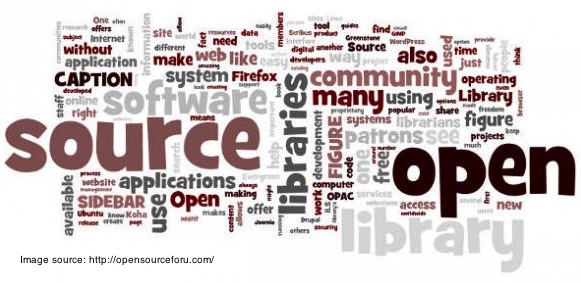
I love FOSS software! FOSS means Free and Open Source Software. Open source software allows users (including online volunteers!) to study, change and improve the software at the code level, rights normally reserved for the copyright holder – usually, a large corporation. Free software usually refers to software that grants you the freedom to copy and re-use the software, rather than to the price of the software. But when I talk about it, I really am talking about cost-free-for-the-user software: it doesn’t cost a user money to use it, though donations are encouraged (and, yes, I donate).
As I’ve said before, It bothers me when I see people in countries where I work or visit – Afghanistan, Ukraine, Egypt, etc. – using pirated Microsoft software rather than LibreOffice or OpenOffice. Or when I see nonprofits struggling with expenses and spending huge amounts of money on proprietary software from multi-billion dollar companies rather than FOSS software. FOSS products are powerful, constantly debugged and upgraded, and feature-rich. The support forums for them are as good as anything large software corporations provide.
OpenOffice has been one of my favorite FOSS tools for years. It has word-processing, spreadsheet and presentation features every bit as powerful as Microsoft, at least for my needs, and it’s opened Microsoft files, and created them for me to send to others, as easily as it is for Microsoft to open old versions of its office suite, which many of the people I work with are still using. But I also use LibreOffice, which is also a FOSS office suite, with all the same features. Why do I use both? Because, sometimes, one will do something the other won’t.
With all that said, there is a history behind these two FOSS efforts that is worth your reading, if you are interested in community engagement, volunteerism, responsive-management, transparency and mission-based organizations. The history shows how clashes regarding commitment and goals between paid leaders and devoted volunteers can lead in splits in programs, and shows the importance of ongoing cultivation of new volunteers – in contrast to assuming volunteers will just magically materialize, the way they always seem to have.
When the company that produced OpenOffice was purchased by the the for-profit corporation Oracle in 2010, Oracle became owners of OpenOffice. The thousands of volunteers that had been contributing to OO, constantly refining the product, as well as promoting it to others, were concerned at Oracle’s lack of activity on or visible commitment to OpenOffice. These volunteers are passionate advocates of FOSS, not just OO, and they were dedicated to seeing the tool not only continue, but continue to evolve, as all software must to survive. A group of OO devotees created the Document Foundation, a nonprofit organization to either manage OO once Oracle let it go – which everyone thought they would – or to create an alternative software. Oracle was invited to become a member of the Document Foundation, so that they Oracle could help with the transition when they discontinued OO. Instead, Oracle surprised everyone: the company demanded that all members of the OpenOffice.org Community Council also involved with the Document Foundation to step down from the council, claiming a conflict of interest, and things turned hostile. LibreOffice was born, and volunteers left in droves to join the effort to refine and promote it. In 2011, Oracle announced it was, indeed, ending development of OpenOffice and that it would give OpenOffice code and trademark to the Apache Software Foundation. OpenOffice continued to be refined and new releases came to fruition, but LibraOffice won the battle for volunteer developer participation.
From what I’ve read, I get the impression that the Apache Software Foundation folks envisioned that the developer pool for OpenOffice would come from seeded by IBM employees, Linux distribution companies and public sector agencies – in short, they thought other organizations would donate talent, because they had before, but they didn’t think about recruiting online volunteers themselves. And now the foundation is struggling with recruiting volunteer developers for Open Office. Things are so dire that the Apache Software Foundation recently outlined what discontinuing the product could look like.
Volunteers deliver the program of both of these foundations. Here’s what the Apache Software Foundation says on its web site:
All projects are composed of volunteers and nobody (not even members or officers) are paid directly by the foundation for their job. There are many examples of committers that are paid to work on the projects, but never by the foundation themselves, but rather by companies or institutions that use the software and want to enhance it or maintain it. Note that the ASF does contract out various services, including accounting, Press and Media relations, and infrastructure system administration.
I love that so many open office projects, including the Document Foundation/LibreOffice, have a commitment to their program being delivered by volunteers rather than paid staff, NOT because they want to save money, but because of the nature of their program itself, which they believe is best delivered by volunteers. They believe volunteer engagement is community engagement and that volunteers are the best people for program delivery – a radical idea I’ve promoted to a lot of nonprofits and gotten a LOT of pushback for.
One of the things I love about these FOSS efforts fueled by thousands of online volunteers all over the world is that they involve volunteers based on what they call meritocracy: new volunteers start by completing microvolunteering tasks, such as sending little patches for problems with the software they find, or sending helpful suggestions regarding improving the software, or replying to official online discussions about the software. Their micro contributions are valuable and consistent. When they have proven themselves to be reliable, trustworthy and helpful, they may be asked for more substantial contributions, or they may offer to take on a larger task themselves, and then complete it successfully. The core group of volunteers may feel the person has proven him or herself as a volunteer, that their commitment to the project is genuine and ongoing, and, therefore, their contributions merit their full inclusion in the development community, granting them direct access to the code repository and to conversations with other volunteers. This increases the number of volunteers and increases the ability of the group to develop the program, and to maintain and develop it more effectively. It’s a method of volunteer screening and recognition, all in one!
So, with all that said… can OpenOffice be saved? Yes – as long as the Apache Software Foundation leadership can make a strong case for OpenOffice to not only Microsoft, but LibreOffice as well. If they can, then attracting new volunteers is relatively easy – at least it would be for, say, me, to develop a very effective recruitment strategy for such, if they have a commitment to carrying it out. OpenOffice was downloaded more than 29 million times in 2015 – that to me says there is a lot of interest in this initiative continuing. Oh how I would love to help them make it so…



