 It wasn’t getting a journalism degree, or being a journalist, that made me a skeptic when it comes to sensational stories. It was a folklore class. Urban Folklore 371, to be exact. It was a very popular class at Western Kentucky University back in the late 1980s, both for people getting a degree in folklore studies and for people needing humanities courses for whatever their degree program was, like me. Class studies focused on contemporary, largely non-religious-based legends, customs and beliefs in the USA. One class might focus on watching a film about the games kids play on a playground and how those games explore the things they fear – marriage, childbirth, stranger danger, being ostracized by their peers, etc. Another class might review the difference versions of the “vanishing hitchhiker” story and why such stories are so popular in so many different cultures, and how the story changes over time.
It wasn’t getting a journalism degree, or being a journalist, that made me a skeptic when it comes to sensational stories. It was a folklore class. Urban Folklore 371, to be exact. It was a very popular class at Western Kentucky University back in the late 1980s, both for people getting a degree in folklore studies and for people needing humanities courses for whatever their degree program was, like me. Class studies focused on contemporary, largely non-religious-based legends, customs and beliefs in the USA. One class might focus on watching a film about the games kids play on a playground and how those games explore the things they fear – marriage, childbirth, stranger danger, being ostracized by their peers, etc. Another class might review the difference versions of the “vanishing hitchhiker” story and why such stories are so popular in so many different cultures, and how the story changes over time.
I heard at least one student say, “That’s not a true story?! I always thought it was!” at least once in every class. Because of that class, I realized there were legends being told as truth all around me, by friends, by family, even by newspapers. “I heard it from my cousin” or “My friend saw it in a newspaper” or “My Mom saw it on Oprah” was usually the preface to some outlandish story told as fact. But the class taught me that, in fact, no woman was ever killed by spiders nesting in her elaborate hairdo, that there has never been a killer with a hook for a hand that attacked a couple in a parked car in a nearby town, that there is no actor who has never had a gerbil removed from his anus, and on and on and on.
I became the “um – that’s not true” girl at various places where I worked. And then via email. And I still am, now on social media. And what I have learned from being little Ms. Debunker is that people REALLY do NOT like these stories debunked. In fact, pointing out the facts that prove these stories aren’t true, no matter how gently I try to do it, often makes people very angry.
Back in the 1990s, a friend sent me yet another forwarded email. This time, the text said the email was from Microsoft Founder Bill Gates, that he’d written a program that would trace everyone to whom the email message was sent, and that he was beta testing the program. The email encouraged people to forward the message and said that if it reaches 1,000 people, everyone on the list would receive $1,000. Of course, it wasn’t true – I knew it as soon as I saw it. She’d sent me several of these type of emails – one that said people that forwarded the message would get a free trip to Disney World, another said we’d all get free computers, and on and on. I had been deleting them, but I was tired of it. So I looked online, found a site that debunked the myth, and sent her the link. I didn’t make any judgement statements; I just said, “This is a myth. Here’s more info. You might want to let everyone know you sent to, as well as the person you got it from,” or something similar.
She was not happy with me. In fact, it almost ended our friendship. She told me that the Internet was “a place for having fun” and “you can’t win if you don’t play” and what did she have to lose by forwarding the message even if it sounded fishy?
And that kind of reaction kept happening. Three new friends I made back in 2010, after I’d moved back to the USA, all unfriended me on Facebook the same day, outraged that I pointed out several things they were posting as their status updates – about how Facebook was going to start charging users, about how putting up a disclaimer on your Facebook page would stop the company from being able to sell your information, and on and on – were all urban legends, all untrue. Their reaction was almost verbatim of what that friend via email had said: Facebook is “a place for having fun” and “it’s better to be safe and share it” and what did they have to lose by sharing the message even if it sounded fishy? Also, they said they did not have time to “check every single thing online.”
Now, in 2016, I have friends that are furious with me for posting science-based web sites that debunk their posts from quack sites like the “Food Babe” claiming that GMOs cause cancer or that vaccines cause autism (to be clear, these are MYTHS). Two journalists – JOURNALISTS – were mad at me when I pointed out that a status update one had shared – it urged users to use the Facebook check-in function to say they were at Standing Rock in North Dakota, that this would somehow prevent the Morton County Sheriff’s Department there from geotargeting DAPL protesters – was promoting false information. I wasn’t just annoyed by the message – I found it imprudent, and yet another example of slackervism or slacktivism: people truly wishing to assist the protesters were checking in on Facebook rather than doing something that would REALLY make a difference, like sending funds to support the protest efforts or writing their Congressional representatives in support of the protesters. It also misdirects people from the nefarious ways law enforcement really does surveil people on social media. I would have thought journalists would know better than engage in such behavior.
Contemporary legends online cause harm, and it’s bothered me long before the Standing Rock/Facebook book check-in myth. Since 2004, I have been gathering and sharing examples of how rumors and urban / contemporary myths often interfere with relief and development activities, and government initiatives, including public health initiatives — even bringing such to a grinding halt. These myths create ongoing misunderstandings among communities and cultures, prevent people from seeking help, encourage people to engage in unhealthy and even dangerous practices, cultivate mistrust of people and institutions, and have even lead to mobs of people attacking someone or others for no reason other than something they heard from a friend of a friend of a friend. With the advent of social media like Twitter and Facebook, as well as just text messaging among cell phones, spreading misinformation is easier than ever.
Based on my experience as a researcher and a communications practitioner, and everything I’ve read – and I read a LOT on this subject – rumors that interfere with development and aid/relief efforts and government health initiatives come from:
- misinterpretations of what a person or community is seeing, hearing or experiencing,
- from previous community experiences or their cultural beliefs,
- willful misrepresentation by people who, for whatever reason, want to derail a development or relief activity,
- unintentional but inappropriate or hard-to-understand words or actions by a communicator, or
- the desire of an individual or community to believe an alternative narrative, a desire that is stronger than the facts
That list of bullet points was central to the long list I made of recommendations on preventing folklore, rumors and urban myths from interfering with such initiatives. I made that list to help aid workers, particularly people leading public health initiatives. For years, I’ve updated that list and felt really good about it being comprehensive and realistic, and I’ve employed some of the methods myself in my work.
But are these recommendations enough anymore? I’m not sure. Because BuzzFeed reported that fake news stories about the USA Presidential election this year generated more engagement on Facebook than the top election stories from 19 major news outlets COMBINED – that included major news outlets such as The New York Times, The Washington Post, CNN, and NBC News, and on and on. And a new study from Stanford researchers evaluated students’ ability to assess information sources, and described the results as “dismaying,” “bleak” and a “threat to democracy,” as reported by NPR News. Researchers said students displayed a “stunning and dismaying consistency” in their responses, getting duped again and again. The researchers weren’t looking for high-level analysis of data but just a “reasonable bar” of, for instance, telling fake accounts from real ones, activist groups from neutral sources and ads from articles. And the students failed. Miserably. And then there’s my own experience seeing the reaction a lot of people have to references to sites like snopes.com or truthorfiction.com or hoax-slayer.com or the Pulitzer Prize-winning site Politico that debunk myths; those people claim that “These sites aren’t true. They’re biased.” And that’s that – just a simple dismissal, so they can continue to cling to falsehoods.
National Public Radio did a story a few days ago about a man in Los Angeles who decided to build fake news sites that publish outrageous, blatantly false stories that promote stories that extreme far-right groups in the USA (also known as “alt-right”) would love to believe; he thought that when these stories were picked up by white supremacist web sites and promoted as true, he and others, particularly major media outlets, would be able to point out that the stories were entirely fiction, created only as bait, and that the white supremacists were promoting such as fact. But instead, thousands of people with no formal association with white supremacists groups shared these stories as fact – reaching millions more people. He wrote one fake story for one of his fake sites on how customers in Colorado marijuana shops were using food stamps to buy pot. Again, this story is NOT TRUE. But it led to a state representative in Colorado proposing actual legislation to prevent people from using their food stamps to buy marijuana; a state legislator was creating legislation and outrage based on something that had never happened.
BTW, to see these fake news sites for yourself, just go to Google and search for snopes is biased, and you will get a long list of links to fake news sites, most right-wing, all fighting against debunking fact-based sites like Snopes. I refuse to name those fake news sites because I don’t want them to get any more traffic than they already do.
Competent decision-making depends on people – the decision-makers – having reliable, accurate facts put in a meaningful and appropriate context. Reason – the power of the mind to think, understand and form judgments by a process of logic – relies on being able to evaluate information regarding credibility and truth. But fact-based decision-making, the idea of being logical and using reason and intellect, have become things to eschew. The Modis Operandi for many is go with your gut, not with the facts. Go not for truth, but truthiness.
I always thought that last bullet in my list of why people believe myths, “the desire of an individual or community to believe an alternative narrative, a desire that is stronger than the facts,” was easy to address. Now, given all the aforementioned, I’m not at all sure.
I’m going to keep calling out myths whenever I see them, and if it costs me Facebook friends, so be it. I prefer the truth, even when the truth hurts, even when the truth causes me to have to reconsider an opinion. There is a growing lack of media literacy and science literacy in the USA – and, indeed, the world. And the consequences of this could be catastrophic – if they haven’t been already. People need to be able to not just access information, but also to analyze it and evaluate the source. That’s just not happening. And I’ve no idea how to change things.
Also see:
8:10 am Nov. 28, 2016 Update: Filippo Menczer, Professor of Computer Science and Informatics and Director of the Center for Complex Networks and Systems Research at Indiana University, Bloomington, authored the article Why Fake News Is So Incredibly Effective, published in Time and The Conversation. Excerpts: “Our lab got a personal lesson in this when our own research project became the subject of a vicious misinformation campaign in the run-up to the 2014 U.S. midterm elections. When we investigated what was happening, we found fake news stories about our research being predominantly shared by Twitter users within one partisan echo chamber, a large and homogeneous community of politically active users. These people were quick to retweet and impervious to debunking information.” Also of note: “We developed the BotOrNot tool to detect social bots. It’s not perfect, but accurate enough to uncover persuasion campaigns in the Brexit and antivax movements… our lab is building a platform called Hoaxy to track and visualize the spread of unverified claims and corresponding fact-checking on social media. That will give us real-world data, with which we can inform our simulated social networks. Then we can test possible approaches to fighting fake news.”
1:05 pm Nov. 29, 2016 Updates:
Donald Trump and the Rise of Alt-Reality Media: You think the truth took a hit last year? It’s about to get worse. A lot worse. from Politico.
For Some, Scientists Aren’t The Authority On Science from NPR
Dec. 3, 2016 Updates:
Spread of Fake News Provokes Anxiety in Italy from The New York Times
Dec. 6, 2016 Updates:
A North Carolina man read online that a pizza restaurant in northwest Washington, DC, was harboring young children as sex slaves as part of a child-abuse ring, so he drove six hours from his home to the restaurant, and not long after arriving, he fired from an assault-like AR-15 rifle. No one was injured, and he’s been arrested, but, as The New York Times notes, “the shooting underscores the stubborn lasting power of fake news and how hard it is to stamp out. Debunking false news articles can sometimes stoke the outrage of the believers, leading fake news purveyors to feed that appetite with more misinformation. Efforts by social media companies to control the spread of these stories are limited, and shutting one online discussion thread down simply pushes the fake news creators to move to another space online. The articles were exposed as false by publications including The New York Times, The Washington Post and the fact-checking website Snopes. But the debunking did not squash the conspiracy theories about the pizzeria — instead, it led to the opposite. ‘The reason why it’s so hard to stop fake news is that the facts don’t change people’s minds,’ said Leslie Harris, a former president of the Center for Democracy & Technology, a nonprofit that promotes free speech and open internet policies.”
Dec. 9, 2016 update
“Fakes, News and the Election: A New Taxonomy for the Study of Misleading Information within the Hybrid Media System”
Giglietto, Fabio and Iannelli, Laura and Rossi, Luca and Valeriani, Augusto
November 30, 2016. Convegno AssoComPol 2016 (Urbino, 15-17 Dicembre 2016), Forthcoming. Available at SSRN: https://ssrn.com/abstract=2878774
Abstract:
The widely unexpected outcome of the 2016 US Presidential election prompted a broad debate on the role played by “fake-news” circulating on social media during political campaigns. Despite a relatively vast amount of existing literature on the topic, a general lack of conceptual coherence and a rapidly changing news eco-system hinder the development of effective strategies to tackle the issue. Leveraging on four strands of research in the existing scholarship, the paper introduces a radically new model aimed at describing the process through which misleading information spreads within the hybrid media system in the post-truth era. The application of the model results in four different typologies of propagations. These typologies are used to describe real cases of misleading information from the 2016 US Presidential election. The paper discusses the contribution and implication of the model in tackling the issue of misleading information on a theoretical, empirical, and practical level.
Also see: Feuds in the nonprofit/NGO/charity world
 No matter your role at a nonprofit or other mission-based organization – marketing, management of volunteers, directing a program, accounting, human resources (paid staff) management – you must have a solid understanding of certain digital skills, skills that go beyond how to use database software, to be able to do that job well.
No matter your role at a nonprofit or other mission-based organization – marketing, management of volunteers, directing a program, accounting, human resources (paid staff) management – you must have a solid understanding of certain digital skills, skills that go beyond how to use database software, to be able to do that job well.


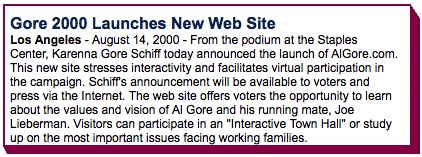
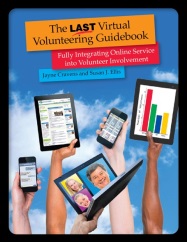 For the present day:
For the present day: 



