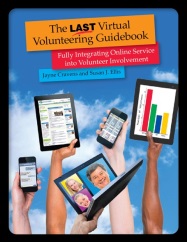I said it back in the 1990s, and I’ll say it again: Online volunteering / virtual volunteering can allow for the greater participation of people who might find volunteering difficult or impossible because of a disability. This in turn allows organizations to benefit from the additional talent and resources of more volunteers, and allows agencies to further diversify their volunteer talent pool.
I said it back in the 1990s, and I’ll say it again: Online volunteering / virtual volunteering can allow for the greater participation of people who might find volunteering difficult or impossible because of a disability. This in turn allows organizations to benefit from the additional talent and resources of more volunteers, and allows agencies to further diversify their volunteer talent pool.
In addition, ensuring that your volunteering program – online or onsite – is accommodating for people with disabilities will end up making your program more accessible to everyone. For instance, if you make sure your online training videos have captioning, don’t be surprised when people who have no hearing problems at all thank you, since they can mute the video and watch it at work or in a public area without disturbing people around them.
People with disabilities volunteer for the same reasons as anyone else: they want to contribute their time and energy to improving the quality of life. They want challenging, rewarding, educational service projects that address needs of a community and provide them with outlets for their enthusiasm and talents.
I was reminded of this recently when a fantastic testimonial from Alena Roberts for the Matilda Ziegler Magazine for the Blind was recently reposted to Inclusive Planet about online volunteering / virtual volunteering.
Here are 11 people’s testimonials about how virtual volunteering allowed them to volunteer, despite their disabilities, compiled by the Virtual Volunteering Project, that remain as powerful as when they were first-published back in the late 1990s.
I told this story back in April 2009, but it’s a good time to repeat it now:
Back in the late 1990s, when I was directing the Virtual Volunteering Project, I recruited and involved online volunteers myself to support the Project, feeling that it would be inappropriate to offer advice to other organizations to involve online volunteers unless I was engaged in the practice myself. The only recruiting I did was via the Project’s web site, on a page that was purposely not easy to find; online volunteers were oh-so-easy to recruit even back then, and by making the page harder to find, I regularly received applications from candidates who I knew were actually reading my web site.
One day, an application came in from a guy I’ll call Arnie. It was clear from Arnie’s application that he was… different. His answers to questions on the application were child-like (though everything was spelled correctly), and didn’t at all sound like they were coming from a man in his 40s (he shared his age despite my not asking for it). Among other things, he said that what he wanted to do most as an online volunteer was to share images and messages from the Virgin Mary, a skill set that I didn’t really have a need for at that time… But I kept reading Arnie’s application and thinking, well, while I know this person is very likely mentally disabled based on his answers, he spells just fine and he’s REALLY enthusiastic. There’s really no reason to say no outright. I’ll put him through all of the regular online screening steps and give him a trial assignment and see what happens, just like I do with all volunteers.
Unlike most other online volunteering applicants, Arnie followed all of the directions on the online orientation immediately, to the letter, and within just a couple of hours rather than a couple of days. I don’t remember what the first assignment was that I gave him, but just as the directions in the online orientation stated, he wrote back (within probably an hour) and said that he didn’t feel he could do what was asked for, so could he please have a different assignment? I think the revised assignment I sent him was regarding a list of names of people who had given me their business cards at conferences, but back in the 1990s, many people didn’t put their email addresses and web site addresses on their cards. I asked him to use Google to find that information for me, if possible. The next day, the finished assignment was waiting for me, with profuse apologies for each person he couldn’t find online, and a request for a new assignment.
I slowly became a bit obsessed with trying to create assignments for Arnie. He could do only basic things online, like looking up information, and he needed explicit directions on how to do every task, but he was SO enthusiastic about it all. I started saving things for Arnie to do that I could have done myself in far less time than it would take him to do. For each assignment he always wrote back promptly if he thought an assignment was too difficult, or wrote back to say how happy he was at the assignment, how excited he was to do it, etc.
I think Arnie’s favorite assignment was when I asked him to visit 20 or so web sites that were supposed to be targeted at children; I was putting together a list of things online mentors and young people could do together online, and I wanted to know if these web sites were worthwhile. A paid consultant could not have provided the thorough, brutally honest assessments that Arnie did. Things like
I did not like this site at all, Miss Jayne. It was confusing! I did not know how to use it! It is a bad web site for this reason.
I liked this site very much, Miss Jayne. It was fun! I showed it to my mother. She thought it was fun too.
I was starting an online mentoring program at a local elementary school in Austin, and I invited all the online volunteers I had worked with to apply to be online mentors. Arnie was probably the first applicant. At first, my reaction was: he can’t do this. I have to tell him no. But then I kept thinking about it — *why* couldn’t Arnie talk online with a 10 year old? His tone would actually be perfect for a 10 year old. They would never know each other’s real name or be able to contact each other outside the web platform we would use for online exchanges, every message he sent would be screened, just like the other mentors. Why not let him go through the whole application process and see if he makes it? So, I did.
Among the screening required was two references who could attest to the candidate’s character and communications abilities. One of Arnie’s references was his doctor. When I called for the reference check, the doctor said, “Are you the Miss Jayne?! I’ve heard about you for a year now! Arnie lives to volunteer with you! It’s changed his life!”
I’m glad I was on the phone, so he couldn’t see me crying.
Arnie survived the screening process and was a wonderful participant in the program. His emails to his student were always perfect, full of questions and enthusiastic comments, written in short, simple sentences. The only thing I ever had to do was ask him to revise an email that had a religious reference in it, not as in “I went to church this weekend and it was fun,” which would have been fine, but as in “I hope you are praying to God every day!” Arnie quickly understood why that was inappropriate once I explained it to him, and it never happened again.
After more than a year of working together, Arnie wrote to say that he would need to take a break from volunteering, because he was getting “too full of worry” when he did assignments. I wrote him after a month saying that I hoped he was doing well, and he wrote back a lengthy, somewhat rambling apology for “letting you down.” I wrote him again to say that was NOT the case at all, wrote lots of encouragement and thank yous, etc. When I didn’t hear from him after a few months, I called his doctor, just to make sure he was okay. He was, but his doctor said he probably wouldn’t be using email anymore, that it had become too overwhelming for him. Sadly, I never heard from Arnie again.
What did I learn from all this?
I became a better volunteer manager for all volunteers because of Arnie. My descriptions of all tasks for volunteers became much more detailed and explicit. I better emphasized to volunteers that the time to drop out of an assignment was right at the start, and that there will be no hard feelings for doing so before the commitment has begun. I started reserving a diversity of tasks specifically for volunteers, and for my own list of tasks, I would always ask, could volunteers help me do any of this? I tried to identify a range of very simple starter assignments, so that new volunteers would not feel overwhelmed — or, if they did, they would know that online volunteering was not for them very early on. I look very much into what a volunteer can do, not what limitations a volunteer may have. I also learned that everyone, people with disabilities and otherwise, screen themselves when it comes to assignments, and it’s rare that someone will ask to volunteer for a task they are unqualified to do.
Since Arnie, I’ve worked with other volunteers with disabilities, though often, I haven’t been aware of such, since online volunteering often masks any disabilities a person may have. I can judge people online only by their abilities, rather than their appearance, if I stick to text-only communications.
When I’m working at a nonprofit organization, I involve volunteers not to save money, not to do what I can’t pay staff to do, but rather, to involve the community in the work of my organization, to create an army of advocates for our work, and to make my work more interesting with input from many more people. I’ll continue to strive to create inclusive programs, not only because it’s the right thing to do, but because, in the end, it helps me be a better contributor.
2014 update:
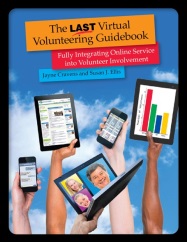 The influence of this experience, and many others, as well as extensive research, can be found in The Last Virtual Volunteering Guidebook. This book, which I wrote with Susan J. Ellis, is our attempt to document all of the best practices of working with online volunteers, from the more than three decades that virtual volunteering has been happening. It’s available both in traditional print form and in digital version. If you read the book, I would so appreciate it if you could write and post a review of it on the Amazon and Barnes and Noble web sites (you can write the same review on both sites).
The influence of this experience, and many others, as well as extensive research, can be found in The Last Virtual Volunteering Guidebook. This book, which I wrote with Susan J. Ellis, is our attempt to document all of the best practices of working with online volunteers, from the more than three decades that virtual volunteering has been happening. It’s available both in traditional print form and in digital version. If you read the book, I would so appreciate it if you could write and post a review of it on the Amazon and Barnes and Noble web sites (you can write the same review on both sites).
There’s also The Virtual Volunteering Wiki: a free resource featuring a curated list of news articles about virtual volunteering since 1996, an extensive list of examples of virtual volunteering activities, a list of myths about virtual volunteering, the history of virtual volunteering, a list of research and evaluations of virtual volunteering, a list of online mentoring programs, and links to web sites and lists of offline publications related to virtual volunteering in languages in other than English.
And there’s also our LinkedIn Group for the discussion of virtual volunteering.
Also see: Safety in virtual volunteering


 I said it back in the 1990s, and I’ll say it again: Online volunteering / virtual volunteering can allow for the greater participation of people who might find volunteering difficult or impossible because of a disability. This in turn allows organizations to benefit from the additional talent and resources of more volunteers, and allows agencies to further diversify their volunteer talent pool.
I said it back in the 1990s, and I’ll say it again: Online volunteering / virtual volunteering can allow for the greater participation of people who might find volunteering difficult or impossible because of a disability. This in turn allows organizations to benefit from the additional talent and resources of more volunteers, and allows agencies to further diversify their volunteer talent pool.