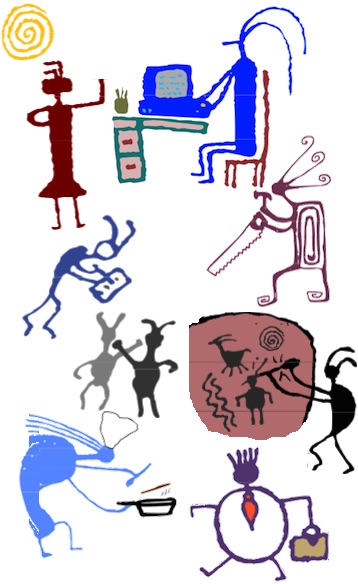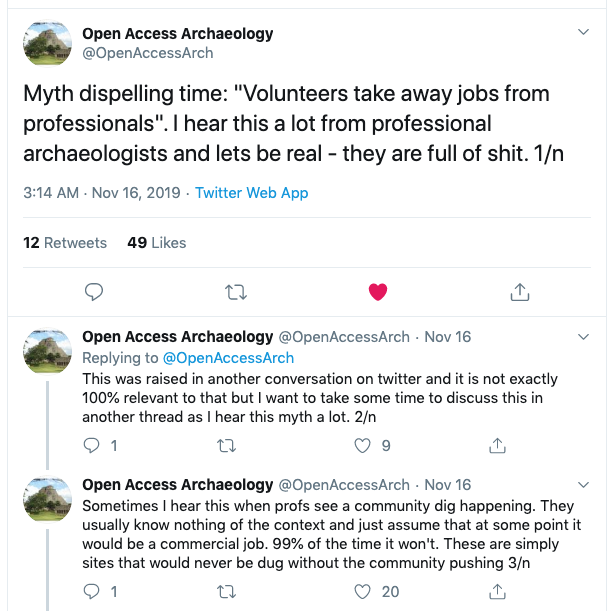Most web masters at mission-based organizations – at nonprofits, non-governmental organizations (NGOs), government agencies and schools – want to do the best job possible in creating and managing the initiative’s web site.
Most web masters at mission-based organizations – at nonprofits, non-governmental organizations (NGOs), government agencies and schools – want to do the best job possible in creating and managing the initiative’s web site.
Unfortunately, there are situations where staff at mission-based organizations are intimidated by the people that manage their web site, to the point of being afraid to ask questions, even to ask for a change in the site. All a web master has to say is, “That can’t be done” or “that’s too expensive” or “I won’t be able to do that” and many of these staff members will not pursue an issue further. After all, the web master is the expert, right?
It is unfortunate that there are so many web masters that take advantage of their expertise and will use it to claim certain things cannot be done on a web site when, in fact, they can be done. Perhaps they don’t see it as a priority and don’t want to do it. Perhaps they don’t know how and don’t want to admit it. Whatever the reason, it holds a lot of organizations back from doing all that they should with their web sites, like making them designed for their particular audiences, or making them accessible for people with disabilities.
Here are things staff at mission-based organizations can do to set a tone with IT staff regarding who has input into web-related decisions, including design:
1. Ask your web master what company hosts your organization’s web site, how your domain name is registered, and for all passwords. Your web site should be hosted by a reputable company in the business of hosting web sites, not the web master’s side business or through a company he or she has a “special deal” with. You can look up your domain name registration here and make sure it’s registered in such a way that your organization owns it, not your web master, and that it matches what your web master tells you. You need all of the passwords associated with the web site in case the web master leaves.
2. Ask your web master what the 10 most visited pages are on your web site are. This is a very easy question to get answers for, and there should be no reason for your web master to hesitate to provide this information.
As you review the data he or she provides, ask yourself, the web master, and other staff member these questions:
- Is there a page on your web site that is more popular than the home page? Why is that?
- Are these the 10 pages you want to be the most visited on your web site? If not, what should you do to increase the number of visitors to the pages you most want users to visit?
Don’t just think about increasing visitors to certain pages. Sure, you could get more people visiting your donate to us page if you made it your home page, but would it increase the number of donations your nonprofit gets? No. Think about what you want to happen as a result of people visiting your web site, what you want users to do as a result of navigating around your web site, and remember that different people will have different wants regarding your web site. Have your web master in on these conversations, so he or she can understand your organization’s communications priorities, which program staff should set, not the web master.
3. Invite volunteers to your conference room and have them navigate your web site with their own laptops and smart phones. Have the web master there to observe. Ask the volunteers to find information on how to volunteer, and quiz them on what they found. Ask them what donations pay for at your organization, based on what they found on your web site. Ask them what difference your nonprofit makes, based on what they found on your web site.
Take notes on their answers and then have a followup meeting with communications staff, including the web master. Talk about what you learned from this feedback, and either develop a plan on how to adjust your web site so that it does what you want it to do, or ask your web master to develop such and then present it to staff.
4. Six months after the changes have been made to your web site, do steps one and two again. Are the top 10 pages visited on your web site the pages you want most visitors to see? Are volunteers able to more easily find information about how to volunteer, what donations pay for, what difference your nonprofit makes, etc.?
5. When you want a feature on your web site, find an example of it on another web site, particularly at a company or agency about the size of your organization. Have this ready to show the web master, to prevent the “that can’t be done” argument.
6. Tell your web master which staff members need to be able to make simple text changes without his or her support. Whomever is in charge of communications at your organization should have this ability. Maybe you want a small group of reliable volunteers with some web design experience who can step in to do such when the web master is not available. And then have your web master show exactly how those staff members should make those changes via whatever content management system he or she prefers. Maybe there is a WordPress interface. Maybe there is another type of interface (I use BlueGriffon). The point is that you should never have to wait for the web master to make time to merely add a paragraph or two to a page, or to correct a typo.
These six simple things will let you take back control over your organization’s web site, and help you have the documentation you need for when your web master moves on – and your web master WILL move on!
Also see:
If you have benefited from this blog or other parts of my web site and would like to support the time that went into researching information, developing material, preparing articles, updating pages, etc. (I receive no funding for this work), here is how you can help.