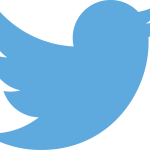 I’ve written a primer for mission-based organizations on using microblogs, including Twitter, so rather than repeat that advice on how to get started using such, thinking strategically about using such, etc., I’ll tell you exactly how I use Twitter.
I’ve written a primer for mission-based organizations on using microblogs, including Twitter, so rather than repeat that advice on how to get started using such, thinking strategically about using such, etc., I’ll tell you exactly how I use Twitter.
I seek out Twitter feeds:
- dedicated to activities that help women in developing countries have more control over their lives (it’s a priority issue for me), OR
- dedicated to resources to help nonprofits, NGOs and other mission-based organizations use Internet, computer and other networking tools, OR
- dedicated to resources to help mission-based organizations effectively engage the community/volunteers
AND
- from organizations or individuals I want to follow and that/who share information I feel is a priority for me to receive daily or that’s mostly different from their Facebook page or email newsletter
If I already get all the information I want from an organization or individual via their Facebook page or an email newsletter or a blog, I don’t subscribe to their feed via Twitter as well. And I don’t follow every Twitter user that follows me, though I do check out every new follower. That offends some folks – they feel you should follow every person or organization that follows you, that you should follow every person or organization that you already follow on Facebook or via a blog or as a newsletter subscriber, etc. I don’t. I’m on information overload already; Internet tools, including so-called social media, is not just about receiving information – it’s about controlling it in such a way that it stays meaningful and essential to you.
In addition, I also follow certain phrases on Twitter. Some of these I search for daily, some I search for weekly. These include:
- #volunteer
- #volunteers
- #VolunTweet
- #microvolunteering
- #nonprofits
- #nonprofit
- #ngos
- #humanitarian
- #ict4d
- #TechWomen
- #WomenInTech
- #Tech4Good
- #digitaldivide
- #NP
- #NPTwitter
- #VirtualTeams
- #distributedteams
- #workshifting
- #TechSoupDYB (for TechSoup microvolunteering projects; I helped relaunch this initiative earlier this month)
A term I follow, but doesn’t generate much information regularly, is #withoutvolunteers, a tag that allows someone to post a short message that says what the results would be if an organization didn’t involve volunteers. Sadly, most posts with this tage are phrases like “We couldn’t do what we do!” or “We would have to cut services”, both of which imply that volunteers are just unpaid staff and reduce the need for employees.
Lastly – your nonprofit, NGO, or other mission-based organization or department needs to make it clear to staff about who owns a Twitter feed – this story from the BBC does a good job of explaining why establishing ownership is essential.
Also see: my primer for mission-based organizations on using microblogs (including Twitter)
And, ofcourse, follow me on Twitter! I post a lot to my Twitter feed that I don’t share via Facebook.
Tags: microblogs, microblogging, Twitter, Tumblr, social, media, outreach, communications, marketing, public, relations, collaboration, community, volunteer, engagement



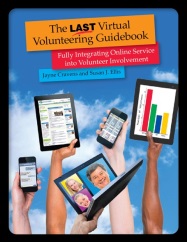


 It’s a subject I’ve long felt passionate about!
It’s a subject I’ve long felt passionate about!