Even if your program’s volunteers are working onsite, and you frequently interact with them onsite, face-to-face, here are 11 easy ways you should be using the Internet and text messaging to support and involve those volunteers:
- Have a list of volunteers and their accomplishments on your organization’s web site, and regularly update that list. Photos of volunteers in action are great too. This says to your volunteers, “Your contributions matter to us – YOU matter to us.” It also helps anyone who visits your web site understand that you value volunteers, and helps others at your organization see volunteer engagement as important as financial donations, client relations, and program activities.
- Profile a volunteer and his or her accomplishments at least twice a month on your program’s Facebook page, Twitter account and other social media. Do this for all the same reasons mentioned in the first bullet.
- Have an online discussion group for all volunteers, where information of value ot your volunteers is regularly posted, questions are regularly posed, and feedback regularly sought. Use this group to remind volunteers of new policies, or changes in policies, as well. All volunteers should stay on the group when they go on maternity leave, or take a break from volunteering for any reason, to keep them engaged with the organization.
- Use text messaging to remind volunteers of work shifts, very special events or critical deadlines.
- Create a policy for volunteers regarding the taking of photos during their service times, and regarding how they should share them and how they should tag them, including how they should tag your organization.
- Encourage volunteers to allow such photos to be used by your organization, with permission.
- Invite volunteers to write a blog on behalf of your organization, and if you track volunteer hours, count this time in tracking their service time.
- Post your volunteer policies online. If you don’t want to share them with the public, post them in a password-protected area. If you have an online discussion group on Yahoo, you can post these in the “files” section, which an be accessed by your group members at any time.
- Create a one-minute video showcasing the contributions of your volunteers – showing them in action, showing them laughing, etc. – and post it to YouTube or Vimeo, and link it from your web site and all your social media accounts.
- Look for software that would allow volunteers to submit their completed service hours and volunteering accomplishments online, via their own devices, from wherever they want to, and to be able to see their hours and accomplishments to date.
- Suggest an app or other online tool – or more than one – that would be particularly helpful for your volunteers as a part of their service. For instance, if a significant number of volunteers take mass transit to get to your location, is there a free app available that could help them buy tickets and find bus and train schedules on demand? If volunteers need to record their mileage during volunteer activities or record hours worked, is there a good, free app you can recommend to them for that? Are there health-related apps your volunteers could use in their work with clients regarding health issues? If volunteers are assisting people in domestic violence situations, do they know about apps that could help them identify places where clients could seek shelter immediately? If volunteers are assisting people living in poverty, do they know about apps that could help them identify free summer meal programs for children?
Please, no “our volunteers are seniors and don’t use the Internet” excuses (the facts dispute this), nor “our clients are homeless/refugees and don’t have smart phones” (again, the facts say otherwise). If you don’t believe most of these folks are online, fine, but there are enough of them online that you need to adopt these 10 simple activities. To do so demonstrates that your program is competent, organized, supportive, even transparent. To not do so will turn young volunteers away, hide the importance and impact of volunteer engagement from both the public and from people at your organization, and make some people suspicious of your stated abilities to meet your mission.
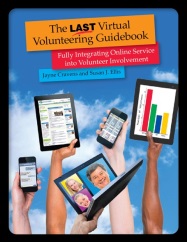 Want more ideas for using computers, tablets, smart phones, even old-fashioned cell phones, to support and involve volunteers? Or want to create tasks specifically for volunteers to do online, remotely? The LAST Virtual Volunteering Guidebook has all of this information and more. It’s available both as a traditional printed book and as a digital book. It’s written in a style so that the suggestions can be used with any online tools, both those in use now and those that will become popular after, say, Facebook goes the way of America Online. This is a resource for anyone that works with volunteers – the marketing manager, the director of client services, and on and on – not just the official manager of volunteers.
Want more ideas for using computers, tablets, smart phones, even old-fashioned cell phones, to support and involve volunteers? Or want to create tasks specifically for volunteers to do online, remotely? The LAST Virtual Volunteering Guidebook has all of this information and more. It’s available both as a traditional printed book and as a digital book. It’s written in a style so that the suggestions can be used with any online tools, both those in use now and those that will become popular after, say, Facebook goes the way of America Online. This is a resource for anyone that works with volunteers – the marketing manager, the director of client services, and on and on – not just the official manager of volunteers.
And if you have more simple ideas for easy ways an organization or program can use the Internet and text messaging to support and involve volunteers, please offer such in the comments below.
Also see why we called it The LAST Virtual Volunteering Guidebook.

My non-volunteer management co-workers are always surprised when I tell them that of my 290 volunteers only 35 don’t have email (55% are 65+). I send out a weekly email (filled with info from the weekly newsletter that staff receive). So much better than trying to pull together a monthly newsletter.
I use Volgistics. On the VicNet page that volunteers can access from home, I upload our most current Volunteer Handbook and perks page (I’ve made sure that employee discounts to hotels, amusement parks are also available to volunteers) so it’s always available even if I’m not.
It is SO generous of you to share this info, Kari! Thank you – I love hearing all this. I don’t know why so many organizations won’t post their volunteer handbook – why shouldn’t that always be available?!? Good for you.
Technology is awesome! We have a teen volunteer with Cerebral Palsy who drives a scooter. Of course, he can’t get into our workroom to sign in. I was able to download our VicTouch sign in pad to his phone and save it to his home page so he can sign in and out just like everyone else.
That is awesome that you were able to accommodate him since your workspace isn’t accessible for wheelchairs and scooters! And thanks for mentioning the name of the tech tool that you use for volunteers to sign in!