Virtual volunteering: a guide for
involving employees of corporations / businesses
 Virtual volunteering -
volunteers providing service via a computer, smart phone,
tablet or other networked advice - presents a great
opportunity for companies / businesses to expand their employee
philanthropic offerings and corporate social responsibility
endeavors.
Virtual volunteering -
volunteers providing service via a computer, smart phone,
tablet or other networked advice - presents a great
opportunity for companies / businesses to expand their employee
philanthropic offerings and corporate social responsibility
endeavors.
Here is a long list of what
virtual volunteering looks like (this is the most
comprehensive list of virtual volunteering roles and activities
anywhere).
If your company wants to allow or to encourage its employees to
volunteer online from your workplace, "on the clock," or to
volunteer online from home on their own time, this detailed
guide will help. It's based on more
than 25 years of experience and provides a realistic
approach, one based on actual practice.
For decades, there have been companies allowing employees to
volunteer online from the work place, either on breaks
(off-the-clock) or as part of an official time-off-to-volunteer
policies - in other words, virtual volunteering isn't at all new
to the corporate world. One of the first to do so was
Hewlett-Packard, which established an online mentoring program
back in the 1990s, one of the first ever: it brought together
employees of HP together with high school students (this program
has now been split apart: the
student mentoring component is now its own, independet
nonprofit; the HP
employee mentor component is now focused on aspiring
entrepreneurs around the world).
Other companies that have also talked openly about their
employee virtual volunteering activities are Newell-Rubbermaid,
Deloitte
Australia, and Cisco. I started a thread on this online community to track
businesses / corporations that were pivoting to virtual
volunteering because of the pandemic and, honestly, it's
impossible to keep up with them all, because there are
so, so many.
Through virtual
volunteering, some employees will choose to help organizations
online that they are already helping onsite. Other employees who
are unable to volunteer onsite at a nonprofit or school, for
whatever reason, will choose to volunteer online because of the
convenience. Some employees will choose to help as online
volunteers just because they prefer it.
Getting Up to Speed Fast About Virtual
Volunteering
I have a series of free, short videos on my
YouTube channel that, altogether, in less than one hour,
create a basic training regarding virtual volunteering – in
using the Internet to involve and support volunteers. The videos
are focused on staff – employees or volunteers – who are
responsible for recruiting and supporting volunteers at
nonprofits, NGOs, charities, government programs and other
mission-based initiatives, but corporate representatives will
find it helpful as well. Here is the order I recommend you watch
these videos in if you want a full, basic orientation in virtual
volunteering:
Policies
Before promoting virtual volunteering to your company's
employees, whether your intent is to eventually partner with a
nonprofit on a specific project, like online mentoring, or if
you are going to encourage employees to engage in virtual
volunteering on their own, you will need to create policies and
address questions regarding:
- Employees using
company-issued devices (laptops, smart phones) as a part of
their volunteering (may they use such? if so, what
precautions do they need to take to protect company
information, prevent viruses from getting onto the network,
etc.).
- When employees
may engage in virtual volunteering (outside of work hours
only? offsite from home only? onsite, during work hours, but
only if such will not interfere with work).
I would love to help your company
develop its own policies for employees engaging in virtual
volunteering during company hours or using company resources.
Getting Up to Speed Fast About Virtual
Volunteering
You will also need to think about how your company will track
track time and accomplishments by employees engaged in virtual
volunteering. Many of the following suggestions are based on this
simple idea: the more employees see employee volunteering being
recognized and celebrated, the more likely they are to report
their hours to whatever person or department is in charge of the
employee volunteering program.
- Create a space or
section on the employee Intranet for discussion/reporting
about volunteering - all volunteering, not just virtual
volunteering. It could be a place where people share photos of
themselves volunteering, testimonials about their
volunteering, etc., a place where senior staff thanks
volunteers, and a place where volunteers or the HR department
posts opportunities for volunteers. Employees won't post to
such without prompting; you will need to contact specific
employees directly and ask them to post testimonials, photos,
etc. to the online area, and thank them PROFUSELY for doing
so.
- Create a plan to
regularly encourage picture sharing of volunteers-in-action:
people taking selfies at their desk or wherever they engage in
virtual volunteering, as well as onsite volunteers engaged in
service. They can share this on the intranet or with HR or
whomever is in charge of the employee volunteering program,
and these images can be used in employee communications to
further create excitement regarding employee volunteering.
- Create a schedule for
regular reminders in employee newsletters and company-wide
communications about volunteering (where to find such,
upcoming opportunities, photos of employees-in-action,
testimonials from employees that have recently volunteered,
thank yous to volunteers).
- Get permission from
senior management and the marketing department to provide
regular, brief reminders at company-wide meetings about
employee volunteering, using photos, thank yous, updates on
upcoming opportunities, testimonials, etc.
- Create a plan to
recognize departments that have the most number of employees
that volunteered in a month or a quarter.
- Create a volunteer
reporting form, the simpler the better, to encourage employees
to share volunteering information. It should ask for the name
of the organization assisted, a summary of what the volunteer
did at the organization, an estimate regarding the number of
hours in a specific period the volunteer thinks he or she
provided, and a box to check yes or no regarding if any of the
assistance was provided via a computer, tablet, smart phone or
other networked device offsite from the company, or if any of
the service was provided via the employee's own home (such as
knitting something, making baked goods, stuffing envelopes,
etc.). Have the form online (and use all of the above means to
encourage employees to fill it out), and allow for online
submissions (so that employees do NOT have to print it out to
fill it out), but also have paper versions, and drop by
department meetings and hand them out, and have them available
at company-wide meetings, to encourage employees to fill out
such. The more you use this form to recognize employee
volunteers in front of their peers, the more you will
encourage more employees to fill it out.
Expanding Understanding Re: Virtual
Volunteering
Once you have these strategies in place or underway
at your company:
- Write an
article about virtual volunteering in your company
newsletter. Focus on the kinds of things online volunteers
do, where
to find virtual volunteering opportunities, where to
find the policies of your organization regarding
volunteering, etc. Ask employees that are already engaged in
virtual volunteering to get in touch with you - you will
need their expertise if you decide to formally partner with
a nonprofit or school in a High Impact Virtual Volunteering
Activities, or if you want to have employees
already engaged in virtual volunteering to contribute to an
article for the company newsletter about their experience.
You may want to have a panel
discussion at lunch time of people you've discovered
volunteer virtually at your company, and invite
employees to come ask them questions about their
experience; at the end, include info about how to find
virtual volunteering
- Get started on
implementing your strategy about tracking time and
accomplishments by employees engaged in virtual volunteering
and regularly reminding employees of these activities
Don't be surprised to find
lots of employees are already engaged in virtual volunteering.
Very often, people engage in online service - helping to edit
their child's school newsletter, translating an article for a
nonprofit, tagging photos with appropriate keywords for an
organization - but never think of it as virtual volunteering. They
also may think of such online service using a different term,
such as micro volunteering, crowd sourcing or digital
volunteering. If such employees haven't been volunteering
exactly per your new virtual volunteering policies, don't panic
and don't punish;
instead, celebrate, collaborate and educate - you want that
community service to continue!.
Starting Your Own Virtual Volunteering
Program
Some companies want to partner
with a school or nonprofit regarding virtual volunteering and
steer their employees into that program specifically. The most
popular type of this kind of partnership is an online mentoring
program.
It is vital that, if you want
to engage in a partnership with a school or nonprofit regarding
virtual volunteering, you FIRST talk to the school or nonprofit
about what they NEED, not what you want to do. Set up a meeting
and ask questions like:
- How does your program current involve
volunteers? How does your program currently involve volunteers
with your clients?
- What are the greatest challenges for your
clients / students / parents / etc.?
- What is the greatest challenge to doing what
your program wants to do? (if they say "money", then say, "and
if you got a million dollars, what would that money pay for?")
Believe it or not, the vast
majority of nonprofit organizations are not saying, "Gosh, we
have all this work laying around that just anyone could do if
they would simply walk through the door..." Nonprofits,
charities, schools and other organizations, more often-than
not, need volunteers with specific skills, experience and
availability... Volunteers
are not free: the staff at a volunteer hosting
organization need to create volunteering opportunities, to
supervise and support volunteers, to trouble-shoot and to
evaluate and report on the experience. If you ask an agency to
create volunteering opportunities specifically for your
employees, you are asking them to spend money and resources
they may not be able to afford - so be ready to make an
appropriate financial - CASH - donation to a nonprofit or
school if you want a customized volunteering gig for your
employees at that nonprofit or school.
Because of the global
pandemic, Junior Achievement chapters all over the
USA (and the WORLD) have converted much of their student
coaching to online experiences.
Cautions
Do NOT over-segregate online volunteers from onsite volunteers in
overall data; remember, they are ALL volunteers, no matter where
or how they donate their service. It's fine to put a special
highlight on virtual volunteering, but don't produce two entirely
different reports on employee philanthropy that in any way implies
that virtual volunteering is somehow not really "hands on" or not
as real as onsite volunteering.
Also, note that not all employees engaged in volunteering want the
company involved in any way. They may not want their volunteering,
done entirely outside of company work hours, as employee
volunteering, as something your company can take credit for. If
you find out an employee is volunteering, online or onsite, but
the service is never during work hours and doesn't use any company
resources, you need permission from the employee to count that as
part of the company's corporate philanthropy, and you need to be
respectful if the employee declines to make such volunteering a
part of the company's official program. Of course, if employees
are taking time off, paid or unpaid, to volunteer, then your
company including such in the official corporate philanthropy
program shouldn't at all be a problem.
Also see:
What too many are getting wrong about virtual
volunteering these days. This is an analysis of red flags in
newly-launched online volunteer engagement, presenting challenges
that can be easliy avoided.
Need more detailed assistance?
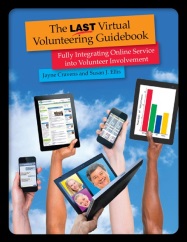 The Last Virtual
Volunteering Guidebook, written by myself (Jayne
Cravens) and volunteerism expert Susan Ellis and the
result of MANY years of research and experience, can help your
company / business in better understanding virtual
volunteering and in fully-developing your company's employee
virtual volunteering program.
The Last Virtual
Volunteering Guidebook, written by myself (Jayne
Cravens) and volunteerism expert Susan Ellis and the
result of MANY years of research and experience, can help your
company / business in better understanding virtual
volunteering and in fully-developing your company's employee
virtual volunteering program.
The book provides complete details on what virtual
volunteering is, all of the many, many different forms in
which it is practiced, various ways to support and grow
virtual volunteering, and how to address various challenges
that might arise.
The book can also help your company work with nonprofits and
schools to help them develop virtual volunteering
opportunities for your employees - something many
organizations need assistance with. Many traditional volunteer
centers are still struggling with the concept of virtual
volunteering; corporate support in the form of training and
funding could help greatly in getting volunteer centers to
embrace virtual volunteering, a practice that's more than 30
years old and is undertaken by many thousands of people and
organizations. Your support of any organization regarding
virtual volunteering starts with your company fully
understanding the realities of the practice, and this book can
help greatly in that regard.
Also see:
- Ideas for
High Impact Virtual Volunteering Activities
This resource is for people seeking ideas for an online
project that will mobilize online volunteers in activities
that lead to a sustainable, lasting benefit to a community or
cause, particularly for a community or audience that is
at-risk or under-served. It was created especially for
programs looking for ways to engage online volunteers in
high-responsibility, high-impact tasks focused on communities
in the developing world, because onsite volunteering abroad is
not an option - which was a reality for a few years because of
Coronavirus disease 2019 (COVID-19), an infectious disease
caused by severe acute respiratory syndrome coronavirus 2
(SARS-CoV-2). These ideas absolutely can be adapted for remote
volunteering within the same country where the online
volunteers live as well - "remote" could mean across town
rather than around the world.
- Short-term
Assignments for Tech Volunteers
There are a variety of ways for mission-based organizations to
involve volunteers to help with short-term projects
relating to computers and the Internet, and short-term
assignments are what are sought after most by potential "tech"
volunteers. But there is a disconnect: most organizations have
trouble identifying such short-term projects. This is a list
of short-term projects for "tech" volunteers -- assignments
that might takes days, weeks or just a couple of months to
complete.
- One(-ish) Day
"Tech" Activities for Volunteers
Volunteers are getting together for intense, one-day events,
or events of just a few days, to build web pages, to write
code, to edit Wikipedia pages, and more. These are gatherings
of onsite volunteers, where everyone is in one location,
together, to do an online-related project in one day, or a few
days. It's a form of episodic volunteering, because volunteers
don't have to make an ongoing commitment - they can come to
the event, contribute their services, and then leave and never
volunteer again. Because computers are involved, these events
are sometimes called hackathons, even if coding isn't
involved. This page provides advice on how to put together a
one-day event, or just-a-few-days-of activity, for a group of
tech volunteers onsite, working together, for a nonprofit,
non-governmental organization (NGO), community-focused
government program, school or other mission-based organization
- or association of such.
- Lessons from
onlinevolunteering.org
Some key learnings from directing the UN's Online
Volunteering service from February 2001 to February 2005,
including support materials for those using the service to
host online volunteers.
Discuss
this
web page, or comment on it, here.
Quick Links
 my home page
my home page
 my consulting services
& my workshops &
presentations
my consulting services
& my workshops &
presentations
 my credentials & expertise
my credentials & expertise
 Affirmation that this is web site is
created & managed by a human.
Affirmation that this is web site is
created & managed by a human.
 My book: The Last Virtual Volunteering
Guidebook
My book: The Last Virtual Volunteering
Guidebook
 contact me or see my schedule
contact me or see my schedule
 Free Resources: Community Outreach, With & Without
Tech
Free Resources: Community Outreach, With & Without
Tech
 Free Resources: On Community Engagement,
Volunteering & Volunteerism
Free Resources: On Community Engagement,
Volunteering & Volunteerism
 Free Resources: Technology Tips for Non-Techies
Free Resources: Technology Tips for Non-Techies
 Free Resources: Nonprofit, NGO & other
mission-based management resources
Free Resources: Nonprofit, NGO & other
mission-based management resources
 Free Resources: Web Development, Maintenance,
Marketing for non-Web designers
Free Resources: Web Development, Maintenance,
Marketing for non-Web designers
 Free Resources: Corporate philanthropy / social
responsibility programs
Free Resources: Corporate philanthropy / social
responsibility programs
 Free Resources: For people & groups that want
to volunteer
Free Resources: For people & groups that want
to volunteer
 linking to or from my web site
linking to or from my web site
 The Coyote Helps Foundation
The Coyote Helps Foundation
 me on social media (follow
me, like me, put me in a circle, subscribe to my newsletter)
me on social media (follow
me, like me, put me in a circle, subscribe to my newsletter)
 how to support my work
how to support my work
To know when I have developed a new
resource related to the above subjects, found a great
resource by someone else, published
a
new blog or a new Tech4Impact email newsletter,
uploaded a new
video,
or to when & where I'm training or presenting, use any
of the following social media apps to follow me on any of
these social media platforms:






Disclaimer: No guarantee of accuracy or suitability is made by
the poster/distributor of the materials on this web site.
This material is provided as is, with no expressed or implied
warranty or liability.
See my web site's privacy
policy.
Permission is granted to copy, present and/or distribute a limited
amount of material from my web site without charge if
the information is kept intact and without alteration, and is
credited to:

Otherwise, please contact me
for permission to reprint, present or distribute these materials
(for instance, in a class or book or online event for which you
intend to charge).
The art work and material on
this site was created and is copyrighted 1996-2024
by Jayne Cravens, all rights reserved
(unless noted otherwise, or the art comes from a link to
another web site).
 Virtual volunteering -
volunteers providing service via a computer, smart phone,
tablet or other networked advice - presents a great
opportunity for companies / businesses to expand their employee
philanthropic offerings and corporate social responsibility
endeavors.
Virtual volunteering -
volunteers providing service via a computer, smart phone,
tablet or other networked advice - presents a great
opportunity for companies / businesses to expand their employee
philanthropic offerings and corporate social responsibility
endeavors. The Last Virtual Volunteering Guidebook, written by myself (Jayne Cravens) and volunteerism expert Susan Ellis and the result of MANY years of research and experience, can help your company / business in better understanding virtual volunteering and in fully-developing your company's employee virtual volunteering program.
 my home page
my home page my consulting services
& my workshops &
presentations
my consulting services
& my workshops &
presentations my credentials & expertise
my credentials & expertise Affirmation that this is web site is
created & managed by a human.
Affirmation that this is web site is
created & managed by a human. My book: The Last Virtual Volunteering
Guidebook
My book: The Last Virtual Volunteering
Guidebook contact me or see my schedule
contact me or see my schedule Free Resources: Community Outreach, With & Without
Tech
Free Resources: Community Outreach, With & Without
Tech Free Resources: On Community Engagement,
Volunteering & Volunteerism
Free Resources: On Community Engagement,
Volunteering & Volunteerism Free Resources: Technology Tips for Non-Techies
Free Resources: Technology Tips for Non-Techies Free Resources: Nonprofit, NGO & other
mission-based management resources
Free Resources: Nonprofit, NGO & other
mission-based management resources Free Resources: Web Development, Maintenance,
Marketing for non-Web designers
Free Resources: Web Development, Maintenance,
Marketing for non-Web designers Free Resources: Corporate philanthropy / social
responsibility programs
Free Resources: Corporate philanthropy / social
responsibility programs Free Resources: For people & groups that want
to volunteer
Free Resources: For people & groups that want
to volunteer linking to or from my web site
linking to or from my web site The Coyote Helps Foundation
The Coyote Helps Foundation me on social media (follow
me, like me, put me in a circle, subscribe to my newsletter)
me on social media (follow
me, like me, put me in a circle, subscribe to my newsletter)