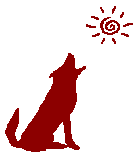
A free resource for nonprofit organizations, NGOs, civil society organizations,
charities, schools, public sector agencies & other mission-based agencies
by Jayne Cravens
via coyotecommunications.com & coyoteboard.com (same web site)
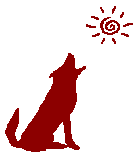

That said, I do have some very strong feelings about web design, and
you should too, even if you are not a web designer yourself. You need to
understand some standards of good design and be ready to demand them of
whomever is going to design your web site, be it an in-house employee, a
consultant or a volunteer.
Some fundamentals regarding web site design, and content that affects design, for nonprofits, NGOs, civil society organizations, government agencies, schools and other mission-based organizations:
Doing all of the above - and insisting any web designer, even volunteers, do the above - will make your web site easier to find, easier to navigate by a larger number of people, encourage return visitors, and make your site more accessible to a variety of users, including people with sight-impairments (either completely blind and using a screen reader or partially blind and using a screen magnifier), hearing-impairments, mobility issues and cognitive issues. And as I've noted several times, it will also greatly improve your web site's SEO.
There are many
more accessibility tips here.
Note: old versions of your web site will be available at The
Internet Wayback Machine / archive.org. You will be able to
achieve at least one iteration of your web site from each year
that it's been available on this resource. This is very helpful in
retrieving information someone deletes off of the web site and
didn't back up. It also helps you create a record of your
organization's history. Do NOT let any web designer put coding
into your pages so that they will NOT be archived by this
resource!
Your computer probably already has all the tools you need
You can prepare a World Wide Web site with just a few tools:
There are also free web building programs out
there. I use BlueGriffon,
a free web editor from the Mozilla Foundation. It's as simple to
use as a word processing program.
Be careful in using platforms like WordPress, Wix, Weebly or other drag-and-drop web development platforms - the templates they provide are NOT made to meet accessibility guidelines. If you are going to use such a platform, use it only for your first, initial, basic website, and have a plan (and budget accordingly) to replace that initial, basic website entirely with a more robust and more accessible site.
Also, accessibility "skins" or overlays do NOT WORK the way they promise! Many accessibility advocates view these kinds of products as harmful and a step backwards for digital accessibility efforts. An accessibility overlay is JavaScript that is written with the goal of helping to fix accessibility issues on a website or web app. Overlay code is applied after the website or web app is rendered by the browser, to transform it. Two examples of permanent plugins are accessiBe and AudioEye - I refuse to link to them, but I'm naming them so you can avoid them. Here are some strong arguments against these companies:
Should I use an accessibility overlay? (NO!) from a11yproject.com.
Honor the ADA: Avoid Web Accessibility Quick-Fix Overlays by accessibility advocate Lainey Feingold.
Blind people, advocates slam company claiming to make websites ADA compliant.
Remember: the Web is a primary resource regarding education, employment, access to information about government (including benefits), commerce, health care and more, and to not make your web site accessible is to say to people with disabilities: we don't want you to use this site. Access to information and communications technologies, including the Web, is now a basic human right. Also, accessible design improves overall user experience and satisfaction. It is most efficient and effective to incorporate accessibility from the very beginning of projects, so you don’t need go back and to re-do work.
For guidelines on accessible web design, visit:
How to Meet WCAG (Web Content Accessibility Guidelines) - A Quick Reference)
Wix checklist for improving a site's accessibility
Also see Web Design Guidelines for Low Bandwidth. This resource is from Aptivate, an NGO providing IT services for international development.
This is a for-profit company, Codecademy, and it offers some free HTML and CSS lessons that are simple to follow and highly useful for anyone looking to slightly edit or personalize an existing web site.
Completely new to code? HTML Cheatsheet is a great, VERY basic resource, and HTML Dog is a helpful, more advanced reference site regarding coding (I use them frequently).
Regarding content on your site, also see:
The Demise of a Terrific Web Site.
Trust or Bust: Communicating Trustworthiness in Web Design, a March 7, 1999 column from Jakob Nielsen that is still valid.

 my home
page
my home
page my
consulting services & my workshops
& presentations
my
consulting services & my workshops
& presentations my
credentials & expertise
my
credentials & expertise Affirmation that this web site is
created & managed by a human.
Affirmation that this web site is
created & managed by a human. My book: The
Last Virtual
Volunteering Guidebook
My book: The
Last Virtual
Volunteering Guidebook contact me
or see my
schedule
contact me
or see my
schedule Free Resources: Community Outreach, With & Without Tech
Free Resources: Community Outreach, With & Without Tech Free Resources: On
Community Engagement, Volunteering & Volunteerism
Free Resources: On
Community Engagement, Volunteering & Volunteerism Free Resources: Technology
Tips for Non-Techies
Free Resources: Technology
Tips for Non-Techies Free Resources:
Nonprofit, NGO & other mission-based management resources
Free Resources:
Nonprofit, NGO & other mission-based management resources Free Resources: Web
Development, Maintenance, Marketing for non-Web designers
Free Resources: Web
Development, Maintenance, Marketing for non-Web designers Free Resources: Corporate
philanthropy / social responsibility programs
Free Resources: Corporate
philanthropy / social responsibility programs Free Resources: For people
& groups that want to volunteer
Free Resources: For people
& groups that want to volunteer linking to
or from my web site
linking to
or from my web site The
Coyote Helps Foundation
The
Coyote Helps Foundation me on
social media (follow me, like me, put me in a circle,
subscribe to my newsletter)
me on
social media (follow me, like me, put me in a circle,
subscribe to my newsletter)To know when I have developed a new
resource related to the above subjects, found a great
resource by someone else, published
a
new blog,
uploaded a new
video,
or to when & where I'm training or presenting, use any
of the following social media apps to follow me on any of
these social media platforms:
Disclaimer: No guarantee of accuracy or suitability is made by
the poster/distributor of the materials on this web site.
This material is provided as is, with no expressed or implied
warranty or liability.
See my web site's privacy policy.
Permission is granted to copy, present and/or distribute a limited amount of material from my web site without charge if the information is kept intact and without alteration, and is credited to:

Otherwise, please contact me for permission to reprint, present or distribute these materials (for instance, in a class or book or online event for which you intend to charge).
The art work and material on this site was created and is copyrighted 1996-2025