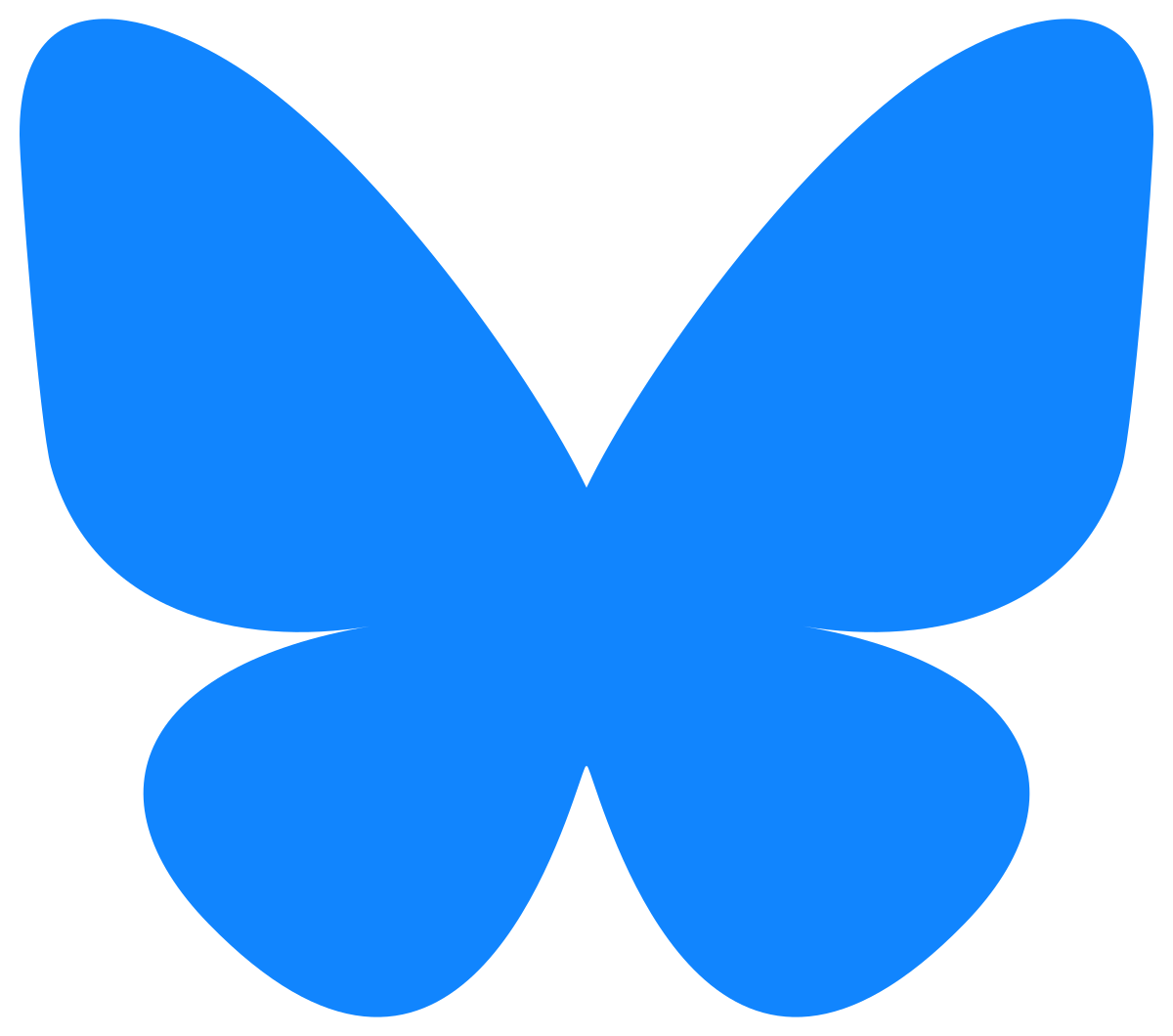Quick Links
 my home page
my home page
 my consulting services
& my workshops &
presentations
my consulting services
& my workshops &
presentations
 my credentials & expertise
my credentials & expertise
 Affirmation that this web site is
created & managed by a human.
Affirmation that this web site is
created & managed by a human.
 My book: The Last Virtual Volunteering
Guidebook
My book: The Last Virtual Volunteering
Guidebook
 contact me or see my schedule
contact me or see my schedule
 Free Resources: Community Outreach, With & Without
Tech
Free Resources: Community Outreach, With & Without
Tech
 Free Resources: Technology Tips for Non-Techies
Free Resources: Technology Tips for Non-Techies
 Free Resources: Nonprofit, NGO & other
mission-based management resources
Free Resources: Nonprofit, NGO & other
mission-based management resources
 Free Resources: Web Development, Maintenance,
Marketing for non-Web designers
Free Resources: Web Development, Maintenance,
Marketing for non-Web designers
 Free Resources: Corporate philanthropy / social
responsibility programs
Free Resources: Corporate philanthropy / social
responsibility programs
 Free Resources: For people & groups that want
to volunteer
Free Resources: For people & groups that want
to volunteer
 linking to or from my web site
linking to or from my web site
 The Coyote Helps Foundation
The Coyote Helps Foundation
 me on social media (follow
me, like me, put me in a circle, subscribe to my newsletter)
me on social media (follow
me, like me, put me in a circle, subscribe to my newsletter)
 how to support my work
how to support my work
To know when I have developed a new
resource related to the above subjects, found a great
resource by someone else, published
a
new blog, uploaded a new
video,
or to when & where I'm training or presenting, use any
of the following social media apps to follow me on any of
these social media platforms:


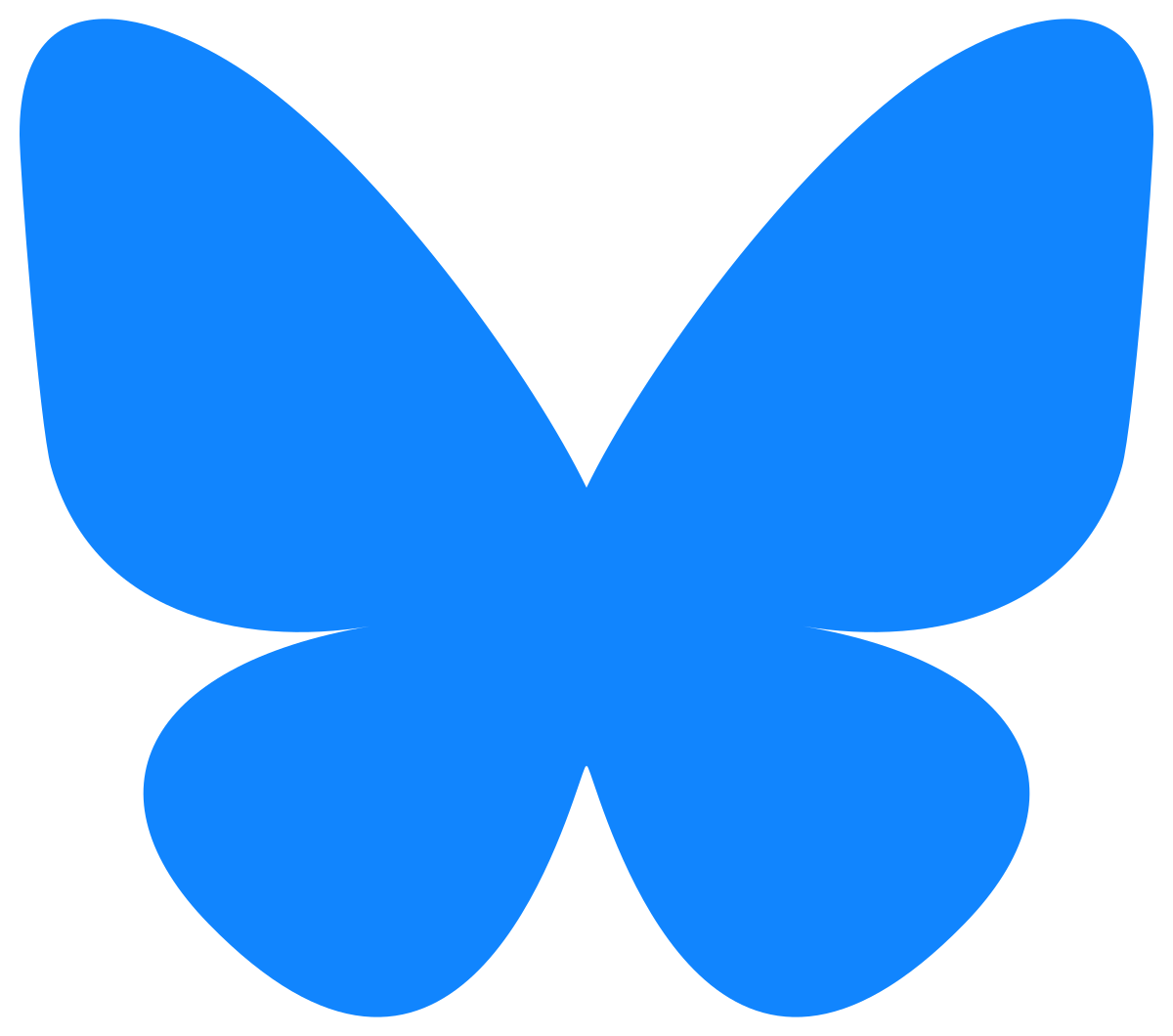



Disclaimer: No guarantee of accuracy or suitability is made by
the poster/distributor of the materials on this web site.
This material is provided as is, with no expressed or implied
warranty or liability.
See my web site's privacy
policy.
Permission is granted to copy, present and/or distribute a limited
amount of material from my web site without charge if
the information is kept intact and without alteration, and is
credited to:

Otherwise, please contact me
for permission to reprint, present or distribute these materials
(for instance, in a class or book or online event for which you
intend to charge).
The art work and material on
this site was created and is copyrighted 1996-2025
by Jayne Cravens, all rights reserved
(unless noted otherwise, or the art comes from a link to
another web site).
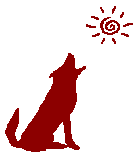
 my home page
my home page