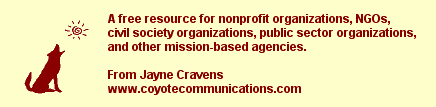
Resources For Older Computers, Smart Phones, Tablet, Other Tech
What can be done with older technology
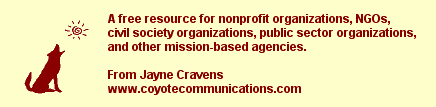
What can be done with older technology
Here's a comment from an AmeriCorps member manager in an elementary school. The comment was posted a few years ago to CNSTech, a discussion group for technology issues and information for Corporation for National Service staff and volunteers:
"we have a pile of old Mac SE computers and we love them. We have them hooked to an ancient laser printer through a local talk network. They make wonderful word processing machines for kids, and they are the most problem-free computers we own.That could still be true, right now: these old computers remain wonderful for teaching kids keyboarding skills.
Software is evolving faster than the hardware and system software needed for its operation, application software such as word processing are slow to reflect the best features the operating environments have to offer, and there's a growing disparity between computer power available in the box and computer power actually used. The focus on issues of productivity shouldn't hinge on faster processors or more memory, instead it should involve creative and efficient use of computers. This "gap of delivery" is probably because it's simpler to announce great leaps in technology than for users to realize the actual benefit.
Choosing an ISP for Your Older Computer
Look online for information regarding whether or not an ISP can service an older computer. For instance, type in the name of the ISP and the phrases like vintage Macintosh or OS 9.x. Even if you find something online that says the ISP will work with your vintage computer and operating system, call the company and confirm, and ask if you will receive an immediate refund if it doesn't work. One thing for sure: they probably WON'T provide you support of any kind if you have trouble with your Internet connection.
Call the local Goodwill or look online -- many operate computer refurbishing programs, and offer used software at a discounted price. Look through their book shelves as well - they may have an old book that provides details on how to use older software you are trying to use. Also look for organizations such as Free Geek PDX in Portland, Oregon - they can also help you with parts and software for your vintage computer.
Online Resources
Many, but not all, companies feature downloadable versions of older software on their Web sites. Apple is getting rid of it as fast as they can. Your best bet is to use Google and type in things like vintage Apple operating system and old version FileMaker Pro.
There are also these suggested Web sites specifically for users of "older" machines (there are more, but these are my favorite); please note that, for any site that no longer works, simply type in the URL to archive.org:
I created a web page from a post by user in Montreal on some online group about the value of older computers, and another page from a post by Christopher Sunner about Why Someone Might Need an Older and Not a Newer Macintosh. Both are from the 1990s, and both talk about what those computers could do even 15 years after they were first released. And all that they say was true then. But now, no - I'm not sure anything on these web pages could still be done (but if I'm wrong, let me know).
Low End Mac is a commercial site that offers a tremendous amount of resources for both older and new macs, including several e-mail discussion groups for different brands of vintage Macs. Lots of info on how to get cutting edge functionality out of trailing edge (or any!) Mac hardware and software.
Mac Domain features a large amount of various types of classic Apple Macintosh abandonware and support for these great old machines, even post about Mac OS X, the iPod or newer Apple products. Enjoy!Apple Official Support & Resources for Older Macs. Owners of iPad, iPhone, iPod or Mac products may obtain service and parts from Apple or Apple service providers for five years after the product is no longer manufactured (or longer where required by law). Apple has discontinued support for what it considers technologically obsolete and vintage products - that's pretty much anything older than five years. Also see Apple's official discussion forums , which includes branches on old hardware and software (and sometimes, talking to users is a lot better than talking to the company itself).
Accelerating Your Older Mac
by Christopher Sunner. This is a guide on how to accelerate your older
Macintosh through the use of various methods such as good maintenance,
clockchipping, program usage, accelerators, and other means.
File Extensions.org
File extensions are (usually) three letter codes at the end of computer
file names that tell to operating system (Microsoft Windows, MAC OS X,
Linux and Unix operating systems, etc.) what kind of file they are
dealing with. For instance, a file with ".doc" is a Microsoft Word
document (but can be opened by just about any word-processing program).
File Extensions.org is a
very large list of the file extensions, many with detailed explanations
of each file type and the way they are used. "We have also tried to
include a few of the common software programs that are associated with
each of these file extension types." If you find a file in your computer
with an unknown file extension, you can look up the information about
desired file extension and its file associations.
Woz.org
Site of Steve Wozniak, inventor of the Apple Computer. Very useful
info.
Linux Documentation Project
Linux is a good program to use because you can install is on DOS if you
dont have any type of Windows. Lots of helpful links.
Web Browsers
OpenFAQ
What browsers work on older machines (Macs, machines running older
versions of Windows, Amiga systems, machines running old MSDOS systems,
NeXTStep/OpenStep systems, VM/CMS systems, etc.
MAC/PC User Groups!
"MUGs" and "PUGs" can help you find older versions of software for use
on your older model machine (mac user groups tend to be better about
this, but there are a few good user groups to find software for older
IBM/clone PCs). They are also great for trouble-shooting. To find users
groups, visit your favorite search engine and try the words "PC" or
"Mac" and "user group." Apple also maintains a list of Mac
User Groups Also try finding a local group via the Association
of Personal Computer User Groups (APCUG).
cnet, http://www.cnet.com, is an excellent place to find downloads of older versions of browsers and various other software.
Call the local Goodwill or look online -- many operate computer refurbishing programs, and offer used software at a discounted price. Look through their book shelves as well - they may have an old book that provides details on how to use older software you are trying to use. Also look for organizations such as Free Geek PDX in Portland, Oregon - they can also help you with parts and software for your vintage computer. NOTE: if you buy a used computer, you definitely should contact the original manufacturer and check into buying a service plan for the machine.
Low End Mac is a commercial site that offers older software and operating systems for sale. everymac.com is similar.
2nd Chance PC.
A UK based company specializing in selling refurbished computers,
predominantly Macs." They have a page regarding pre-G3
PowerMacs page.
Also view:
Return to Nonprofit Tech & Tech4Good / Tech4Impact Resources
 my home page
my home page my consulting services
& my workshops & presentations
my consulting services
& my workshops & presentations my credentials & expertise
my credentials & expertise my research projects
my research projects my book: The Last
Virtual Volunteering Guidebook
my book: The Last
Virtual Volunteering Guidebook How to Support This Web Site & My Work
How to Support This Web Site & My Work contact me or see
my schedule
contact me or see
my schedule Free Resources:
Community Outreach, With & Without Tech
Free Resources:
Community Outreach, With & Without Tech Free Resources: Technology
Tips for Non-Techies
Free Resources: Technology
Tips for Non-Techies Free Resources: Web
Development, Maintenance, Marketing for non-Web designers
Free Resources: Web
Development, Maintenance, Marketing for non-Web designers Free Resources: For
people & groups that want to volunteer
Free Resources: For
people & groups that want to volunteer linking to or from my web site
linking to or from my web site Coyote Helps Foundation
Coyote Helps Foundation me on social media (follow me,
like me, put me in a circle, subscribe to my newsletter)
me on social media (follow me,
like me, put me in a circle, subscribe to my newsletter)Disclaimer: No guarantee of accuracy or suitability is made by the poster/distributor. This material is provided as is, with no expressed or implied warranty.
See this web site's privacy policy.
Permission is granted to copy, present and/or distribute a limited amount of material from my web site without charge if the information is kept intact and without alteration, and is credited to:

Otherwise, please contact me for permission to reprint, present or distribute these materials (for instance, in a class or book or online event for which you intend to charge).
The art work and material on this site was created and is copyrighted 1996-2020