
How Volunteers Can Support the Person
In Charge of Volunteer Engagement
The person in charge of volunteer engagement at a nonprofit, NGO,
charity, school or other civil society organization or mission-based
program - usually called the volunteer manager or leader
of volunteers - primarily recruits and manages volunteers that
are supporting other staff: the program staff, for instance, may
need mentors for clients or people to clean up a public space or to
foster animals. The fundraising staff may need volunteers to staff a
donor event. The marketing manager may need volunteers to accurately
caption the nonprofit's videos on YouTube.
But the person in charge of volunteer engagement should also be
thinking about how volunteers can help with volunteer engagement -
with the recruitment, onboarding, training, support and
recognition of volunteers.
That can not only help the person in charge of volunteer
engagement have more time for creating strategies, addressing
critical needs and engaging in professional development, as well
as leveraging far more talent and experiences than any one person
can have, it also is leading by example: if you want more
staff to create roles and tasks for volunteers, and to be
effectively supporting them, you need to be leading by
example!
Roles for Volunteers to Support Volunteer
Engagement
Here are volunteer management tasks that volunteers can help
with - there are no doubt FAR more:
- Forms development: for instance, creating an input forum on
Google Drive where applications from new volunteers will come to
a particular email address, for instance.
- Review new volunteer applications, ask for additional
information if needed and forwarding completed applications to
the manager of volunteers.
- Send rejection emails for volunteers that do not meet
requirements based on information submitted, or not submitted,
on the volunteer application. For instance, "Thank you for your
volunteer application. At this time, we do not have any openings
for volunteers on the weekends."
- Initial interviews with new volunteer applicants and passing
on their feedback to the manager of volunteers.
- Scheduling volunteers for new volunteer orientations.
- Helping new volunteers use required tech tools (scheduling
software, progress reports, feedback on tasks, online community
use, etc.).
- Writing and/or editing for newsletters, blogs, web sites or
any other communications materials.
- Management and/or facilitation of the online community for
volunteers.
- Analyzing activities of the online community for volunteers,
to look for trends, challenges, accomplishments, etc.
- Research needed, such as finding samples of volunteer policies
from organizations that have clients under 18.
- Survey design to gather information from volunteers about
their experiences, challenges, accomplishments, etc.
- Conducting a survey to gather information from volunteers
about their experiences, challenges, accomplishments, etc.-
volunteers may be more inclined to talk more freely to a
volunteer recruited specifically for this task, rather than the
manager of volunteers.
- Analyzing data from a survey of volunteers.
- Analyzing data from volunteer applications or volunteer
records, to see what zip codes are under-represented among
volunteers, areas where there should be greater diversity,
trends and other statistics.
- Fiscal Management/Bookkeeping/Accounting associated with
management of a volunteering program.
- Designing art work/graphics needed by the manager of
volunteers.
- Photography, or gathering and organizing photos by or of
volunteers.
- Uploading volunteer roles to volunteer recruitment sites like
VolunteerMatch and other volunteer
recruitment outlets.
- Photography at volunteering activities.
- Editing videos of volunteers or from volunteers.
- Event planning.
- Scheduling of volunteers.
- Social media management to communicate about volunteers.
- Web page preparation.
- reparing a room for a meeting with volunteers (assembling
handout material, preparing name tags).
- Greeting orientation attendees (new volunteers).
- Developing whatever paper or computerized system you need to
track volunteer involvement.
- Entering information from volunteer timesheets or electronic
reports.
- Producing periodic reports summarizing activities and impact
And note that many of these activities can be done online, by
volunteers working from their home or work places remote to your
organization.
Remember that creating roles &
tasks for volunteers means that each role needs to be IN
WRITING and that you need to make sure the foundations of volunteer engagement
are in place, or your volunteer engagement will suffer, even fail.
See this index of volunteer
engagement-related resources on this web site for more
resources to effectively engage and support volunteers.
And also have a look at:
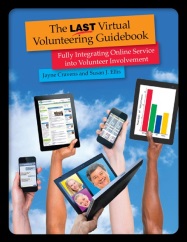 The Last Virtual
Volunteering Guidebook:
The Last Virtual
Volunteering Guidebook:
Fully Integrating Online Service Into Volunteer Involvement.
A comprehensive guide to using online tools for
supporting & engaging ALL volunteers, & for creating
online roles & online tasks for volunteers.
The Ultimate Guide to Setting Up Virtual Volunteering At Any
Organization.
Here's how to order
(includes table of contents and reviews).
Discuss
this
web page, or comment on it, here.
Quick Links
 my home page
my home page
 my consulting services
& my workshops &
presentations
my consulting services
& my workshops &
presentations
 my credentials & expertise
my credentials & expertise
 Affirmation that this web site is
created & managed by a human.
Affirmation that this web site is
created & managed by a human.
 My book: The Last Virtual Volunteering
Guidebook
My book: The Last Virtual Volunteering
Guidebook
 contact me or see my schedule
contact me or see my schedule
 Free Resources: Community Outreach, With & Without
Tech
Free Resources: Community Outreach, With & Without
Tech
 Free Resources: Technology Tips for Non-Techies
Free Resources: Technology Tips for Non-Techies
 Free Resources: Nonprofit, NGO & other
mission-based management resources
Free Resources: Nonprofit, NGO & other
mission-based management resources
 Free Resources: Web Development, Maintenance,
Marketing for non-Web designers
Free Resources: Web Development, Maintenance,
Marketing for non-Web designers
 Free Resources: Corporate philanthropy / social
responsibility programs
Free Resources: Corporate philanthropy / social
responsibility programs
 Free Resources: For people & groups that want
to volunteer
Free Resources: For people & groups that want
to volunteer
 linking to or from my web site
linking to or from my web site
 The Coyote Helps Foundation
The Coyote Helps Foundation
 me on social media (follow
me, like me, put me in a circle, subscribe to my newsletter)
me on social media (follow
me, like me, put me in a circle, subscribe to my newsletter)
 how to support my work
how to support my work
To know when I have developed a new
resource related to the above subjects, found a great
resource by someone else, published
a
new blog, uploaded a new
video,
or to when & where I'm training or presenting, use any
of the following social media apps to follow me on any of
these social media platforms:


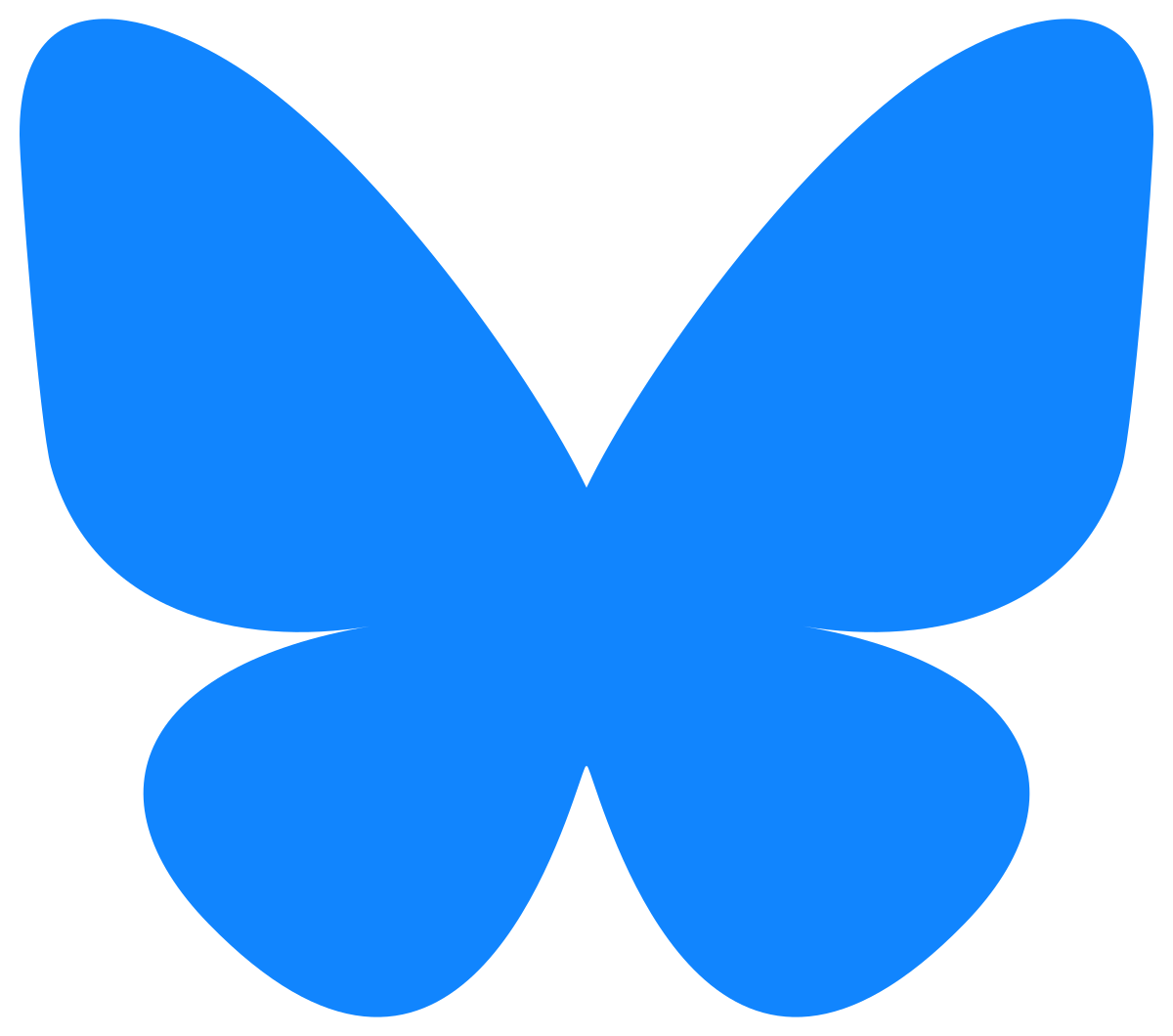



Disclaimer: No guarantee of accuracy or suitability is made by
the poster/distributor of the materials on this web site.
This material is provided as is, with no expressed or implied
warranty or liability.
See my web site's privacy
policy.
Permission is granted to copy, present and/or distribute a limited
amount of material from my web site without charge if
the information is kept intact and without alteration, and is
credited to:

Otherwise, please contact me
for permission to reprint, present or distribute these materials
(for instance, in a class or book or online event for which you
intend to charge).
The art work and material on
this site was created and is copyrighted 1996-2024
by Jayne Cravens, all rights reserved
(unless noted otherwise, or the art comes from a link to
another web site).


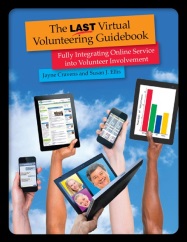 The Last Virtual
Volunteering Guidebook:
The Last Virtual
Volunteering Guidebook:  my home page
my home page my consulting services
& my workshops &
presentations
my consulting services
& my workshops &
presentations my credentials & expertise
my credentials & expertise Affirmation that this web site is
created & managed by a human.
Affirmation that this web site is
created & managed by a human. My book: The Last Virtual Volunteering
Guidebook
My book: The Last Virtual Volunteering
Guidebook contact me or see my schedule
contact me or see my schedule Free Resources: Community Outreach, With & Without
Tech
Free Resources: Community Outreach, With & Without
Tech Free Resources: Technology Tips for Non-Techies
Free Resources: Technology Tips for Non-Techies Free Resources: Nonprofit, NGO & other
mission-based management resources
Free Resources: Nonprofit, NGO & other
mission-based management resources Free Resources: Web Development, Maintenance,
Marketing for non-Web designers
Free Resources: Web Development, Maintenance,
Marketing for non-Web designers Free Resources: Corporate philanthropy / social
responsibility programs
Free Resources: Corporate philanthropy / social
responsibility programs Free Resources: For people & groups that want
to volunteer
Free Resources: For people & groups that want
to volunteer linking to or from my web site
linking to or from my web site The Coyote Helps Foundation
The Coyote Helps Foundation me on social media (follow
me, like me, put me in a circle, subscribe to my newsletter)
me on social media (follow
me, like me, put me in a circle, subscribe to my newsletter)