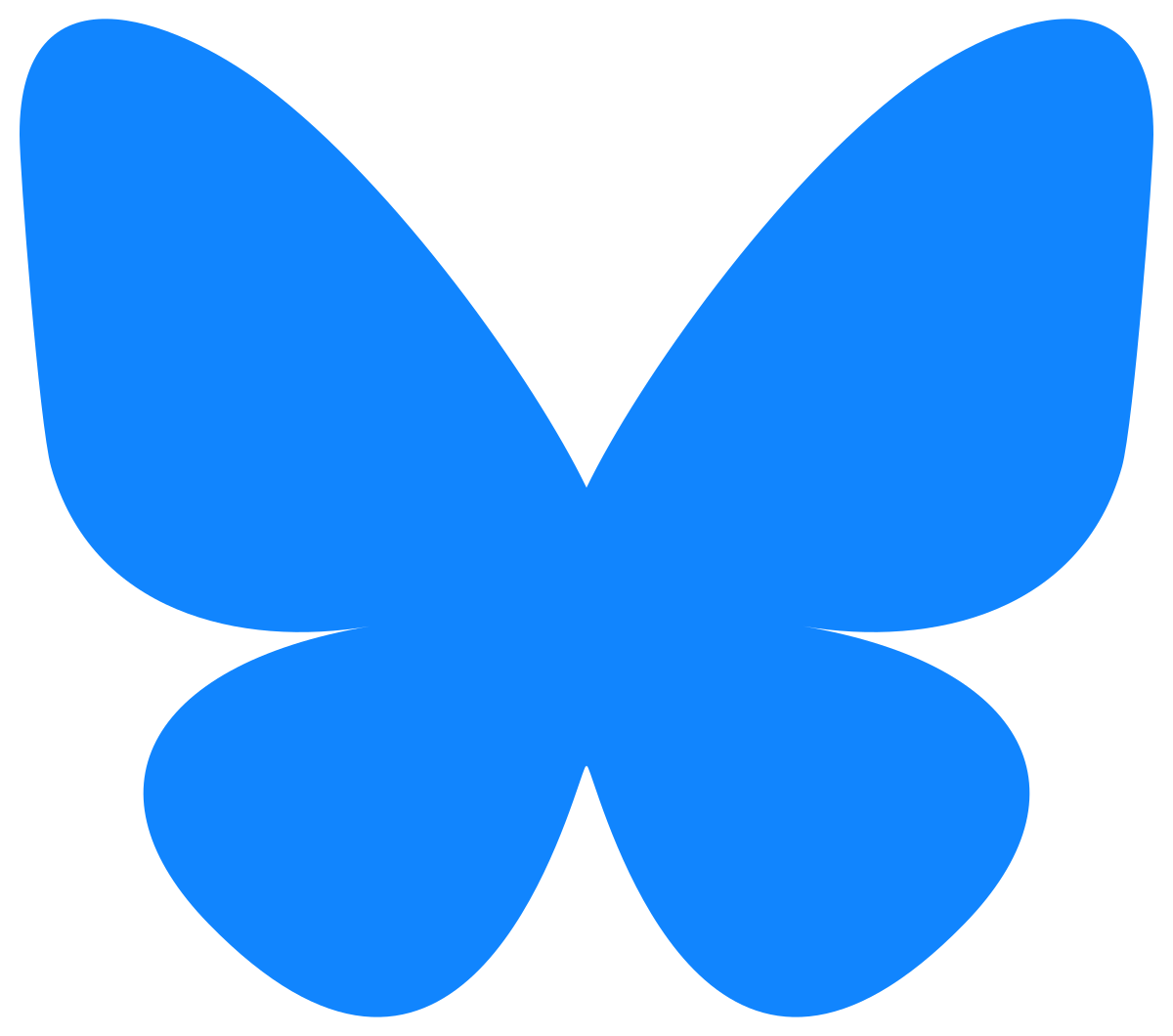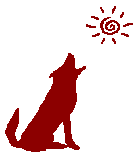
A free resource for nonprofit
organizations, NGOs, civil society organizations,
charities, schools, public sector agencies & other
mission-based agencies
by Jayne Cravens
More resources at coyotecommunications.com & coyoteboard.com
(same web site)
Part III: What use is the
Internet to a not-for-profit organization (NPO)
or public sector agency?
Continued from a previous document.
Barriers to Being Online
The barriers to NPOs access to the Internet -- or access the new
technology tools -- include the cost of hardware, software and
network connections; lack of computer or network literacy; lack of
appropriate and continuing technical support; reluctance from
staff and volunteers to support technology; and high turn-over
rate for staff and volunteers.
There are still people who see at least the latest technology,
if not all computer and network technology, as merely a "fad," or
simply cannot see why a mission-based organization staff,
particularly the receptionist, the volunteer manager or a program
director, need Internet access at all - and such people usually
make up the majority on NPO boards or bodies that provide funding
to mission-based organizations. The people who "hold the purse
strings" can be particularly hard to convince when it comes to the
need for basic office supplies, let alone network technologies.
The climate that can permeate a mission-based organization also
can be an obstacle to the introduction of the Internet as a tool
for ALL departments. Supporters are unforgiving of innovations
that don't work immediately in mission-based organizational
settings. The culture of these organizations often does not allow
for experimentation and learning curves, because these can lead to
a perception of failure if results aren't immediate and obvious.
And this perception of failure can look like a wasteful
use of already-limited resources.
Finally, technology forces accountability in a way that can make
an agency uncomfortable, because it can shine the spotlight on
unproductive programs or organizational weaknesses. For instance,
organizations often initiate web sites anticipating that they will
have plenty of new information each month to add to it, and plenty
of time to do it. Later, they realize that program staff do not
offer or detail new information or activity updates regularly --
this is not a technology problem, this is a program or staff
problem.
A soc.org.nonprofit contributor offers this advice on overcoming
these barriers:
"Don't try to network an existing organization unless
the leadership can overcome cultural resistance. A new way of
doing it has to be justified as enhancing the work enough to
justify the time it takes to learn it. As people understand what
it can do and what they can get done through it, most really want
it. That was true of computers; it's going to be true of
telecommunications as well."
(See also "The Growing
Digital Divide Among Nonprofit Organizations / Civil Society in
the USA (and maybe it's not just digital)". This is a
commentary about a disturbing trend: a gap between those
organizations who are using the Internet in a myriad of ways to
support their missions, and those who are still largely on the
sidelines and not using network technologies in working with
their volunteers. The question is, are these sidelined
nonprofits there because of lack of access to resources, of lack
of will to embrace them?)
Change is stressful. Throw the word "computer" or "upgrade"
or "Internet" or the latest techno-jargon into this equation,
and stress can skyrocket. Many agencies invest considerable
resources in computer hardware, software and staff training for
computerized systems that then end up being under-utilized and
failing to live up to their vast potential, because the staff
had unrealistic expectations for the technology, or they never
bought in to the idea of the technology in the first place. Introducing New Technology
Successfully into an Agency provides an overview of the
reasons to computerize or upgrade a system, the disadvantages and
risks, getting staff buy-in, and links to other resources.
One of the questions that drives me batty on online discussion groups is this: "Where
can I find a grant to pay for new computers?" You can't. But what
you CAN find are grants that are focused on supporting particular
types of MISSIONS -- serving children, the elderly, people with
AIDS, the environment, promoting the arts. Look for grants that
are focused on missions like yours -- what you are proposing for
funding is your mission, not technology; technology is merely the
way in which you intend to meet your mission.
TechSoup offers
some of the best information online anywhere to help mission-based
organizations get online -- its free, and frequently updated. The
TechSoup web site is the reason I don't update the technology-tips sections of my web
site more often; their information is much more detailed and
complete than mine.
See more resources re: Outreach &
Engagement, With and Without Technology
Discuss
this
web page, or comment on it, here.
Quick Links
 my home page
my home page
 my
consulting services & my workshops
& presentations
my
consulting services & my workshops
& presentations
 my
credentials & expertise
my
credentials & expertise
 Affirmation
that this
is web site is created & managed by a human
Affirmation
that this
is web site is created & managed by a human
 My book: The
Last Virtual
Volunteering Guidebook
My book: The
Last Virtual
Volunteering Guidebook
 contact me
or see my
schedule
contact me
or see my
schedule
 Free Resources: Community Outreach, With & Without Tech
Free Resources: Community Outreach, With & Without Tech
 Free Resources: Technology
Tips for Non-Techies
Free Resources: Technology
Tips for Non-Techies
 Free Resources:
Nonprofit, NGO & other mission-based management resources
Free Resources:
Nonprofit, NGO & other mission-based management resources
 Free Resources: Web
Development, Maintenance, Marketing for non-Web designers
Free Resources: Web
Development, Maintenance, Marketing for non-Web designers
 Free Resources: Corporate
philanthropy / social responsibility programs
Free Resources: Corporate
philanthropy / social responsibility programs
 Free Resources: For people
& groups that want to volunteer
Free Resources: For people
& groups that want to volunteer
 linking to
or from my web site
linking to
or from my web site
 The
Coyote Helps Foundation
The
Coyote Helps Foundation
 me on
social media (follow me, like me, put me in a circle,
subscribe to my newsletter)
me on
social media (follow me, like me, put me in a circle,
subscribe to my newsletter)
 how to
support my work
how to
support my work
To know when I have developed a new
resource related to the above subjects, found a great
resource by someone else, published
a
new
blog, uploaded a new
video,
or to when & where I'm training or presenting, use any
of the following social media apps to follow me on any of
these social media platforms:


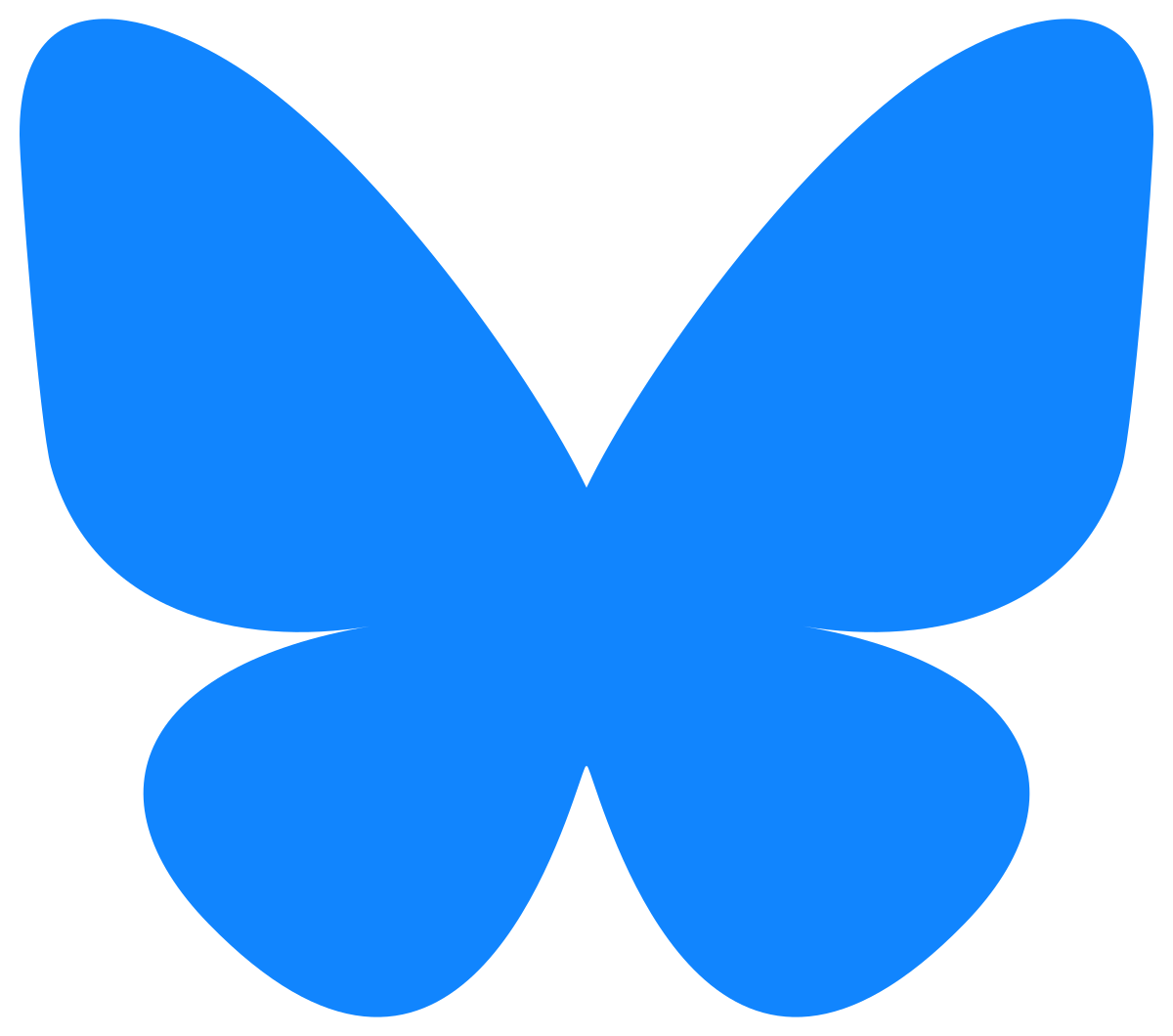



Disclaimer: No guarantee of accuracy or suitability is made by
the poster/distributor. This material is provided as is, with no
expressed or implied warranty or liability.
See this web site's privacy
policy.
Permission is granted to copy, present and/or distribute a limited
amount of material from my web site without charge if
the
information
is
kept intact and without alteration, and is credited to:

Otherwise, please contact me
for permission to reprint, present or distribute these materials
(for instance, in a class or book or online event for which you
intend to charge).
The art work and material on
this site was created and is copyrighted 1996-2024
by Jayne Cravens, all rights reserved
(unless noted otherwise, or the art comes from a link to
another web site).
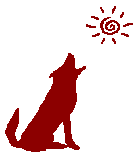
 my home page
my home page