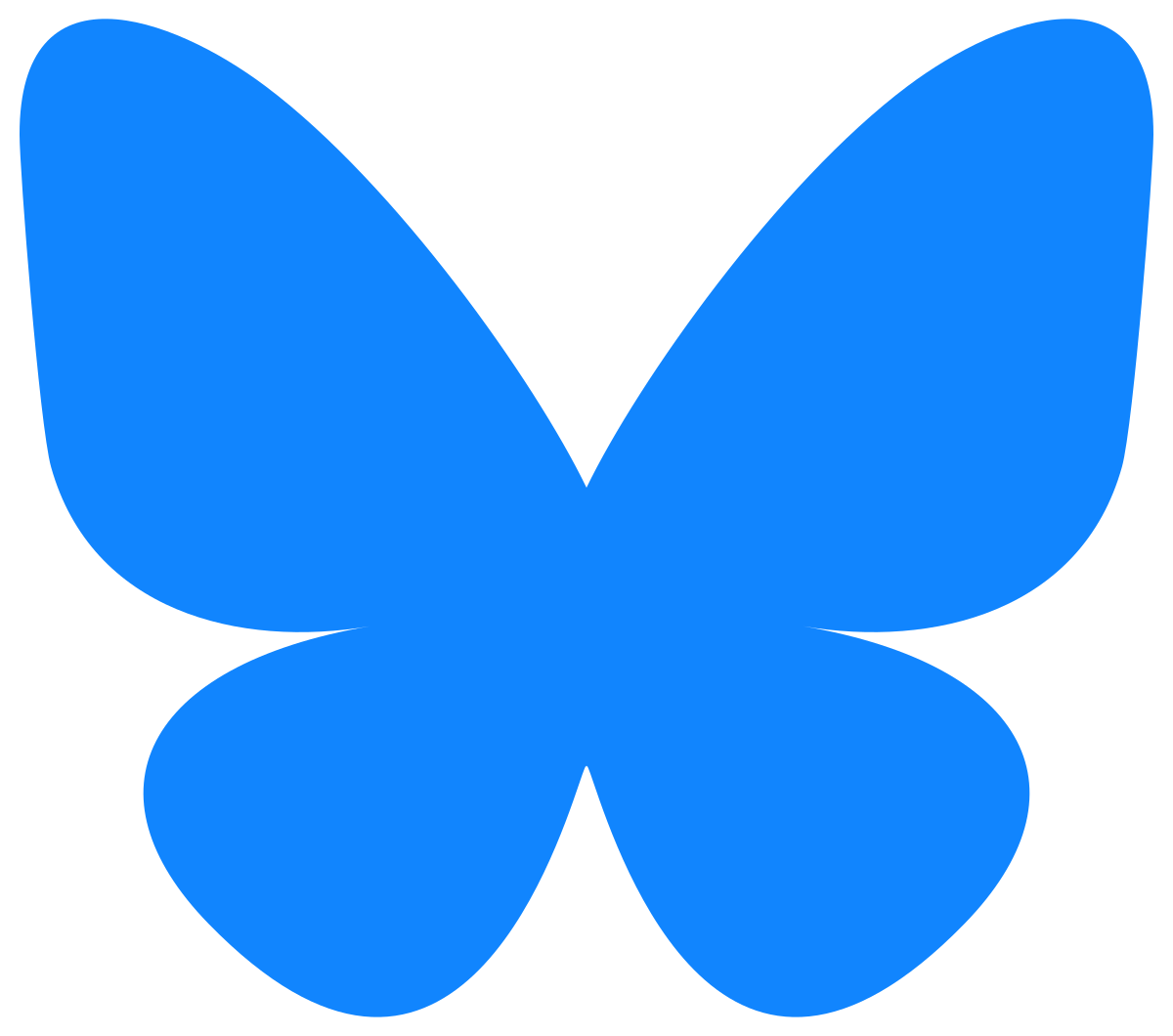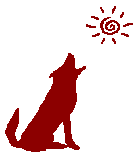 A free resource for
nonprofit organizations, NGOs, civil society
organizations,
A free resource for
nonprofit organizations, NGOs, civil society
organizations,
public sector organizations, and other mission-based
agencies
Jayne Cravens, www.coyotebroad.com
Nonprofit Organizations, NGOs,
Charities & Online Social Networking:
Advice for Getting Started or to Keep Going

Completely revised as of December 1, 2024.
The Internet is always evolving:
- In the 1990s, the web was NOT as important as online
communities, like on USENET newsgroups, bulletin boards and
America Online. Being on the Internet then meant a lot of
talking to other people, coming together around work and social
interests and hobbies.
- Then the Web all but took over. The Internet became more
passive, a one-way form of communication, with less interaction.
- Now, we're back to the Internet being a more interactive
experience, via so-called "social media," with people not just
passively reading, but actively responding to it. However, the
community element - bringing people together around work and
social interests and what not - has not really been revived
There are a lot of nonprofits using social media (Facebook,
Instagram, LinkedIn, the site formerly known as Twitter, BlueSky,
Mastodon) and online communities just like they use their web
sites: to post to press releases or event announcements, just as a
one-way form of communication. And if that's how your nonprofit,
NGO or government agency is using social media, then your
organization is missing out on most of the benefits you
could gain from such, like new donors and volunteers, returning
donors and volunteers, greater awareness in your community
regarding your work, etc.
Social media platforms are all about engagement. Social media is NOT one-way
communication; you want people and organizations to read your
information, but you also want them to respond to it and, best of
all, share it with their own networks. And they want YOU to
respond to what THEY are saying.
Let me be blunt: if your organization or program's social media
posts are pretty much just solicitations for donations,
announcements of new programs or new items for sale through your
organization, and the usual, boring press releases or event
announcements, your social media activities are NOT worth
following.
But note: social media is NOT a substitute for a web site. Your organization still needs
a web site.
It's difficult to write a guide that will cover all social media
use - Facebook, Instagram, LinkedIn, Mastodon, BlueSky, Reddit,
the site formerly known as Twitter, and on and on. Each of these
tools is different and has unique characteristics.
Plus, you can feel pressure to use EVERY tool that comes along.
You do NOT have to.
This guide is meant to help you know what you should be doing, at
minimum, to manage your organization's social media activities -
even if you are an all-volunteer organization with a tiny budget.
Remember that every social media platform is a bit different than
another, so one message often will NOT work exactly across all
platforms: just as you would do a presentation for a group of high
school students that would be very different than a presentation
for a nonprofit serving elderly, retired people, so too will you
do your social media messaging, depending on the platform.
Which platforms to use regularly?
Facebook is still the dominent social media platform for all
adult age groups. If you want to reach people over 45, your
organization has to be on Facebook. And people over 45 probably
make up most of your nonprofit's donor base.
After that, you have to pay attention to what your staff,
volunteers, program participants and others are saying and using.
You have to regularly ask event attendees, "How did you hear about
this event?" You have to regularly ask volunteers, "How did you
hear about us?" Added challenge: it changes every few years.
How a United Nations agency should leverage social media will be
different from a US state-wide nonprofit that promotes respect for
people with HIV AIDS, and both of those will be different than for
a dog rescue nonprofit in a rural area. So there's no such thing
as a boiler plate social media plan.
I'll give you an example from a small Habitat for Humanity
affiliate I work with, that serves a rural area. The purpose of
our social media activities is to attract customers to our
ReStore, to encourage volunteering at the affiliate, to encourage
financial donations to the affiliate, to build awareness about the
lack of affordable housing for many working families and to
educate why this is a crisis, and to encourage attendance at our
events, as well as to help people who are or want to be in our
housing partnership programs:
- Facebook is the most important communications tool we have
other than our ReStore, hands down (our ReStore is the primary
way we interact with the public).
- We also use Instagram, mostly because it's so easy to schedule
posts on it via the Facebook interface, but I'm not sure its
having much impact.
- We have a LinkedIn page which I post about twice a month to,
including using the events function, and it's gotten the
attention of some folks at the national level and comments from
people attending in-person meetings, especially from
organizations we want to partner with. It may not reach hundreds
of people, but it seems to reach some folks we REALLY want to
reach.
- I post all events to the subreddit for our geographic
community and this has resulted in a couple of corporate groups
reaching out to us for volunteering. Again, it may not reach
hundreds of people, but it seems to reach some folks we REALLY
want to reach.
And I manage most of this social media, via scheduling, just once
a week. I schedule a lot of posts three weeks in advance, and just
change things around if something comes up. I check in with it
Monday through Thursdays for a few minutes, to respond to
questions or comments.
That's what works for this local Habitat affiliate - what
works for you will be different, because of who you are trying to
reach. But what I hope my strategy shows is that I have a
strategy, based on what I've learned from observation and
practice, that social media management is not random, and most
definitely shouldn't be left to AI.
The basics for nonprofits regarding social
media
Create an account on the most used & the up-&-coming
platforms.
When you start to hear more and more about a social media
platform, you need to create an account on it for your
nonprofit. Even if you have no intention at this point of using
it, claim ownership of what should always be yours: your
organization's name on the social media platform. In the
description, if you are NOT going to use the platform, say your
organizations full name and note that you are more active on
whatever social media platform you are more active on, and also
post your organizations web address.
If you intend to use the account, make sure your description is
complete and accurate. Your mission statement may not be the
best description; a series of keywords may be better, like
#housing #women #WishCity for a nonprofit focused on housing for
women in a place called Wish City. You want a description that
helps people find you. Put your web address anywhere in your
profile where that is allowed.
Remember that, on Facebook, you create a page for your
nonprofit, NOT a Facebook account. You create a Facebook page
for the organization via your personal Facebook account, the one
associated with your own first and last name. You can share that
page's management with anyone else who has a Facebook account.
But note: you may not want to tie the nonprofit's account to
your own, personal Facebook account. That's why a lot of people
create a fake account - a first name, a last name, and a bit of
a profile, for a fictional person, and then they create the
Facebook page from this account. When that social manager leaves
the organization, they don't have to disassociate their own,
personal account from the nonprofit's Facebook page - they just
tell the login and password of the Facebook account they created
JUST for social media management to the new person.
Share press releases & announcements.
Post a summary of any press release you send out on the social
media platform(s) of your choice, any event or new hire or
program change you are announcing, or any blog you have
published, etc., and link it back to where you have published
that full press release on your web site. You will have to write
different summaries for different platforms, because they have
different word limits.
For Facebook, a lot of people write the summary and then put
"link in the comments," and then when they publish the post,
they go back to it and add the link in the comments. This is
because Facebook downgrades messaging that has a web link in it.
You will get more viewers if you put the link in the comments.
Share links to videos.
Write a summary of any video you are sharing on YouTube or
Vimeo. Remember that you will have to write different summaries
for different platforms, because they have different word
limits.
And remember: for Facebook, a lot of people write the summary
and then put "link in the comments," and then when they publish
the post, they go back to it and add the link in the comments.
This is because Facebook downgrades messaging that has a web
link in it. You will get more viewers if you put the link in the
comments.
Share where staff has or will be presenting or
collaborating.
Don't share every meeting your executive director is attending,
but if that person is going to address the morning meeting of
the Chamber of Commerce, or did so, say so. You want to show how
your nonprofit staff are working with other agencies, how they
are reaching out to specific communities, how they are
identified by others as experts, etc. A photo with the post is
even better.
Share successes.
THIS IS THE MOST IMPORTANT CONTENT OF ALL. Brag about your
organization's work! Did you make a difference in someone's
life? Did your efforts affect legislation? Did you have a record
number of attendees as an event? Did people have fun or
otherwise have a positive experience at some activity you
organized? Share a testimonial from a satisfied client or
collaborator. Your social media should be FLUSH with this
information. This messaging is the most important of all of your
messaging, and affects absolutely everything you are trying to
do, including raising money and recruiting volunteers. Again, a
photo or photos with the post is best.
Use your social media to educate about your cause, not
just your organization.
If your organization is a historical society, don't just post
about your organization; post articles sometimes from other
organizations that talk about the importance of preserving local
history, about the importance of recognizing diverse histories
of an area, etc. If you are an animal shelter, don't just post
about animals you have for adoption or dire fundraising needs -
post about the importance of spaying and neutering pets, or the
dangers to the environment by adopting exotic animals, or the
joys of adopting a senior dog, etc. If you are a theater, don't
just post about your show times and show reviews - post links to
articles by others about the importance of the arts in
communities, how theater can deescalate community tensions, how
it impacts local economies, etc.
Many organizations use social media to sharing information that
encourage a change in behavior, or a particular way of viewing
an issue, or encouraging general, emotional or mental support
for a cause. Depending on the mission of your organization,
these could be tweets about:
-
the importance of wearing bicycle helmets,
-
the value of performing arts to a
community's quality of life, spaying,
-
neutering dogs and cats,
-
how to fight government corruption,
-
the importance of voting, or how to vote,
-
the importance of reducing household waste
and tips for how to do it,
-
misunderstandings about homelessness.
These could include quotes from famous people, celebrities or
politicians that tie to your mission. These absolutely can also
include retweets! Retweeting other organizations' is a fantastic
way to both promote your cause and to show solidarity with others
(and they may even start retweeting you as a result).
Share Volunteer Opportunities & Celebrate Volunteer
Service.
If you need volunteers, say so, and why. You can summarize the
opportunity and then link to the full description on your web
site or VolunteerMatch. Share a photo of volunteers in action
and say what they are doing, what they are accomplishing, and
why their service matters. Spotlight or celebrate a volunteer,
or a group of volunteers.
Use the events feature.
This is one of the most under-utilized social media features on
Facebook and LinkedIn, and it's a shame, because this feature
can help you get the word out about a public event to a MUCH
larger audience, beyond only those who have already "liked" your
page. By putting public events on the Facebook or LinkedIn
events feature, you allow anyone attending to show all of their
friends that they are attending. You also allow anyone to share
that information with anyone else on Facebook. The only caution:
you have to make it clear if this is an event that requires
RSVPs, whether or not you will accept RSVPs sent via Facebook;
most organizations put a note in the description that says, "By
RSVPing to this event here on Facebook, your attendance is NOT
confirmed; please do such-and-such to officially register." You
may have to put a reminder in the comments section as well.
Upload photos.
Seeing the faces of people in action - your clients, your
volunteers, your staff - gets people excited about your
organization. Therefore, you need to be sharing photos regularly
in your status update. And use the alt text function - no
excuses (more on that later).
Regularly ask questions as your social media.
Not regularly inviting feedback is a mistake made by many
nonprofits using social media. Regularly ask a question that
will get your followers commenting. For instance:
- Link to an article in the news that relates to your
organization's mission and ask in your status update, "What do
you think of this?"
- Ask for people who attended your event last night to
comment on their experience.
- Ask people what they would like to see in an upcoming
publication you are putting together, a video you will soon
start filming, etc.
Post updates DURING an event.
For micro blogging sites like BlueSky or Mastodon in particular,
posting updates during an event can be a great way to create
lasting excitement about it. Have one of the administrators of
your fan page post to the social media platforms of your choice
from an event they are attending, either one that is sponsored
by your organization or one that your organization is a part of
in some way. Take pictures of people stopping by your booth.
Invite people to come say hello to you wherever you are (Jayne
here. I'm wearing a red sweater and sitting at the couch at
the top of the stairs at the Portland Convention Center. Come
say hi!). That feels spontaneous, and doesn't feel like a
super-structured PR message - and that's what followers want.
You can just post from the office as well: here's our
fabulous AmeriCorps member, starting her last week at our
organization. We appreciate her service so much! Posting
staff and volunteers in action humanizes your organization.
Stagger posts
Don't post 10 status updates within seconds of each other unless
you are live micro-blogging from an event. But with that said,
different platforms respond differently to how often you post.
For instance, users of sites like BlueSky or Mastodon, or, to a
degree, Instagram, don't mind lots of posts in a day, just a few
minutes apart. But most people on Facebook don't like it, and
most communities on Reddit out-and-out ban it.
In the end, only you can decide how much your organization
should post to each social media platform.
Don't post a link or photo with no explanation.
You want to share a web page or newspaper article. Great. But
put in an explanation about WHY you are sharing such.
Encourage donations.
I put this low on the list, not because it's not important, not
because I don't think you should do it regularly, but because if
you don't do all of the aforementioned, your requests for
donations won't generate much income at all. Every post you make
on social media is, in a way, a message that says, "Here is why
we're worth your giving us money."
Those are things your organization absolutely, positively should be
doing on social media to get real benefits out of it for your
organization.
There are also things your organization should consider doing, if
you have time or if you feel it's appropriate for your organization:
Polls.
Take a poll among
your followers. What do they think is the most serious
challenge facing the successful meeting of your organization's
mission? What do they think of the theme ideas for your Fall
fund raising event? Which historical figure do they think would
have loved your organization most? Be serious or be irreverent.
A poll a month is a great idea - ask your followers to generate
ideas for polls you could offer.
Note that everyone at your organization should be able to have input
on what goes on social media. Different staff should be bringing the
social media manager content: the manager of volunteers, the
cashiers at your thrift store, the volunteer putting together the
annual charity golf tourney, etc. If all content is coming from just
one person, your organization is NOT using social media properly.
There are certain things that a nonprofit, NGO, government agency
or other mission-based organization should be doing every day, or
most every day, on social media to make using such worthwhile: to
build trust in your work, to attract more volunteers and financial
donors, to keep your current volunteers and financial donors, to
attract media attention, and to ensure your organization is seen
as relevant and credible by elected officials and the general
public. Here is
the list of DAILY activities you need to be doing on social
media.
Tagging
Tag people.
Thank the volunteers who helped at your event last week by name if
they are known in the community and/or if they are on the social
media and tagging them would send them a notice: put an @ sign in
front of the name and make sure the link that results goes to the
person who really did help at your event. However, be careful:
some volunteers, and even some employees, may not want to
be named in such a public way, or may not want you to link to
their social media profile (they may not want to be so public
about what they do for your organization, or, they may have photos
and items on their Facebook page that can be seen by everyone and
that some supporters would find offensive); it's a good idea to
ask permission first if you think there is a possibility someone
won't like being named in a status update.
Tag keywords (and add them if you have room to a post).
If your organization is focused on helping the people of Ukraine,
then the first time you say the word Ukraine in a social media
post, you need to write it as #Ukraine. That's because there are
people out there who regularly do searches for this tag, because
they want to see this specific kind of content.
If you are working for Habitat for Humanity, and you have room,
you may want to add #HabitatForHumanity to your message. Note that
the letter of each word is capitalized; this makes it easier for
someone with a sight impairment to read the message.
If you live in a town that has a unique name and you think people
might be searching sometimes for that city name, put it in your
post, if you have room. For Wish City, for instance, you would
write #WishCity. For Portland, Oregon, however, a lot of people
write #PDX, the airport initials for the city. But if you live in
Springfield, given how many Springfields there are in the USA,
#Springfield is probably useless.
I think tags like #children or #houses are useless unless your
content has your place name in it: they are too general to be of
use.
Here are some tags I have used in my social media posts over the
years , depending on the situation, because I know others are
looking for these tags. It should give you an idea of just how
varied tags can be and how different organizations will use them
differently:
| |
#Ukraine
#UNDP
#uaTech4Good
#MDGs
#SDGs
#Afghanistan
#UNICEF
#UNDP
#motorcycles
#travel
|
|
#volunteers
#voluntourism
#comm4dev
#urbanplanning
#poverty
#humanitarian
#health
#WorldToiletDay
#equality
#watsan
|
Don't fill your social media posts with lots of tags! I try to
limit it to three, if I want to use more than one.
Add alt text to every photo.
If you post a photo or graphic with a social media post, you need
to include alt text: you need to describe the photo in the alt
text feature in such a way that, if a person is sight impaired,
that person knows what's in the photo. The Internet is packed with
great advice on how to write alt text. Do NOT leave it to AI,
because AI frequently does the task WRONG; how a photo is
described depends on WHY you have included the photo. If the photo
is of a volunteer receiving an award, that's what you need to say;
AI may start describing what clothes people are wearing, the
background, or pick out something else that is not important to
the message being conveyed.
Reels (Facebook & Instagram), Shorts
(YouTube), TikTok, etc.
Scrolling through videos of a minute or less is something a lot
of people love, and not just young people. But is it worth doing
by your nonprofit?
For 99% of nonprofits, no, it's not worth trying to post short
videos regularly. It's not worth it because the likelihood of it
leading to more donations or more support for your organization,
or greater undersatnding of your cause or a behavior change, is
so, so tiny.
I'm not saying not do it. If your nonprofit comes up with a video
of a minute or less that you think is fun, for whatever reason -
volunteers dancing at a work site, your staff costume parade at
Halloween, demonstrating some weird or fun object at your thrift
store, an adorable animal at your shelter, whatever - absolutely
share it on one of these video channels, make sure you label it
well so people know where it came from, and release it into the
wild. Maybe you get some comments. Maybe you get a 1000 likes in a
day. That's fun! But probably isn't going to cultivate any lasting
relationships, raise funds, etc.
For any videos, with words, you need to close caption the video.
Don't rely just on AI - it may generate the initial captions, but
you need to check them for accuracy.
What about communities within social media
platforms
Some platforms have communities within them where users "gather."
Facebook does this. And Reddit is made up of a series of
communities (though you can post something just to your Reddit
account and people can follow you on the platform).
Finding what communities you should be a part of is a challenge:
you have to do a lot of reading and watching and experimenting, a
lot of trial and error. And because nonprofits are so different,
it's really difficult for me to make exact recommendations.
If your nonprofit serves a specific geographic community, then
look for online groups on a social media platform like Facebook or
Reddit that is focused specifically on that geographic community.
For whatever cause your nonprofit serves, you might want to look
for communities that are focused on that subject matter, if you
think that community would want to hear about your organization
sometimes. But be especially targeted in your messaging: the
members of the Wish City community may enjoy your posts announcing
an event they can attend, and may even welcome your calls for
volunteers, but they probably don't want to hear about your
executive director's meeting with a state legislator.
Geographic-based communities will welcome your posts about events
and volunteer needs, but probably not requests for donations.
I'm trying to get away from doing web pages focused on just one
social media platform, but on a different page, I have my Nonprofit & NGO Guide to Using Reddit.
Reddit is a very different tool than most social media tools, and
I think it's one of the most under-utilized tools out there,
especially for small nonprofits. I've had amazing success with it
for promoting various nonprofits I work with, as well as my own
web site and services. It reminds me so much of USENET newsgroups,
for those of you who have been around online as long as I have.
It's a fantastic tool for volunteer recruitment and awareness
building and reaching younger audiences, far better than any other
online avenue I have found.
Do I think your nonprofit should establish a profile on Discord?
I haven't yet seen a reason to. I'm there, BTW - watching and
waiting for a nonprofit to change my mind.
Who You Follow
Who you follow on social media says a lot about your
organization. People will post "following does not mean
endorsement", but it is still seen that way by many people. Some
of my rules for a nonprofit, NGO, government program, etc. for
following others on social media:
- Follow local organizations that you have a strong, public
relationship with. If you do lots of events at the public
library, follow the public library. If your clients patronize a
local food bank, follow the organization responsible for that
online.
- Follow local organizations that your staff works with at least
somewhat regularly in the course of their work.
- Follow national and international organizations that relate to
the mission of your organization.
- Follow all office holders that represent your geographic area:
your mayor, city council person, county representative, state
representative, state legislator, US Senators and US
Congressperson.
- Follow celebrities that you have a personal association with
or that is known for supporting the cause that your nonprofit
supports and tweets about that cause regularly (though it might
be better to put that person on a list, if the social media
platform allows such, called "Celebrities that care about the
environment" or whatever).
- Local government offices that post information you need for
your clients, volunteers or employees.
Should you follow political parties on social media? You may -
but if you do, stick with local offices and follow ALL OF THEM. At
a League of Women Voter's affiliate, for instance, I had the
account set up to follow all political parties in Oregon - we were
focused on getting people to vote and to know where to find
information about candidates and legislation, so following all
political parties fit into that mandate. A better idea might be to
put those groups on a private list, if the social media platform
allows such, and check that list regularly to see what they are
saying.
You can follow personal accounts - a consultant, an employee or a
volunteer's social media account - if those accounts are dedicated
primarily to your cause, and there are no posts on those accounts
that, in association, would cause someone to doubt the credibility
or character of your organization.
Do NOT follow:
- any account set up to promote anyone running for office.
- any of your employees or volunteers' personal accounts, where
they talk primarily about personal things, politics, etc. (if
you want to monitor them, put them on a private list)
- celebrities or TV shows or movies or video game production
companies that you personally like (do that on your own,
personal social media account).
- adult entertainment industry personalities nor businesses.
- any account that you could not say, to a member of the media,
"Here is why our organization follows that person/business..."
I limit my follows on any social media platform to less than
1000. I put absolutely every person I follow on a list on Mastodon
or Bluesky (I used to do this on Twitter, but I've all but
abandoned that platform) and I look at my lists regularly to see,
say, only tweets by accounts that focus on capacity-building for
nonprofits, accounts focused on Afghanistan, or my colleagues.
Scheduling.
Facebook and various social media
management platforms let's you schedule posts in advance (in
the case of Facebook, it lets you schedule to both Facebook and
Instagram through its platform up to 29 days
in advance). That means you don't have to generate content
every day - you just need to look like you do. However, if you
do this, you have to remember to check to see what you've
scheduled (what seemed appropriate three weeks ago may not be
now, given someone's death or some change in circumstances,
for instance, or you may have something more urgent to share)
and be ready to make changes. And remember that your photos
must always be Instagram-ready - if they are are bigger, they
will be cropped on Instagram, and often not to your liking.
In addition, scheduling posts can
lead to your thinking you don't have to check social
media every day. In fact, you do. There are several tasks
you need to be doing every day on social media.
Measuring success.
I have how to measure success in your use of social media on a
separate page: Evaluating
Online Activities: Online Action Should Create & Support
Offline Action. In summary: I dont' believe number of
followers nor number of shares or likes is a good sign of social
media success. Better measures are seeing greater attendance at
events, greater numbers of volunteers signing up to help, an
increase in donations, etc. - tangible results that
make online activities worth doing.
Ethical issues of using certain platforms.
I
explored the ethics of using Facebook on my blog a few years
ago.
I rarely use the site formerly known as Twitter, because I do not
want to be associated with the current ownership, and because my
use of BlueSky, Mastodon and Reddit have largely replaced how I
was leveraging and benefitting from that platform. But for some
nonprofits, particularly NGOs in developing countries, it's still
the best way for them to get their message out to desired
audiences (but note that is changing RAPIDLY).
Other Concerns.
There are challenges that nonprofits need to be aware of when
using online social networking sites:
- A volunteer may engage in or promote activities via his or
her online profile on a social networking platform that your
organization does not wish to be associated with. Perhaps there
are pictures of the volunteer on the site, or links to videos,
that make you uncomfortable. Of course, the reality is that your
volunteers may be engaging in offline activities your
nonprofit wouldn't necessarily want to be associated with either
(think about the t-shirts organizations hand out to volunteers
-- did you give your volunteers a list of where they should and
shouldn't wear such?). You may want to consider creating a
policy regarding why your organization might refuse to link to a
person's profile on a social networking site, and share this
policy with your volunteers. You could even ask for their help
in drafting such; by involving them in the discussion, you
create a sense of ownership among your volunteers regarding the
policy.
- Your organization's volunteers AND staff may want to keep
their online social networking activities separate from their
professional and volunteering activities. Most staff and
volunteers will be happy to note their service to your
organization on a professional networking site such as LinkedIn, but don't require
any volunteer or staff member to link to your organization via a
social networking site, such as FaceBook or TikTok.
- Staff members and volunteers may be asked to link to other
staff and volunteers as "friends" on social networking sites,
but they may not want to do so with everyone. We don't all
define "friend" the same way. It's easier for an individual to
turn down a link request on a professional networking site such
as LinkedIn with criteria
that doesn't sound personal, such as, "I'm sorry, but I only
link to people I've worked with directly for at least six
months," than it is to tell someone requesting a friends link on
a social media platform that he or she isn't really a "friend."
Staff members that decline friend invitations from volunteers or
even other staff members may end up hurting the feelings of
those they work with. Encourage staff and volunteers to respect
that some people may want to keep their social media activities
separate from their work or volunteering relationships.
- As is noted in the very beginning of this resource, the
Internet is always evolving. The popularity of networking sites
waxes and wanes - a site that was the site even just two
years ago may not be now, and the site today may be
bankrupt in a few years. I've started, and abandoned,
participation on at least five other online networks. Don't try
to join every network; ask your current volunteers and staff
what they use, read news articles about which social media
platforms appeal to which demographics, and think strategically
about what you really want out of your organization's online
activities (see Evaluating
Online Activities: Online Action Should Create & Support
Offline Action for tips on creating such a strategy).
Your organization should have a written policy regarding how paid
staff and volunteers should and should not engage as
representatives of your organization online, including on social
media platforms. Make it clear to volunteers, for instance, that
while it's fine for them to highlight their role as volunteers for
your organization in their online conversations, that does not
necessarily make them official representatives of such, and any
comments or questions about your organization they see online
should be brought to the attention of appropriate member of the
organization's core staff.
Other Resources:
- Daily, Mandatory, Minimal Tasks Social
Media Management Tasks for Nonprofits.
There are things you need to be doing every day to manage your
organization's social media, and these tasks take just a few
minutes.
- The Nonprofit & NGO Guide to Using
Reddit
As of July 2019, Reddit ranked as the No. 5 most visited website
in the USA and No. 13 in the world. Reddit is a community of
communities, and its communities are called subreddits. A
subreddit can have a focus on a geographic area, a book, a
celebrity, a particular time in history, a specific hobby -
anything. Statistics suggest that 74% of Reddit users are male.
Users tend to be significantly younger than other online
communities like Facebook with less than 1% of users being 65 or
over. If you want to reach a younger demographic regarding your
volunteering opportunities, your awareness messages, your data
that shows your value to the community and more, you need to
build posts to Reddit into your marketing strategy, no matter
what your nonprofit's size or focus. This resource tells you how
to do it.
- How to handle online criticism of
your organization
- Snapchat’s
Potential Power for Social Good – with REAL examples. This
is old, but I'm keeping it up, since it has some advice that's
still valid for whatever social media platforms emerge.
- Nonprofit Organizations and Online Social
Networking (OSN): Advice and Commentary
- The Difference in Email,
Social Media & Online Communities: A Graphic Explanation.
It can be difficult for people to understand the difference in
email, in social media and in online communities, especially
since email can be used to create an online community, or social
media can be used to create an online community (Facebook
Groups, for instance). And they all are people sending messages
to people - so what, really, is the difference? This is my
attempt to graphically show the difference, but I'll still have
to use words to more fully explain what I mean. All three of
these avenues for online communication can intersect. But one
online avenue of online communication may be a better avenue for
a communication goal than another - this resource examines that
as well.
- For Schools: You Should Be Using
Social Media. Here's How
There are a lot of web sites saying what the benefits are for
schools to use social media. But there's few that give specifics
on what a public school should be sharing via Facebook, Twitter,
etc. This advice talks not only about exactly what your school
should be posting to social media, but the consequences of not
doing so, as well how to handle tough questions and criticism.
It also links to legal advice.
- For Local City &
County Governments: You Should Be Using Social Media. Here's
How
To not be using social media to deliver information and to
engage means you are denying critical information to much of
your community and promoting an image of secrecy and lack of
transparency. In fact, the lack of use of social media can be
seen as your city council or county government trying to hide
something, and even lead to rumors that are much harder to
dispel than they would have been to prevent. This advice talks
not only about exactly what your school should be posting to
social media, but also how to handle tough questions and
criticism.
- Stages of Maturity in Nonprofit Orgs
Using Online Services.
- How Not-for-Profit and Public Sector
Agencies REALLY Use Online Technologies
This provides real-life examples of what agencies are using the
Internet for, and links to other resources offering even more
advice and examples. Includes information about online
solicitations and fund-raising.
- Basic Press Outreach for
Mission-Based Organizations
Like fund-raising, press relations is an ongoing cultivation
process. Your agency strategy for press coverage needs to go
beyond trying to land one big story -- you want the press to
know that you are THE agency to contact whenever they are doing
a story on a subject that relates to your mission. These are
basic, low-cost/no cost things you can do to generate positive
attention from the media.
- What are good blog topics for
mission-based organizations?
The word "blog" is short for "web log", and means keeping a
journal or diary online. Blogging is NOT a new concept -- people
have been doing it long before it had a snazzy media label. The
appeal of blogging for an online audience is that it's more
personal and less formal than other information on a web site.
Readers who want to connect with an organization on a more
personal level, or who are more intensely interested in an
organization than the perhaps general public as a whole, love
blogs. Blogs can come from your Executive Director, other staff
members, volunteers, and even those you serve. Content options
are many, and this list
reviews some of your options
- For Nonprofits Considering Their Own
Podcasts: Why It's Worth Exploring, and Content Considerations
(includes my own podcast)
- How folklore, rumors
and urban myths interfere with development and aid/relief
efforts and how to prevent or address such.
- THE CLUETRAIN
MANIFESTO
"We appreciate your efforts in spreading this important
sedition." A project from 1999 that is still completely relevant
today (and shows why the Internet has ALWAYS been "online social
networking" and there's nothing at all really all that new about
sites like FaceBook). It's a challenge to companies to quit
thinking that they can control the Internet and online culture
and shape it to fit their outdated PR and marketing dreams, and
to quit fearing its "open" nature and, instead, realize that
this open system can actually be a good thing in the quest to
meet customer needs and move products and messages.
Quick Links
 my home
page
my home
page
 my
consulting services & my workshops
& presentations
my
consulting services & my workshops
& presentations
 my
credentials & expertise
my
credentials & expertise
 Affirmation that this web site is
created & managed by a human.
Affirmation that this web site is
created & managed by a human.
 My book: The
Last Virtual
Volunteering Guidebook
My book: The
Last Virtual
Volunteering Guidebook
 contact me
or see my
schedule
contact me
or see my
schedule
 Free Resources: Community Outreach, With & Without Tech
Free Resources: Community Outreach, With & Without Tech
 Free Resources: On
Community Engagement, Volunteering & Volunteerism
Free Resources: On
Community Engagement, Volunteering & Volunteerism
 Free Resources: Technology
Tips for Non-Techies
Free Resources: Technology
Tips for Non-Techies
 Free Resources:
Nonprofit, NGO & other mission-based management resources
Free Resources:
Nonprofit, NGO & other mission-based management resources
 Free Resources: Web
Development, Maintenance, Marketing for non-Web designers
Free Resources: Web
Development, Maintenance, Marketing for non-Web designers
 Free Resources: Corporate
philanthropy / social responsibility programs
Free Resources: Corporate
philanthropy / social responsibility programs
 Free Resources: For people
& groups that want to volunteer
Free Resources: For people
& groups that want to volunteer
 linking to
or from my web site
linking to
or from my web site
 The
Coyote Helps Foundation
The
Coyote Helps Foundation
 me on
social media (follow me, like me, put me in a circle,
subscribe to my newsletter)
me on
social media (follow me, like me, put me in a circle,
subscribe to my newsletter)
 how to
support my work
how to
support my work
To know when I have developed a new
resource related to the above subjects, found a great
resource by someone else, published
a
new blog,
uploaded a new
video,
or to when & where I'm training or presenting, use any
of the following social media apps to follow me on any of
these social media platforms:


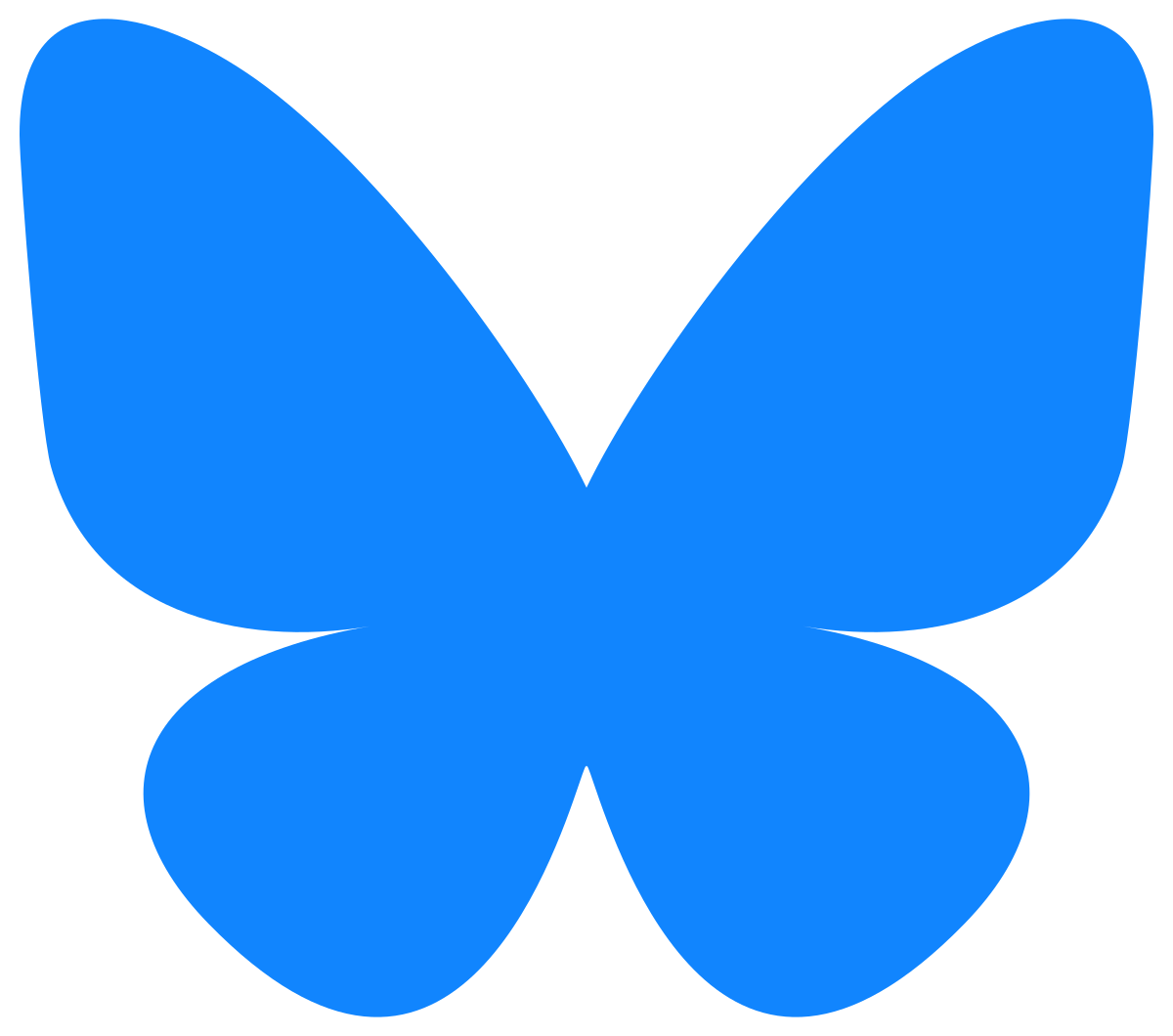



Disclaimer: No guarantee of accuracy or suitability is made by
the poster/distributor of the materials on this web site.
This material is provided as is, with no expressed or implied
warranty or liability.
See my web site's privacy
policy.
Permission is granted to copy, present and/or distribute a limited
amount of material from my web site without charge if
the information is kept intact and without alteration, and is
credited to:

Otherwise, please contact me
for permission to reprint, present or distribute these materials
(for instance, in a class or book or online event for which you
intend to charge).
The art work and material on
this site was created and is copyrighted 1996-2024
by Jayne Cravens, all rights reserved
(unless noted otherwise, or the art comes from a link to
another web site).
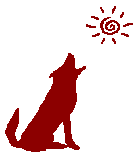

 my home
page
my home
page