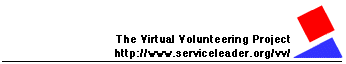
FAQs
About the Virtual Volunteering Project
volunteers for virtual assignments
This information was last updated on July 31, 2000
Once your organization is ready for virtual volunteering and you've set the internal groundwork for staff buy-in and internal controls, you are ready to look into implementation of a virtual volunteering program.
As part of your efforts to set up and manage a virtual volunteering program, you need to develop a system of orienting and evaluating volunteers to work offsite via home or work computers.
Your orientation and evaluation of onsite volunteers who work only with staff is probably very different from your orientation and evaluation of volunteers who interact directly with your clients and the public. The same is true for volunteers working virtually -- you will probably have different systems for online volunteers who work just with staff, as opposed to those who interact with clients, the public, and each other.
Online volunteering assignments vary widely: volunteers can simply surf the Internet and gather information for your agency, or they can actively participate in and supervise a chat room for your clients. These assignments require a varying degree of orienting and evaluating of the volunteer, as well as screening. Therefore, not all of the following tips are applicable to every online assignment.
Many volunteers who contribute virtually to your organization will work only on a short-term basis, because of personal preference; they may complete one project in two weeks and then withdraw from your program, content with this one time virtual experience with you. This is not uncommon. So you may not need to follow all of these orientation suggestions initially with volunteers who want to work virtually; it depends on the nature of the work they want to do and the amount of time they want to contribute to your organization, as well as your own level of comfort.
Some agencies working with online volunteers require such volunteers to make one onsite visit to the organization for the volunteer orientation, evaluating and screening process. While this practice excludes people outside of the nearby geographic area from volunteering with your organization, it may be necessary to implement this requirement, depending on the nature of the work the volunteer is going to do as well as the culture of your agency.
However, a word of caution -- meeting and orienting online volunteers only face-to-face or on the phone means that you have no way of knowing how they work and interact online. Many potential volunteers will be enthusiastic and seem perfect on the phone or in your onsite orientation, but then not do well at all via e-mail. Therefore, it's imperative that at least a portion of your screening and orienting of online volunteers be done online.
You can also screen and orient some volunteers to support your organization without requiring any face-to-face or phone meetings.