The Difference in Email, Social Media &
Online Communities:
A Graphic Explanation.
It can be difficult for people to understand the difference in email, in
social media and in online communities, especially since email can be used
to create an online community, or social media can be used to create an
online community (Facebook Groups, for instance). And they all are people
sending messages to people - so what, really, is the difference?
This is my attempt to graphically show the difference, but I'll still
have to use words to more fully explain what I mean.
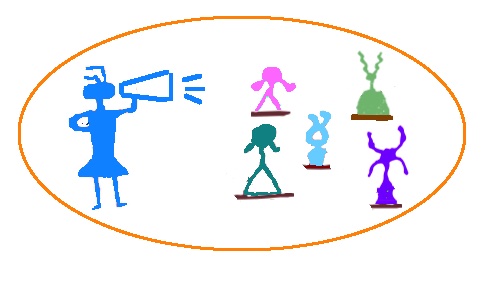
Email
|
|
Email:
- One person sends a message to one person, or to more than
one person.
- A recipient can respond to the one sender, to all the
senders or to just some of the senders.
- No one can see the email that the email is not sent to.
- Meant primarily for one way, "top down" communications, or
one-to-one communications.
- There's often a hope people will not react (to keep email
numbers low).
- The "border" on exchanges is "solid."
- It's similar to a person making an announcement, or a key
note speaker at a conference - one person speaks, others
listen (read), there may not be any immediately avenue for
discussion the announcement among those who have heard it (and
there may not be a need for such).
- Can be used for an online community centered around one
program, one event or one topic, with all users receiving
emails from all users. Can generate dozens, even hundreds, of
emails when used this way.
- There's usually no overall goal or strategy in one person
sending an email to another person via email, in terms of
increasing the number of people receiving the emails, but
there might be a goal, in a mass email, of recipients clicking
on a link and donating, or encouraging them to post something
to their social media account with a particular hashtag, as
part of an awareness campaign. In short: email is rarely used
by nonprofits to "build community."
|
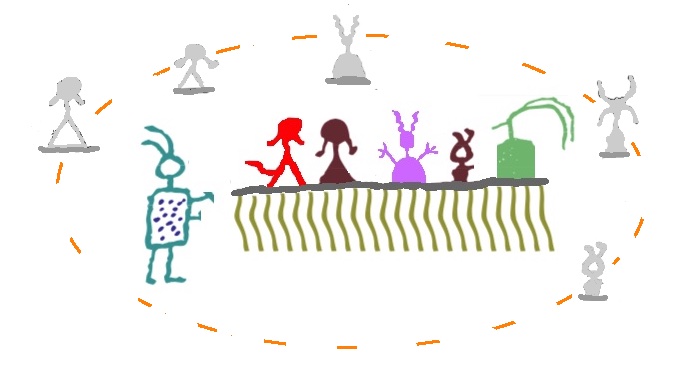
Social Media
|
|
Social Media:
- One person sends a message to everyone who "follows" that
person or an organization on the social media platform.
- If the message is "public", other people could,
potentially, see the message as well, if one of the followers
forwards it or also shares it to their own followers, or if
the message has a keyword that someone that is not a follower
is searching for.
- One person may be making an announcement, but responses from
those who hear it (read it) are expected and, perhaps, even
encouraged.
- The "border" on the exchanges is porous - there's no solid
wall preventing people from seeing exchanges (unless a person
has made their account private).
- Exchanges can become a "community" via tags used for
chatting on a specific topic - like #BlackTwitter,
or #LOVols (leaders of volunteers) -
with participants getting to know each other, helping each
other, working together, sharing resources, etc.
- There is a goal, via the act of sending the message via
social media, of increasing the number of people seeing the
message and "liking" it. There may also be a goal of
building community among followers, where they regularly
comment on posts and engage with each other in the comment
section.
|

Online Community
|
|
Online Community:
- It's like a meeting room. If you aren't in the meeting room,
you can't observe nor participate. And most people in the
meeting room are there because there is a specific topic they
want to talk about, learn about, discuss, etc.
- The community is focused on one topic or one audience: it's
for people living in a specific neighborhood, or nonprofits to
talk about the tech they use, or for volunteers at one
specific library, or for people under 50 that are members of a
particular religion, or fans of a specific band, and on and
on.
- Members are encouraged to talk with each other - not just
one person talking most of the time and hoping for others to
react.
- There is a way to get into the community.
- The community could be via email (very cumbersome), a social
media platform (Facebook group is most common), or a dedicated
platform (Discourse, GoogleGroups, etc.).
- There is a goal of the members on the community working
together and helping each other.
- There may not be a goal to grow the community - there may be
a goal just to reach everyone in one community. Or, they may
be a goal, through the messages, of increasing the size of the
community, the understanding within the community, etc.
- May be an activity the program director (the person working
with clients) at a nonprofit is interested in more than the
marketing director.
|
All three of these avenues for online communication can intersect:
- Your nonprofit's email newsletter or its social media account may talk
about your online community for your volunteers.
- Your online community for your volunteers, your clients, your
neighborhood, your partners, etc. may reference an email newsletter or
something happening on your Facebook page.
- You may go onto an online community that is not under the control of
your nonprofit to talk about your nonprofit, if it's on-topic for that
community, to reach new audiences, potential new partners, create
awareness, etc.
These online communications activities are divided these three areas
with the consideration that communications activities by nonprofit
organizations, cause-based initiatives, NGOs, etc., online or offline,
have different goals:
- Some are to get people to attend an event, take a class, buy a book,
donate, etc. Such communications are what I would call "pure" marketing.
- Some are to build awareness about an issue or an organization. The
purpose of that awareness could be to eventually contribute to the
aforementioned goal, it could be to address disinformation, it could be
to get people to change their behavior (about recycling, about getting a
vaccine, about car drivers sharing roads with bicyclists, etc.).
- Some are to build trust in an organization and its people, so that
there is more receptiveness to all of its program and communications
activities.
- Some are to create awareness that could lead to partnerships and
collaborations.
All of these can be goals of these three areas of online communication -
but some goals are better served by one online communications activity
over another. And not note that all of these communications goals are
the job of the marketing manager; some are the responsibility of the
program director/client services manager, or your manager of volunteers.
Just as your marketing manager doesn't run training sessions with your
organization's volunteers that work with clients, they aren't going to
manage your online community for volunteers, for instance.
What do you think?
How would you change the graphics or the explanation?
What would your graphic representation look like?
Tell me via Twitter or Facebook.
Also see:
- Launching & Maintaining a
Successful Online Community for a Neighborhood, Town, City or County
There are lots of resources for how to start and maintain an online
community, but they are focused on online communities for customers of a
company, or people all working in a particular career field (knowledge
communities), or people all engaged in a similar activity, or people all
suffering from the same condition (support communities). But the
resources for helping people launch and maintain a successful online
community for people living or working in neighborhood, town, city or
county, a community that's meant to help neighbors get to know each
other and to build offline community are hard to find. This resource is
meant to help with those that are moderating online communities to build
a sense of community offline focus on people living or working in
particular neighborhoods or towns, parents of students at a particular
school or all of the residents of a building or compound. These online
communities are meant to promote civility, respect and thoughtfulness
among members offline, and this resource is meant to help moderators and
facilitators reach those goals.
- Daily, Mandatory, Minimal Tasks for Nonprofits
on Facebook & Twitter
There are a lot of nonprofits using Facebook and Twitter just to post to
press releases. And if that's how your nonprofit, NGO or government
agency is using social media, then your organization is missing out on
most of the benefits you could gain from such. Facebook, Twitter and
other social media are all about engagement. Social media is NOT one-way
communication; you want people and organizations to read your
information, but you also want them to respond to it. And they want YOU
to respond to what THEY are saying. I broke these must-do tasks down
into the most simple, basic list as possible - these tasks take minutes,
not hours, a day.
- The Nonprofit & NGO Guide to Using Reddit
As of July 2019, Reddit ranked as the No. 5 most visited website in the
USA and No. 13 in the world. Reddit is a community of communities, and
its communities are called subreddits. A subreddit can have a focus on a
geographic area, a book, a celebrity, a particular time in history, a
specific hobby - anything. Statistics suggest that 74% of Reddit users
are male. Users tend to be significantly younger than other online
communities like Facebook with less than 1% of users being 65 or over.
If you want to reach a younger demographic regarding your volunteering
opportunities, your awareness messages, your data that shows your value
to the community and more, you need to build posts to Reddit into your
marketing strategy, no matter what your nonprofit's size or focus. This
resource tells you how to do it.
- Evaluating
Online Activities: Online Action Should Create & Support Offline
Action
Hundreds of "friends" on an online social networking site. Thousands of
subscribers to an email newsletter. Dozens of attendees to a virtual
event. Those are impressive numbers on the surface, but if they don't
translate into more volunteers, repeat volunteers, new donors, repeat
donors, more clients, repeat clients, legislation, or public pressure,
they are just that: numbers. For online activities to translate into
something tangible, online action must create and support action. What
could this look like? This resource can help organizations plan
strategically about online activities so that they lead to something
tangible - not just numbers.
- How to handle online criticism of your
organization.
- The
importance of Twitter lists
- The
awesome power of tweet tags
- Why
I won’t follow you on Twitter
- 14
(was 13) things you do to annoy me on social media
A tongue-in-cheek effort to encourage mission-based organizations to do
a better job with Twitter, Facebook, Instagram and other social
networking sites.
- Facebook
use to organize Women’s Marches: lessons learned
Facebook was an essential tool in organizing women’s marches all over
the USA in January 2017. They may have been the largest single day of
marches in US history. This blog is a list of things I learned observing
the online organizing first hand.
- The
dark side of the Internet for mission-based organizations
- Measuring
social media success? You’re probably doing it wrong.
- Volunteers
can help you reach more people on Facebook
- Snapchat’s
Potential Power for Social Good – with REAL examples.
- Stages
of Maturity in Nonprofit Orgs Using Online Services.
- How
Not-for-Profit and Public Sector Agencies REALLY Use Online
Technologies
- Police:
use social media to invite community participation, show compassion
- Addressing
criticism, misinformation & hate speech online
- What are good blog topics for mission-based
organizations?
The word "blog" is short for "web log", and means keeping a journal or
diary online. Blogging is NOT a new concept -- people have been doing it
long before it had a snazzy media label. The appeal of blogging for an
online audience is that it's more personal and less formal than other
information on a web site. Readers who want to connect with an
organization on a more personal level, or who are more intensely
interested in an organization than the perhaps general public as a
whole, love blogs. Blogs can come from your Executive Director, other
staff members, volunteers, and even those you serve. Content options are
many, and this list reviews some of
your options
Quick Links
 my home
page
my home
page
 my
consulting services & my workshops
& presentations
my
consulting services & my workshops
& presentations
 my
credentials & expertise
my
credentials & expertise
 Affirmation that this web site is
created & managed by a human.
Affirmation that this web site is
created & managed by a human.
 My book: The
Last Virtual
Volunteering Guidebook
My book: The
Last Virtual
Volunteering Guidebook
 contact me
or see my
schedule
contact me
or see my
schedule
 Free Resources: Community Outreach, With & Without Tech
Free Resources: Community Outreach, With & Without Tech
 Free Resources: On
Community Engagement, Volunteering & Volunteerism
Free Resources: On
Community Engagement, Volunteering & Volunteerism
 Free Resources: Technology
Tips for Non-Techies
Free Resources: Technology
Tips for Non-Techies
 Free Resources:
Nonprofit, NGO & other mission-based management resources
Free Resources:
Nonprofit, NGO & other mission-based management resources
 Free Resources: Web
Development, Maintenance, Marketing for non-Web designers
Free Resources: Web
Development, Maintenance, Marketing for non-Web designers
 Free Resources: Corporate
philanthropy / social responsibility programs
Free Resources: Corporate
philanthropy / social responsibility programs
 Free Resources: For people
& groups that want to volunteer
Free Resources: For people
& groups that want to volunteer
 linking to
or from my web site
linking to
or from my web site
 The
Coyote Helps Foundation
The
Coyote Helps Foundation
 me on
social media (follow me, like me, put me in a circle,
subscribe to my newsletter)
me on
social media (follow me, like me, put me in a circle,
subscribe to my newsletter)
 how to
support my work
how to
support my work
To know when I have developed a new
resource related to the above subjects, found a great
resource by someone else, published
a
new blog,
uploaded a new
video,
or to when & where I'm training or presenting, use any
of the following social media apps to follow me on any of
these social media platforms:


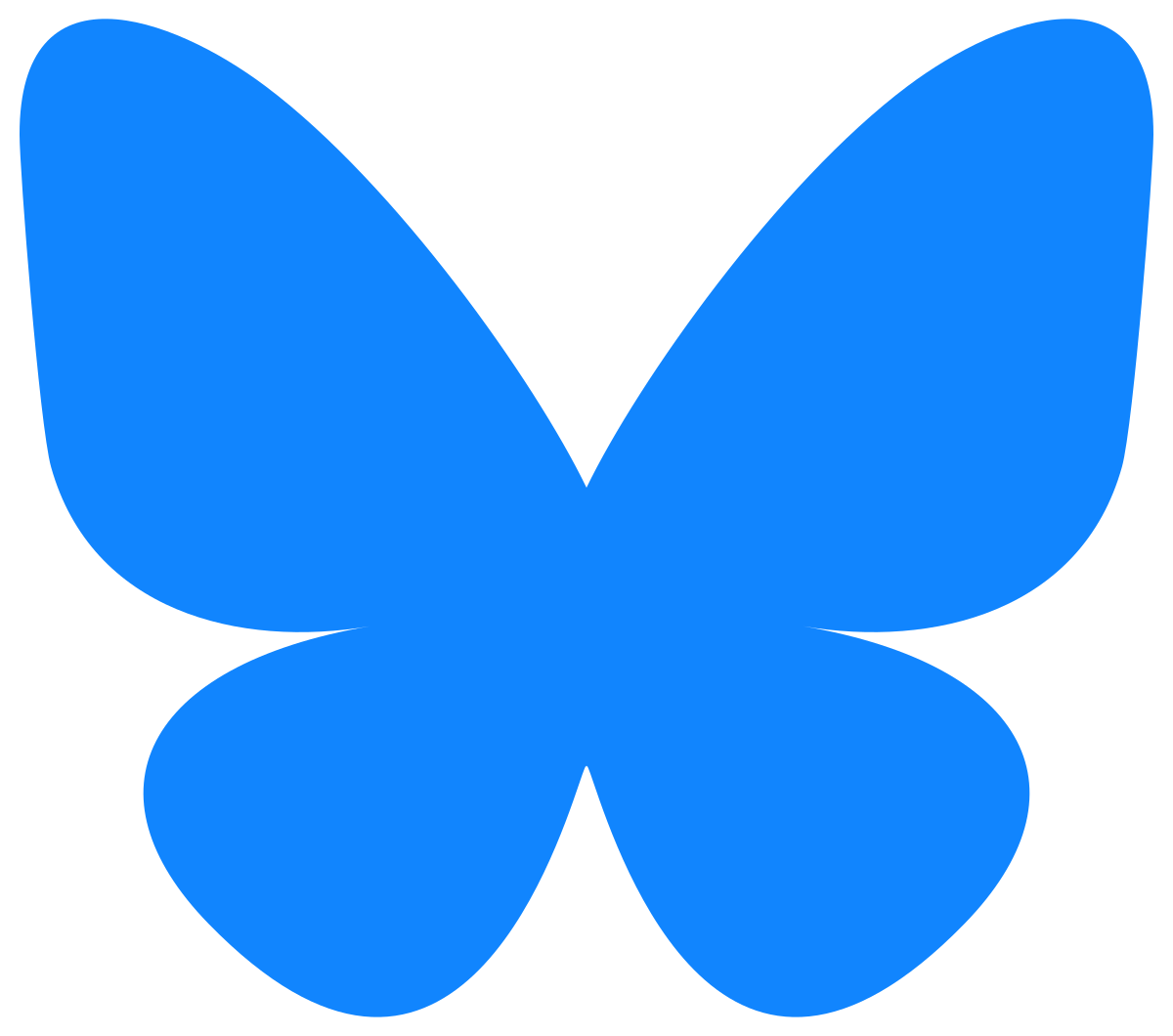



Disclaimer: No guarantee of accuracy or suitability is made by
the poster/distributor of the materials on this web site.
This material is provided as is, with no expressed or implied
warranty or liability.
See my web site's privacy
policy.
Permission is granted to copy, present and/or distribute a limited
amount of material from my web site without charge if
the information is kept intact and without alteration, and is
credited to:

Otherwise, please contact me
for permission to reprint, present or distribute these materials
(for instance, in a class or book or online event for which you
intend to charge).
The art work and material on
this site was created and is copyrighted 1996-2025
by Jayne Cravens, all rights reserved
(unless noted otherwise, or the art comes from a link to
another web site).
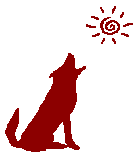
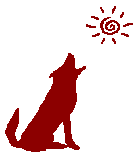
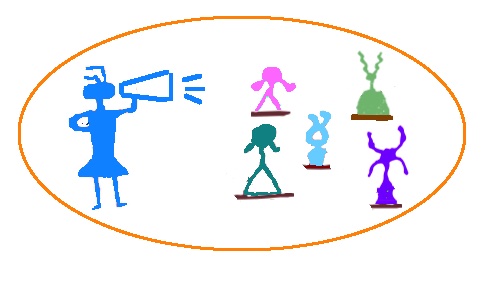
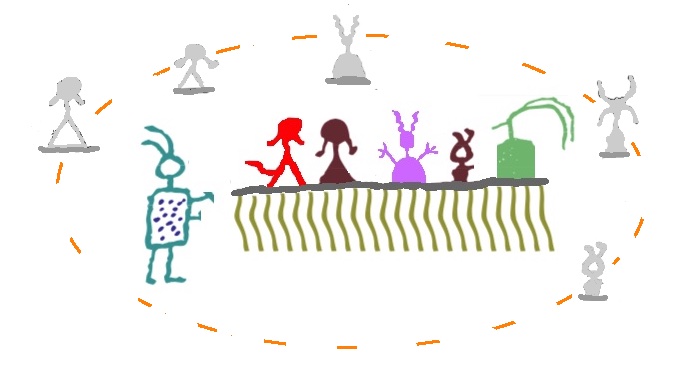

 my home
page
my home
page my
consulting services & my workshops
& presentations
my
consulting services & my workshops
& presentations my
credentials & expertise
my
credentials & expertise Affirmation that this web site is
created & managed by a human.
Affirmation that this web site is
created & managed by a human. My book: The
Last Virtual
Volunteering Guidebook
My book: The
Last Virtual
Volunteering Guidebook contact me
or see my
schedule
contact me
or see my
schedule Free Resources: Community Outreach, With & Without Tech
Free Resources: Community Outreach, With & Without Tech Free Resources: On
Community Engagement, Volunteering & Volunteerism
Free Resources: On
Community Engagement, Volunteering & Volunteerism Free Resources: Technology
Tips for Non-Techies
Free Resources: Technology
Tips for Non-Techies Free Resources:
Nonprofit, NGO & other mission-based management resources
Free Resources:
Nonprofit, NGO & other mission-based management resources Free Resources: Web
Development, Maintenance, Marketing for non-Web designers
Free Resources: Web
Development, Maintenance, Marketing for non-Web designers Free Resources: Corporate
philanthropy / social responsibility programs
Free Resources: Corporate
philanthropy / social responsibility programs Free Resources: For people
& groups that want to volunteer
Free Resources: For people
& groups that want to volunteer linking to
or from my web site
linking to
or from my web site The
Coyote Helps Foundation
The
Coyote Helps Foundation me on
social media (follow me, like me, put me in a circle,
subscribe to my newsletter)
me on
social media (follow me, like me, put me in a circle,
subscribe to my newsletter)