
If your nonprofit, NGO, library, school or other mission-based program is involving online volunteers, or if your business / corporation has a virtual volunteering component in its employee volunteering program, below is a list of public online spaces where you can share information about your program: what software volunteers use to check-in or communicate with you, what they use to collaborate with each other, what tools and techniques (IT-based or otherwise) you use to support online/remote volunteers, your successes, your challenges, etc. These are also great places to ask questions and for advice regarding virtual volunteering:
- The volunteer subreddit.
- The digital engagement branch of the TechSoup online community forum.
You can share exactly the same information across all three of those online communities because each of those communities reaches a very different audience – the Linkedin group reaches a mix of people at a variety of programs working with volunteers as well as corporate representatives and university students and faculty. The subreddit reaches a younger and mostly male audience that you probably won’t reach otherwise. The TechSoup community reaches a mix of nonprofit folks and tech-savvy people who care about nonprofits. In short, there is very little audience crossover on those three communities.
(note that only the Reddit group is for recruiting online volunteers; on TechSoup, you should use this forum to recruit online volunteers)
Why share publicly about your experience working with online volunteers, including challenges? It’s a great way to both brag about what you are doing – and what you are doing is worth bragging about – and to learn from others. No one has a monopoly on knowledge about virtual volunteering – everyone is constantly learning, including me – and this is how we can all learn together.
The reality is that there needs to be a much greater diversity of contributions to those groups regarding virtual volunteering and I’m NOT going to work forever. This call is also my effort to try to cultivate a greater number of voices talking about virtual volunteering – there was far, far more online discussion about it back in the late 1990s than there is now!
Full disclosure: I am a moderator for all three of those groups, and I’m also hoping to see emerging leadership such that I can hand over the reins on these eventually!
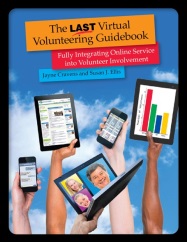
For much more detailed advice on creating assignments for online volunteers, for working with online volunteers, for using the Internet to support and involve ALL volunteers, including volunteers that provide service onsite, and for ensuring success in virtual volunteering, check out The Last Virtual Volunteering Guidebook. Tools come and go – but certain community engagement principles never change. You will not find a more detailed guide anywhere for working with online volunteers and using the Internet to support and involve all volunteers – even after home quarantines are over and volunteers start coming back onsite to your workspace. It’s available both as a traditional paperback and as an online book. It’s co-written by myself and Susan Ellis.

If you have benefited from this blog or other parts of my web site and would like to support the time that went into researching information, developing material, preparing articles, updating pages, etc. (I receive no funding for this work), here is how you can help.

