 The Virtual Volunteering Project officially launched 20 years ago this month. It was the first attempt by anyone, anywhere, to research online volunteer service and document what works, and what doesn’t. I directed the initiative at its launch – and now, two decades later, I’m in a mood to reflect.
The Virtual Volunteering Project officially launched 20 years ago this month. It was the first attempt by anyone, anywhere, to research online volunteer service and document what works, and what doesn’t. I directed the initiative at its launch – and now, two decades later, I’m in a mood to reflect.
The Virtual Volunteering Project was the brainchild of Steve Glikbarg and Cindy Shove, co-founders of Impact Online (what became VolunteerMatch). In fact, Glikbarg probably originally coined the phrase virtual volunteering, back in the mid or even early 1990s. In its first two years, the Virtual Volunteering Project was funded primarily with the support of the James Irvine Foundation. Additional support in this first phase of the Project came from the David and Lucile Packard Foundation, the Morino Institute and the Mitsubishi Electric America Foundation. The Charles A. Dana Center, a research institute at the University of Texas at Austin, hosted the Project for most of its life.
How did I start on the road to becoming a virtual volunteering expert? In 1995, while working at Joint Venture: Silicon Valley, the two volunteer interns I’d taken on to build web sites for all of the initiatives we were managing said they would prefer to build the sites on their own computers back on campus, rather than at our office, because their computers were better and it was more convenient for them. They would bring their work to me on disks when they were finished. What a great idea! It worked out very well – they got to work on their own schedule, from their homes, on better computers, and I got what I needed. So I offered the option of working remotely part of the time, even most of the time, to every volunteer I recruited after that at Joint Venture. The next year, Cindy contacted me about running a new virtual volunteering initiative she and Steve had just gotten funded. “What’s ‘virtual volunteering?'” I asked. “It’s what you’ve been doing with your volunteers and talking about on USENET!” she replied.
The Virtual Volunteering Project officially launched in December 1996. It was quite rough at first; the vast majority of the programs that involved volunteers donating some or all of their time online never used the phrase virtual volunteering. In fact, that’s still true today! I remember thinking in those first several weeks that most online volunteers would be 20 something men living in Silicon Valley; imagine my surprise to find out, rather quickly, that most online volunteers were women living all over the USA – and beyond! I was also stunned at how quickly I found more than 100 virtual volunteering initiatives, most of which didn’t know about each other. With the help of online and onsite volunteers myself, I researched virtual volunteering activities, created and continually updated web pages about it, and marketed what I was learning, via both traditional press releases and frequent posts to various online discussion groups. I also involved online volunteers myself – more than 300 over more than four years. As a result, I was invited to speak at a lot of conferences and was quoted in a lot of traditional press, like The Wall Street Journal and The New York Times.
I left the Virtual Volunteering Project in Janaury 2001, to prepare for my move to Germany to work for the United Nations to run the virtual volunteering component of NetAid, which became the stand-alone Online Volunteering service. I got that UN job because of my online activities, including participation in various online communities. In subsequent UN and international work, even when the focus isn’t virtual volunteering but, say, communications, I’ve found a way to inject at least a little virtual volunteering capacity building and involvement into the work.
Now, it’s 20 years after the launch of the Virtual Volunteering Project, which is archived here. Not much has changed in terms of best practices in virtual volunteering, the practices that make virtual volunteering effective for nonprofits, NGOs, government programs, schools and more, though there’s lots of new jargon now in the mix: micro volunteering, crowdsourcing, digital volunteering, the Cloud, etc.
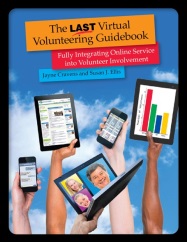 The Last Virtual Volunteering Guidebook, by Susan J. Ellis and myself, is our attempt to document all these best practices over the more than three decades virtual volunteering has been happening, in a comprehensive, detailed way, so that the collective knowledge can be used with the latest digital engagement initiatives to help people volunteer, advocate for causes they care about, connect with communities and make a difference. It’s a tool primarily for organizations, but there’s also information for online volunteers themselves. It’s available both in traditional print form and in digital version. Thanks to everyone who has purchased it so far! Bonus points if you can find the sci fi/fan girl references in the book…
The Last Virtual Volunteering Guidebook, by Susan J. Ellis and myself, is our attempt to document all these best practices over the more than three decades virtual volunteering has been happening, in a comprehensive, detailed way, so that the collective knowledge can be used with the latest digital engagement initiatives to help people volunteer, advocate for causes they care about, connect with communities and make a difference. It’s a tool primarily for organizations, but there’s also information for online volunteers themselves. It’s available both in traditional print form and in digital version. Thanks to everyone who has purchased it so far! Bonus points if you can find the sci fi/fan girl references in the book…
Also see:
Early History of Nonprofits & the Internet
Al Gore Campaign Pioneered Virtual Volunteering
Lessons on effective, valuable online communities – from the 1990s



