The United Nations Volunteers program, an initiative under the UN Development Program (UNDP), has stopped accepting new nonprofits, NGOs and others who apply to use the Online Volunteering Service, onlinevolunteering.org.
Organizations that have already been accepted into the Online Volunteering service can continue to use it to recruit online volunteers, but no new volunteering hosts are being accepted, and there is no word on whether this is a temporary or permanent change – and what this changes means for the future of the UN’s pioneering virtual volunteering initiative.
I found this out when I tried to register the nonprofit where I am working now – the nonprofit where I work is an international program and one of our nonprofits clients, in Congo, is familiar with both the OV service and my own work in virtual volunteering (it’s a small world, truly!). It reminded me that the organization where I am working now needs to make sure people in other countries know about our many online volunteering opportunities – we strive to be an inclusive organization, and involving international online volunteers is a part of that. As our program works to address at least three of the Sustainable Development Goals, the UN’s Online Volunteering service seemed like an obvious choice for the organization.
But after I filled out the application, I received an email from UNV that pointed me to this announcement on the home page:
April 5: The UNV Online Volunteering service has suspended acceptance of new registrations from non-governmental (NGO) and other civil society organizations (CSOs).
The Find out more link after this announcement makes no mention of the suspension. The other pages on the UN site make no mention of this suspension. The how does it work page makes no mention of this suspension. The page with the heading “Organizations that find volunteers through us are”, says that organizations need to be officially registered with appropriate government authorities and provide proof of such, be a nonprofit, an NGO or other civil society organization, a government or other public institution, a United Nations agency or other intergovernmental institution, and active in the field of sustainable human development. There’s no mention at all of on this and other pages that the OV service has suspended acceptance of new registrations from organizations that want to host online volunteers.
Because the application on the OV service for new hosts of online volunteers still works, and all of the links to it still function, I’m not sure if the suspension is for all new users of the online volunteering service that want to host online volunteers, or if United Nations agencies are still allowed to apply to use the service. Is this ban just for NGOs and other non-UN agencies? Is it temporary or permanent? Is this the first step in getting rid of the OV service altogether? And why have these changes been made? I have asked UNV but have not had a response in more three weeks.
If UNV is getting rid of the Online Volunteering service, it will be devastating news. The OV service is one of the most successful programs the UN has launched outside of is emergency humanitarian response programs and its post-conflict-rebuilding programs. Yes, I feel that strongly about the OV service. I think the lessons from the OV service regarding virtual volunteering can still be helpful to any tech4good, micro-volunteering initiative starting now. Note when you read these lessons that the early adopters of the service were NOT UNITED NATIONS AGENCIES, nor were the organizations that most online volunteers supported through the service: they were nonprofits and NGOs, some of them quite small – the kinds of organizations that aren’t allowed to use the UN Online Volunteering service anymore.
This is particularly bitter news on this the 20th anniversary of NetAid, which launched the UN’s online volunteering efforts that became the Online Volunteering service.
What could cause this radical change? Lack of funding and, therefore, a lack of staffing for the OV service? Lack of support from senior management? I would love to know. Let’s hope for a quick and clear response.
And let’s hope someone takes the lessons from the OV service regarding virtual volunteering and creates a viable alternative for those organizations that want to involve online volunteers from outside their country’s borders in their initiatives, and for online volunteers that want to help programs serving the developing world specifically.
Update: UNV has sent a cryptic reply on Twitter that reads: “Thank you for your comment. Online Volunteering continues to be a integral part of the @UNVolunteers offer. The platform will be enhanced in the coming months as the organization expands digital-savvy solutions for all involved.” Answers nothing brought up in the blog. Frustrating!
January 2, 2020 update: UNV now has a new message on its OV web site that says: “Effective 1 January 2020, the Online Volunteering service is free of charge to all eligible partners. Eligible partners are: UN entities, Governmental or other public institutions, and Civil Society Organizations.” But if you click on the link for more information, you discover that UNV has a VERY narrow version of civil society organizations (CSOs): it has to be a CSO already registered with the OV service, or the organization has to provide evidence of accreditation with the Economic and Social Council (ECOSOC), or the organization has to be working with a UN Country Team as an implementing partner or through an agreement and submit a form signed by the UN Entity they are partnering with.
So, in short, the OV service no longer can be used by most nonprofits, NGOs and CSOs. There’s no explanation as to why this decision has been made. So, if your nonprofit, NGO or CSO doesn’t meet the criteria, you can’t use the UNV Online Volunteering service to recruit online volunteers. If you want to recruit online volunteers, I recommend these resources:
Your own country’s volunteering center. Your own country may have a web site that recruits volunteers, online or onsite, for nonprofits, NGOs or CSOs in your country. I have list of many of these here. And use this advice when posting your opportunities to such a site.
Finding a Computer/Network Consultant (you can adapt these for online volunteers, not just tech folks)
Required Volunteer Information on Your Web Site – how to use your own web site to recruit volunteers (not just online volunteers)


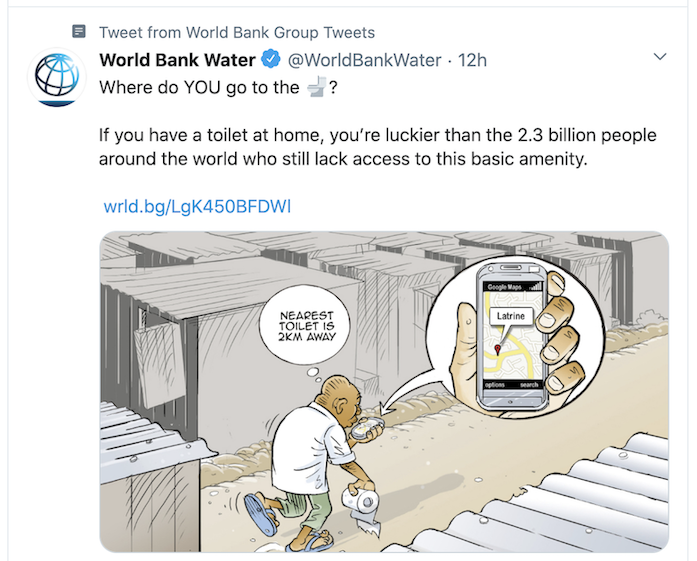





 So much of what the press and bloggers herald now as pioneering or disruptive on the Internet isn’t at all. In 1995, I was talking online with friends, old and new, in all the ways I do now, with the exception of live video: we were writing messages in real-time and messages posted somewhere to read later. We were making and sharing audios and videos. We were creating communities. We were using online tools to train, to learn, to change minds, to promote ideas and to research. The names of the tools have changed, and they have all definitely gotten more sophisticated, but rarely do I read an article about something new online and find that, in fact, it really is something new, innovative, or disruptive.
Many tech pioneers and early tech history have been forgotten, and web sites that detailed these efforts are gone, sometimes not even available on the
So much of what the press and bloggers herald now as pioneering or disruptive on the Internet isn’t at all. In 1995, I was talking online with friends, old and new, in all the ways I do now, with the exception of live video: we were writing messages in real-time and messages posted somewhere to read later. We were making and sharing audios and videos. We were creating communities. We were using online tools to train, to learn, to change minds, to promote ideas and to research. The names of the tools have changed, and they have all definitely gotten more sophisticated, but rarely do I read an article about something new online and find that, in fact, it really is something new, innovative, or disruptive.
Many tech pioneers and early tech history have been forgotten, and web sites that detailed these efforts are gone, sometimes not even available on the